Unpackaging – system component lists – Vaddio DomeVIEW Indoor Pendant Mount User Manual
Page 2
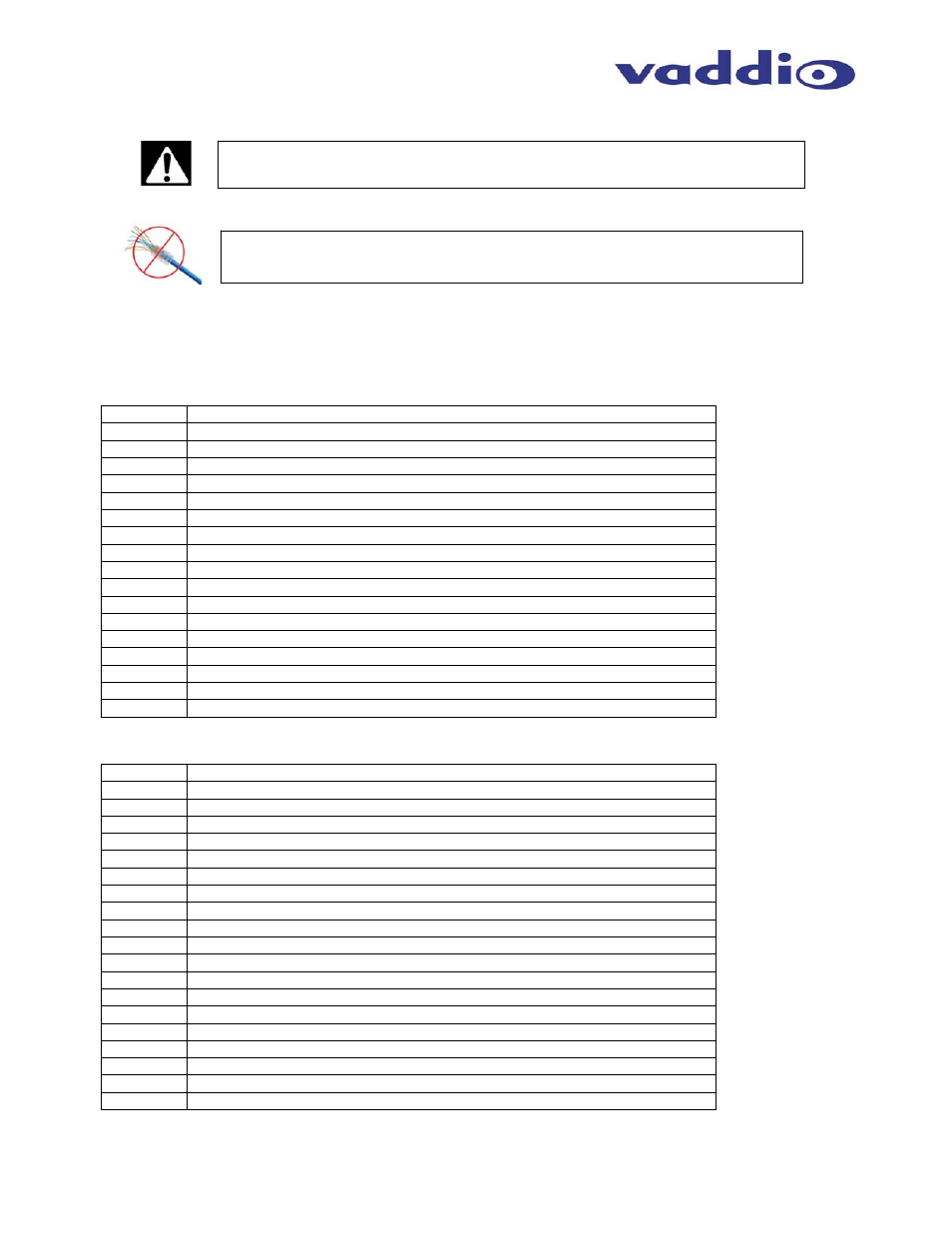
Vaddio DomeVIEW Indoor Pendant Mount Dome Installation and User Guide - Document 341-444 Rev. C
Page 2 of 12
UNPACKAGING – SYSTEM COMPONENT LISTS
Carefully remove all parts from the packaging. Unpack and identify the following parts for each product:
999-9100-050 DomeVIEW 50iR Indoor Pendant Mount Dome System includes:
QTY Description
1
Canon VC-C50iR PTZ camera
1
Canon IR remote control
-
Camera bracket for Canon VC-C50iR PTZ camera
3
4.5” x .375 (114.3mm x 9.525mm) Hex shaped stand-offs
1
6” x 6” (15.24cm x 15.24cm) Camera mounting stage
3
8-32 x .5” Flat head screws (flush mount)
2
8-32 x .5” pan head screws
2
Lock washers for pan head screws
-
Indoor Pendant Mount Dome Enclosure
1
Indoor Pendant Housing Assembly (Metal can with white ABS shroud and 1-1/2” NPT fitting)
1
White twist and lock trim ring
1
Clear dome bubble mounted to trim ring
1 1-1/2”
NPT
Locknut
-
EZCamera Cabling Components
1
50 EZCamera Shoe (998-4411-001)
1
Quick-Connect (998-1105-001)
1
PowerRite Power Supply (998-1105-001)
999-9100-070 DomeVIEW 70 Indoor Pendant Mount Dome System includes:
QTY Description
1
Sony EVI-D70C/W PTZ camera (platinum white)
1
Vaddio IR Remote Commander (for Sony cameras)
-
Camera bracket for Sony EVI-D70 PTZ camera
3
2.75” x .375 (69.85mm x 9.525mm) Hex shaped stand-offs
1
6” x 6” (15.24cm x 15.24cm) Camera mounting stage
3
8-32 x .5” Flat head screws (flush mount)
1
6” x 6” (15.24cm x 15.24cm) Camera mounting plate
1
¼”-20 x ½” Mounting screw (to attach camera to mounting plate)
4
8-32 x .5” pan head screws
2
#8 Lock washers for pan head screws
-
Indoor Pendant Mount Dome Enclosure
1
Indoor Pendant Housing Assembly (Metal can with white ABS shroud and 1-1/2” NPT fitting)
1
White twist and lock trim ring
1
Clear dome bubble mounted to trim ring
1 1-1/2”
NPT
Locknut
-
Vaddio EZCamera Cabling Components
1
70 EZCamera Cabling Shoe (998-2211-004)
1 Quick-Connect
(998-1105-001)
1
PowerRite Power Supply (451-2750-018)
Use only the power supply (or power supplies) provided with the DomeVIEW
systems. Use of any unauthorized power supply will void any and all warranties.
Do not use “pass-thru” RJ-45 connectors during installation. Use only
standard RJ-45 connectors and test all terminated cables.
