Vaddio AutoTrak 2.0 EasyTALK Wireless Audio Interface User Manual
Page 7
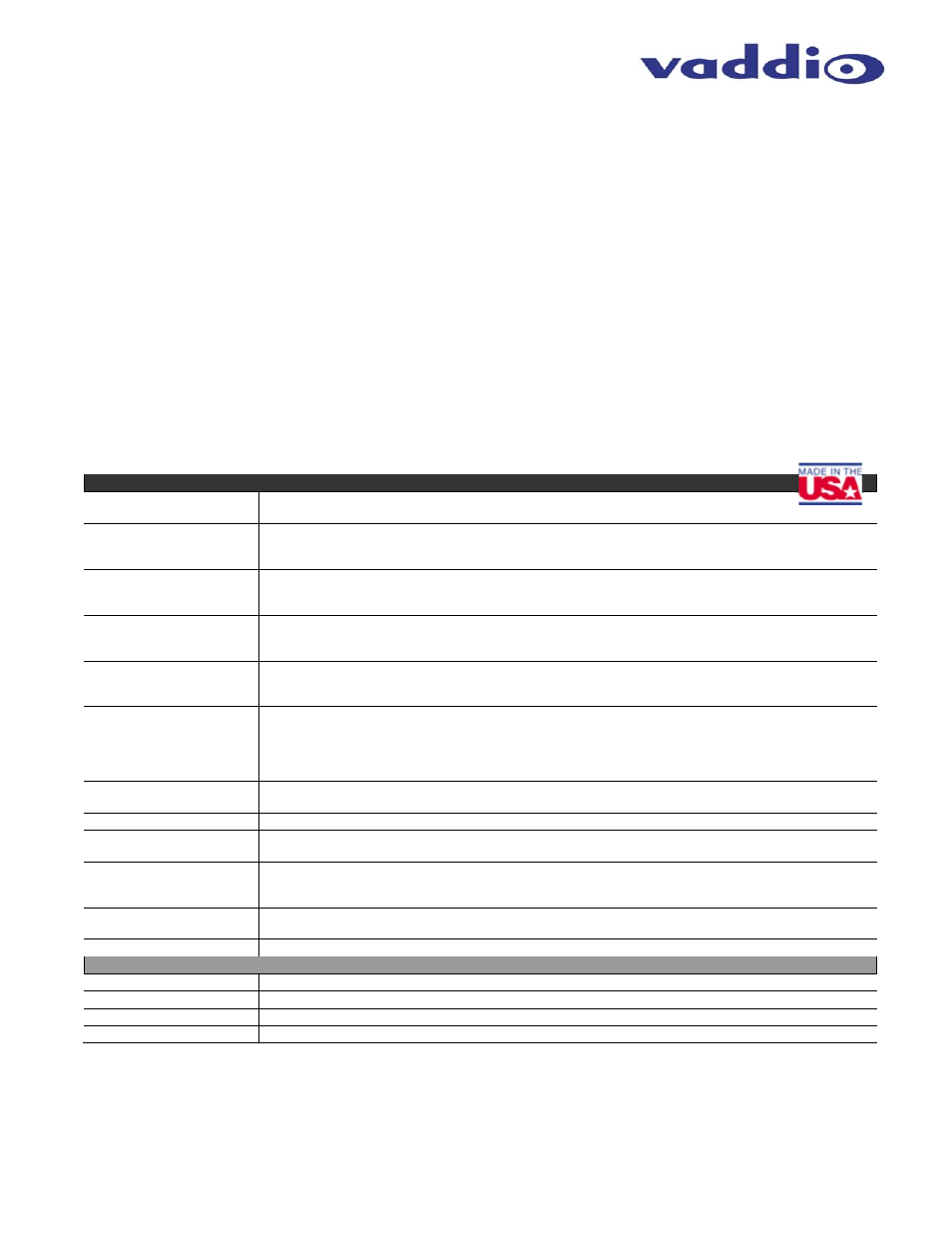
Optional AutoTrak 2.0 EasyTalk Wireless Audio Interface
Optional AutoTrak 2.0 EasyTalk Wireless Audio Interface - Document Number 342-0387 Rev B
Page 7 of 12
Step 9:
To replace the removable battery cover, start sliding the cover on at the bottom of the battery pack compartment and
slide cover upward to the top of the small opening until the cover latches back into place.
Step 10:
Adjust the mic volume by using the + (plus) and – (minus) buttons on the front panel of the Wireless Receiver
and set the audio levels on the audio system to taste. The LED ladder will act as an LED meter and as a way to set the
levels when the volume buttons are touched and held. Test the mic ON/OFF switch on the Belt Pack and also the Mic
Mute switch on the Audio Interface for proper operation.
Step 11:
Set the Dip Switches on the Back Panel of the Audio Receiver for the requirements of the application. See the
AutoTrak 2.0 Manual for setting the dip switches internal to the Belt Pack (SW4 and SW5) and set these switches on
the for the requirements of the application as well.
Other Notes:
The IR LEDs can’t be seen (if you are human - since the 850nm LED light is outside of human optical sensory
range) so make sure that the System Power on the Belt Pack Unit is off when it is not in use.
If the Audio Level output is set to a high level, please avoid touching the mic element on the central medallion.
If the System Power LED on the Belt Pack flashes, then the battery is low and a battery change is required.
Technical Specifications
AutoTrak Wireless Audio Interface
Part Numbers
AutoTrak Wireless Audio Interface 998-7230-000 (North America)
AutoTrak Wireless Audio Interface 998-7230-001 (International)
Audio Specifications
Frequency Respones:20 HZ to 20KHZ
Dynamic Range: >75dB
THD + Noise: <.02%
Analog Line Output
Connector: XLR (Balanced) & RCA (Unbalanced)
Impedance: 50 ohm (Balanced) & 10Kohm (Unbalanced)
Nominal Level: +4dBu (Balanced) & -10dBu (Unbalanced)
USB Audio Interface
Connector: Type B Male
Type: USB 2.0 Compliant
PC Controls: Mute & Volume
Microphone
Type: Unidirectional Condenser Microphone
Frequency Response: 100HZ to 12KHZ
Max Input Level: 115dB SPL
Radio Link
Type: Adaptive Frequency Hopping
Frequency Range: 2400 to 2483
Antenna: Monopole
Maximum Power Output: 5dBm
Receiver Sensitivity: -83dBm
Audio Processing
Settings
8-Position Dip Switch for Compressor, Speaker EQ Filter, Mix Mode
User Controls
Power Button, Volume Up/Down, Microphone Mute, Pairing Button, LED Indicators, VU Meter
GPIO
Inputs: Mute Control, Volume Up, Volume Down (Active Logic Low)
Outputs: Mute Status
Belt Pack Battery
Type:4400mAH Lithium Ion
Typical Talk Time : > 18 hours
Typical Full-Charge Time: @ 9hours (from dead battery)
Receiver Power Supply
Connector: 5.5mm OD X 2.5mm ID coax receptacle
Supply: 12VDC, 1.0 Amp
Serial Control Protocol
RS-232 (Firmware Updates & ASCII Control)
General Information
Operating Temperature
32° to 104° F (0° to 40° C)
Power Consumption
Maximum 12 watts
Dimensions
(H x W x D)
1.72” (43.68mm) H X 18.93” (480.82mm) W X 6” (152.4mm)D with rack ears attached
Weight
3.3 lbs. (1.5 kg)
