4 cook counter adjustment, 5 flush hose operation (if equipped) – Pitco Frialator REDUCED OIL VOLUME FRYING SYSTEM for SELV14 User Manual
Page 23
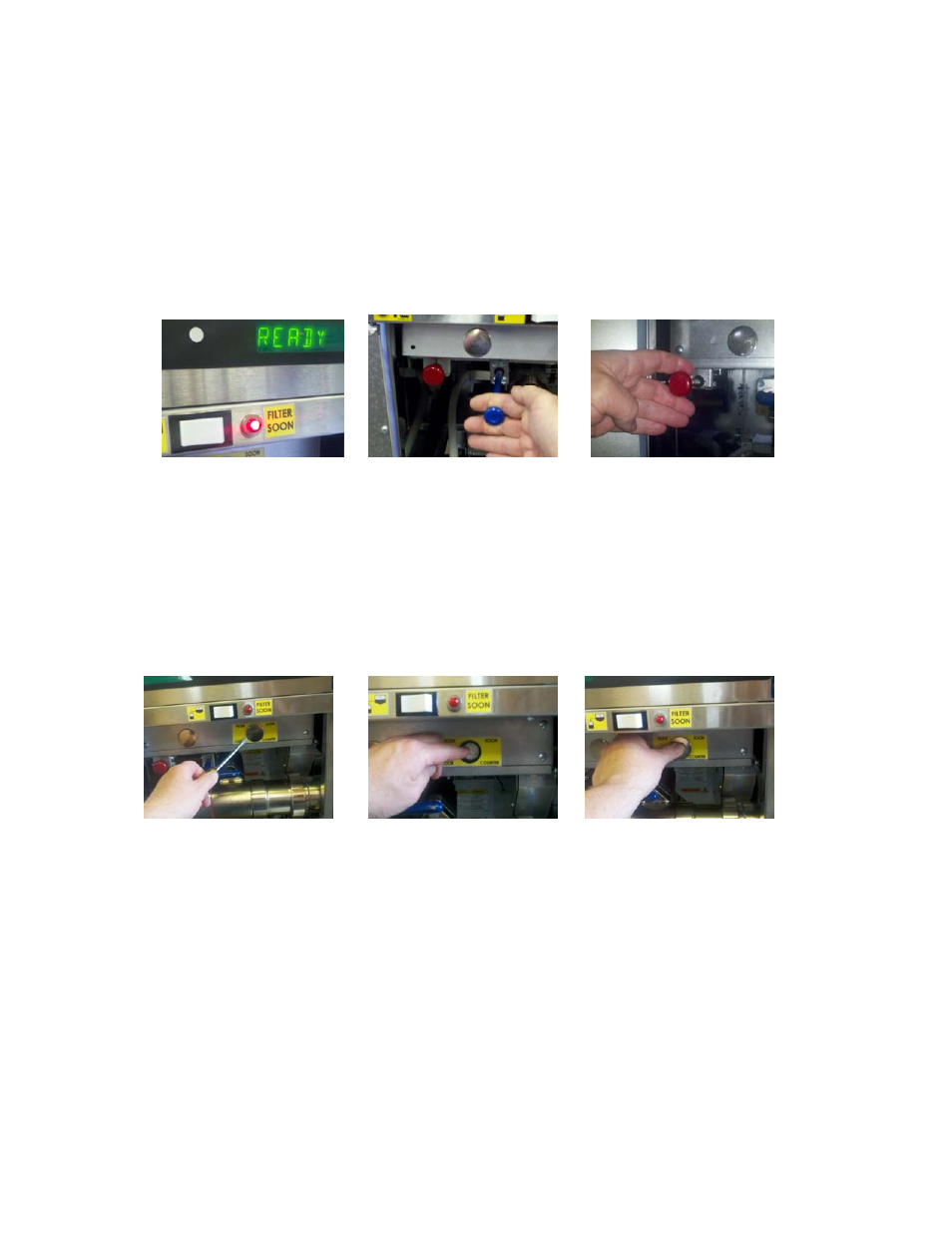
INSTALLATION & OPERATIONAL SELV MANUAL
23 L20-406 Rev 5 (3/14)
5.3 QUICK STRAIN FILTERING “Filter Soon” light flashing
(WARNING: Turn OFF Fryer, before filtering. Wear oil proof, insulated gloves while filtering.)
Refer to the following procedure for quick strain filtering.
FILTER SOON LIGHT. When flashing, perform a “Quick Filtering” as soon as business levels permit.
1. TURN Fryer OFF. Pull BLUE drain handle to drain oil from fry tank.
2. Grab element handle and lift to rotate the elements out of the frypot.
3. Pull RED handle turn pump ON.
4. Rinse fry pot 30 seconds. Use brush to clear debris through drain. Push BLUE handle in.
5. When bubbles appear in oil, push RED handle in.
5.4 COOK COUNTER ADJUSTMENT
The Pitco SELV14 is a Low oil volume fryer. Low oil volume fryers have smaller cold zones than standard
fryers, and may require filtering during the cooking day. Excessive sediment levels in the bottom of the
frypot, can cause shortening to break down prematurely. The cook counter makes it easy to know when to
filter each fryer. Quick filtering as often as possible is an easy way to insure the benefit of longest possible
shortening life.
It is necessary for managers to determine filtering frequency on a fryer by fryer basis to prevent sediment
build up. Once you have determined how many loads of various products can be cooked without over filling
the bottom of the fryer, set the cook counter to that number. In general, products which create a small
amount of sediments, can use higher numerical settings. Foods with high breading fall off, use lower
numbers.
1. Use a flat screwdriver to remove cover.
2. Set selector knob based on products cooked in this fryer. Depending on sediment fall off select
from 1-15. (light fall off products=15), (heavy fall off products=1).
3. Replace
cover.
5.5 FLUSH HOSE OPERATION (if equipped)
The cooker tank can be rinsed cleaned by using a filter flush hose (if equipped). Refer to the
following procedure to operate the filter flush hose.
1. Turn the appliance OFF.
2. Pull the blue drain handle down to drain oil/shortening from the cooker tank into the filter pan.
3. Connect the filter flush hose to the quick connecting fitting.
4. Point the filter hose nozzle outlet into the cooker tank.
5. Pull the yellow handle to turn the pump on and allow oil/shortening to flow through the flush
hose.
6. To refill the tank, lift the blue drain handle up.
7. Then the tank has completed filling, push the yellow handle to deactivate the pump.
