Cavity sensor error – Merrychef 402s User Manual
Page 33
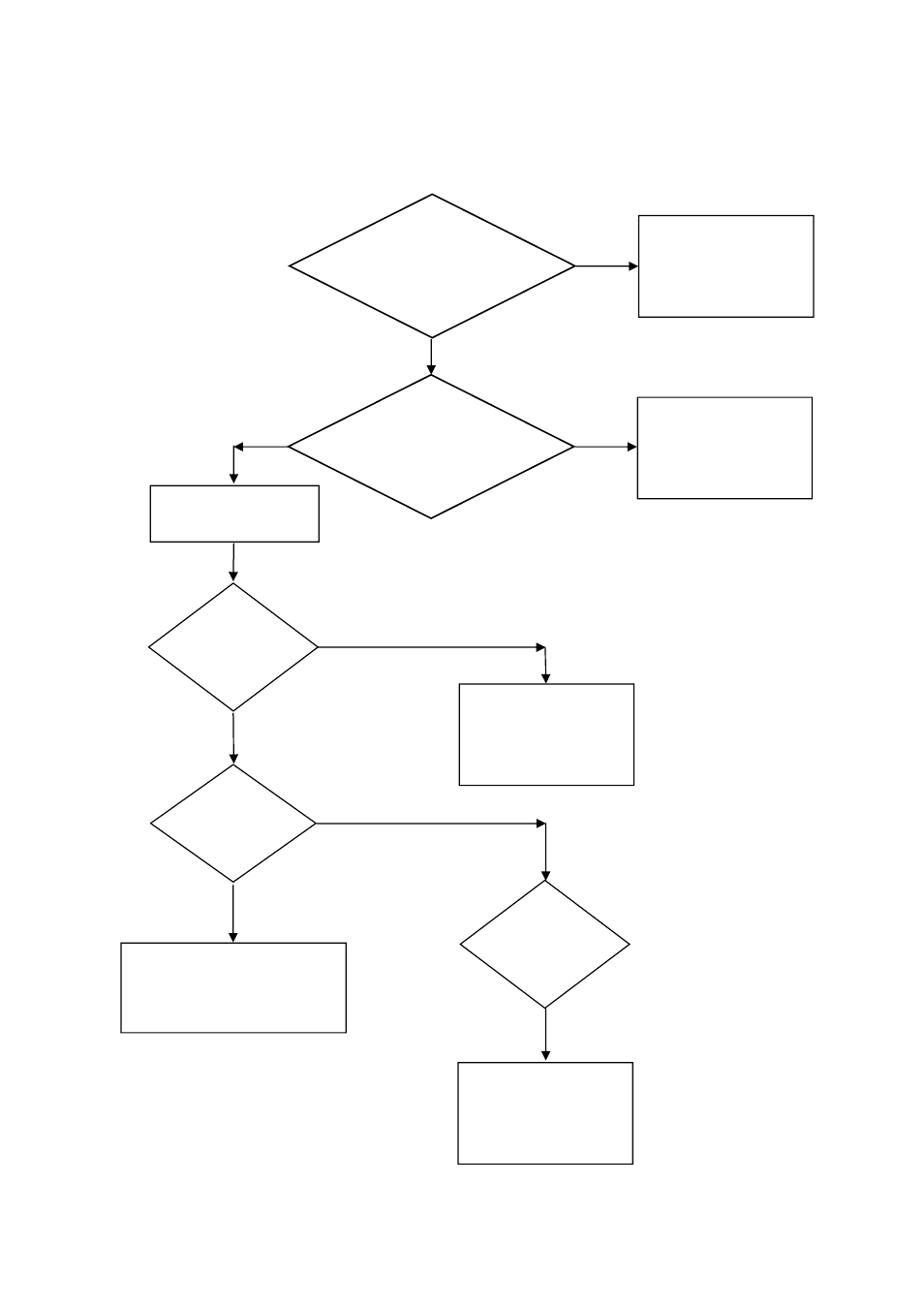
402s Ovens Pt. No. 32Z3522 Issue 6
33
Report to
Management and
Make Investigation
Check Temperature
Sensor Resistance
OK
Re-Start Oven
Activate Pre-heat
Is Led D19 on
relay PCB ON
Replace Sensor
Retest and calibrate
Oven.
N
Check door Switch
LED on logic PCB
N
Check the Door Interlock
Switch.
Check The interconnecting
lead to the logic PCB.
LED is on
NO
YES
Yes LED is on.
Check Heater
Elements
Replace if necessary
Cavity Sensor error is caused by one of the
following :-
1. The cavity did not heat by 180°F in the 10 Minutes
2. The cavity exceeded the set point when cooking by
more than 72°F whilst cooking which indicates that
the food load was on fire
Cavity Sensor Error
Are there any Signs of
Cavity Fire
NOT
OK
Is the
temperature
display saying
too hot ?
Assume the Cavity is
not too hot then:
Replace Sensor
