ADTRAN 3060 User Manual
Page 8
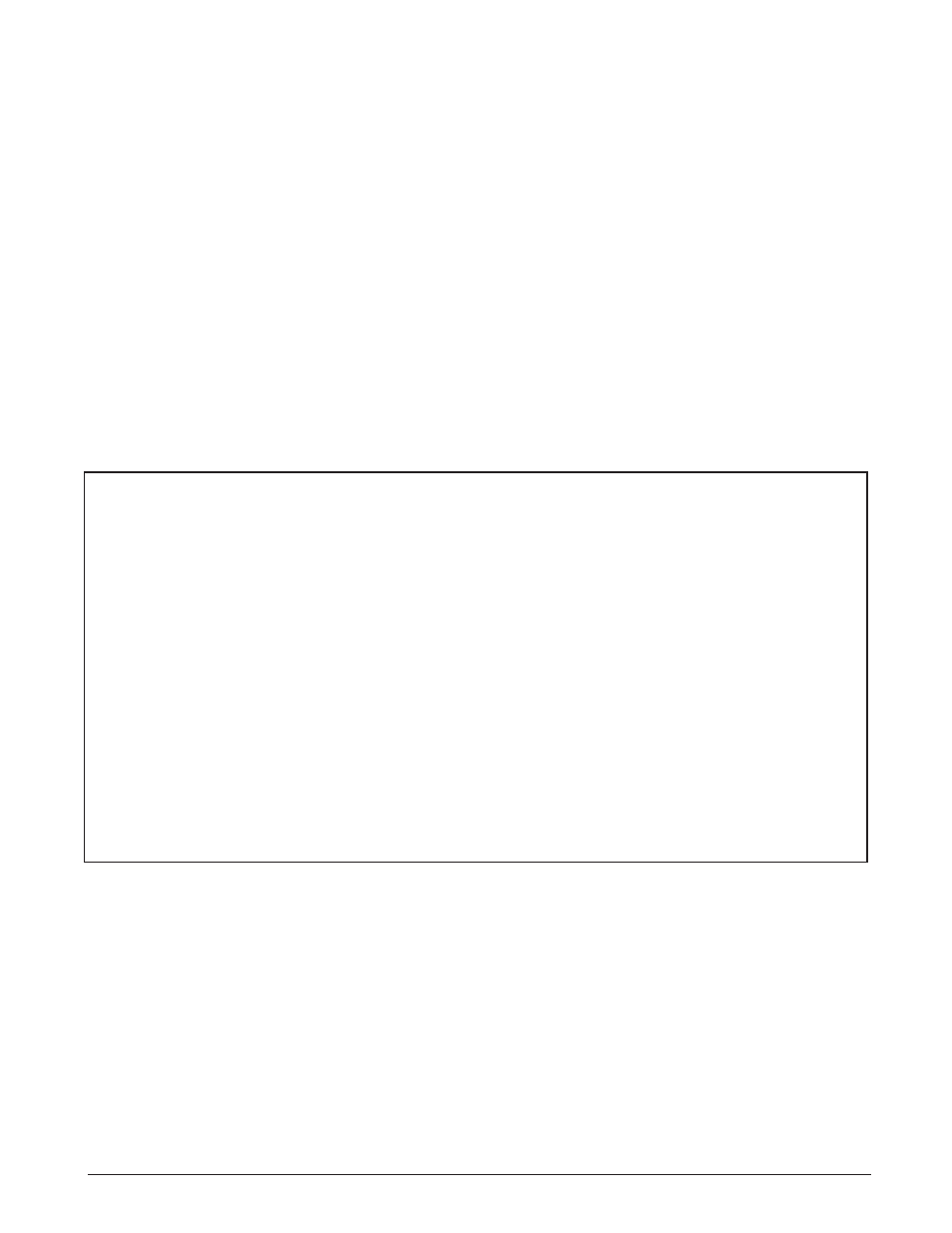
8
Section 61182007L1-5, Issue 1
61182007L1-5A
From the Total Access System Screen, select Access
Modules by typing the number corresponding to the
option followed by
Access Module Menu Screen, illustrated in
Figure 8, which will display the Access Modules
occupying the Total Access 3010 shelf. Select the
corresponding channel slot number for an LTU.
Figure 8. Access Module Menus Screen
Shelf: 77 Total Access System 04/07/01 15:46
Unacknowledged Alarms: MAJOR MINOR INFO
Access Module Menus
1 - LTU......... [Major] 15 - ............ [None]
2 - ............ [None] 16 - ............ [None]
3 - ............ [None] 17 - ............ [None]
4 - ............ [None] 18 - ............ [None]
5 - ............ [None] 19 - ............ [None]
6 - ............ [None] 20 - ............ [None]
7 - ............ [None] 21 - ............ [None]
8 - ............ [None] 22 - ............ [None]
9 - ............ [None]
10 - ............ [None]
11 - ............ [None]
12 - ............ [None]
13 - ............ [None]
14 - ............ [None]
Enter Channel Slot Number :
Inverse = Busy Modules
