Wireless settings – Actiontec electronic DSL Modem GT701WG-QW04 User Manual
Page 36
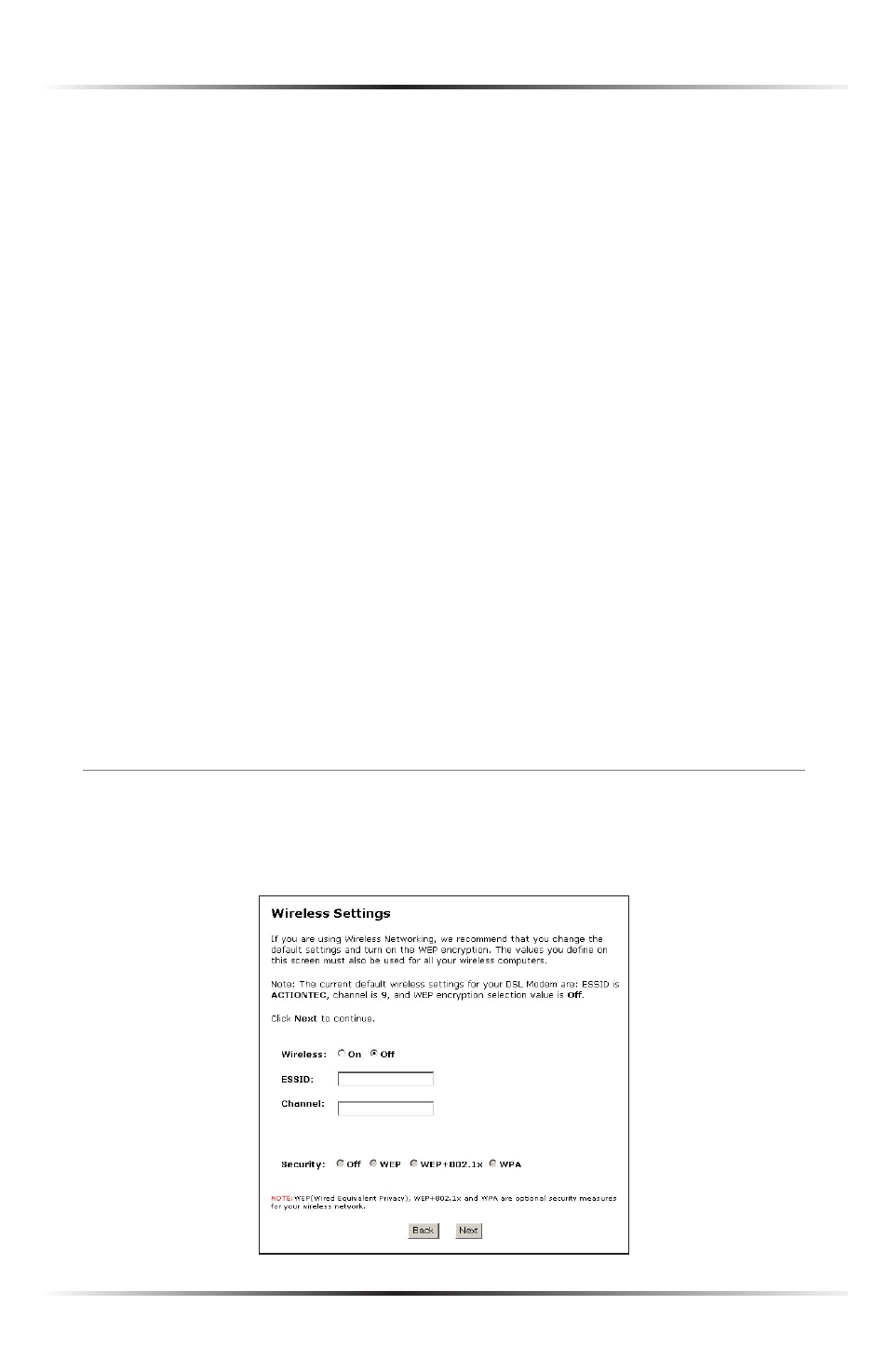
30
Actiontec DSL Modem User Manual
31
Chapter 5 Configuring Advanced Settings
Unnumbered Mode/VIP Mode
If a block of public static
IP
addresses was purchased from the
ISP
, select
Unnumbered Mode by clicking in the appropriate check box. Then, enter the IP
Address and Subnet Mask in the “Gateway Address” and “Unnumbered Subnet
Mask” text boxes below “Unnumbered
IP
Address.” Click Next, then click Save and
Restart to make all changes permanent.
The Unnumbered Mode feature automatically configures the appropriate
IP
rout-
ing for the
IP
address block. The
IP
route will bypass
NAT
, enabling the public
IP
s
to be routed WAN
-to-
LAN
, as well as
LAN
-to-
WAN
.
☞
Note: The
IP
address information should be obtained from
the
ISP
when purchasing a block of public static
IP
addresses.
Contact the
ISP
if this information was not received.
VIP Mode This feature is used in conjunction with Unnumbered Mode. When
VIP
Mode is activated, the Modem uses
NAT
for private
IP
addressing for the local area
network (
LAN
), allowing both public
IP
addressing and private
IP
addressing to be
configured to the
LAN
simultaneously, while the
DHCP
server is reserved for private
IP
addressing. All computers using public
IP
addresses with Unnumbered Mode must
have the public
IP
addresses statically assigned.
After configuring the settings, click Next, then click Save and Restart to make all
changes permanent.
Wireless Settings
Selecting Wireless Settings in the “Advanced Settings” screen generates the
“Wireless Settings” screen.
