Changing the user name and password – Actiontec electronic DSL Modem GT701WG-QW04 User Manual
Page 18
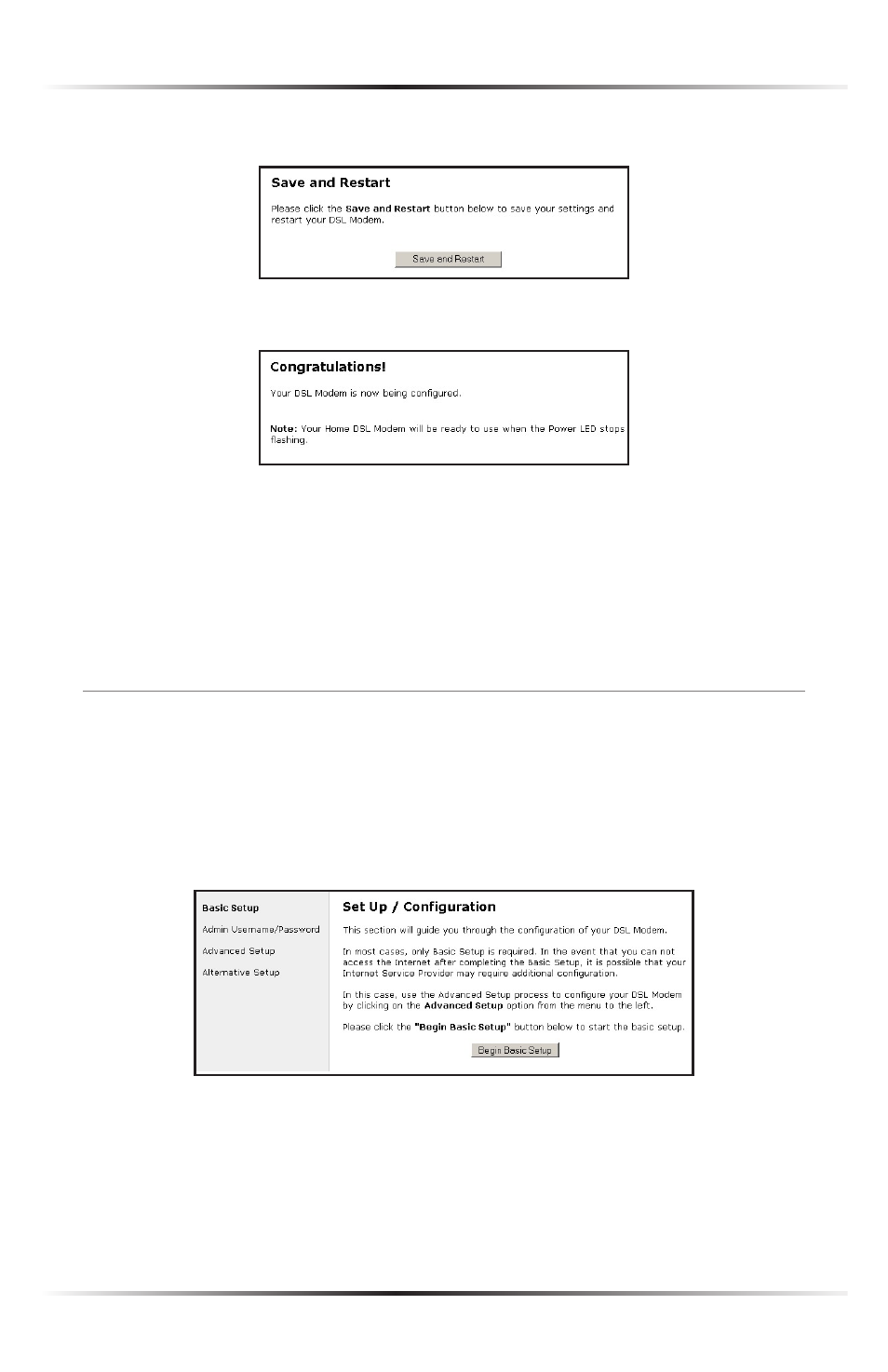
12
Actiontec DSL Modem User Manual
13
Chapter 3 Performing a Basic Setup
6. Click Save and Restart in the “Save and Restart” screen.
7. The “Congratulations” screen appears. The Modem is successfully configured.
The Power light flashes rapidly while the Modem restarts, then glows steadily
green when fully operational. The Internet light will also glow steadily green. The
Modem is now configured and users can start surfing the Web.
If an error stating the Web browser was unable to connect to the Internet appears,
check the configuration settings. Ensure all the information required by the
ISP
is
entered correctly.
Changing the User Name and Password
To create or change the user name and password controlling access to the Modem’s
Web Configuration screens, follow these instructions:
1. From the Setup/Configuration screen, select Admin Username/Password
from the menu on the left side.
- Wireless DSL Gateway GT704WG-QW04 (97 pages)
- GT701R (113 pages)
- Wireless-Ready (69 pages)
- NS100-300 (59 pages)
- DataLink V.90 PC Card Fax Modem PCMCIA (43 pages)
- MEGAPLUG HPAP108T (67 pages)
- WNS100-400 (67 pages)
- RI408 (147 pages)
- 56K PCI Lite Modem HSP56I (1 page)
- PCI0839-01 (31 pages)
- Dual PC Modem R7000M (81 pages)
- HCB1000 (2 pages)
- GEU404000-01 (79 pages)
- HPAP108T (69 pages)
- Actiontec Qwest Modular DSL Router M1000 (4 pages)
- Plug n' Play Voice/Fax Modem V.90 ISA (73 pages)
- Actiontec USB/Ethernet DSL Modem with Routing Capabilities GT701C (4 pages)
- 11Mbps Wireless PC Card 802CI3 (1 page)
- Actiontec Wireless DSL Gateway GT704WG (123 pages)
- Actiontec 1520 (7 pages)
- LinkSys Wireless Router/Switch WRT54G (4 pages)
- R1524SU (1 page)
- 802EAG (2 pages)
- GS204AD9-01 (103 pages)
- MI408 (140 pages)
- 1394 (17 pages)
- Wireless PC Card Driver 802CAT1 (1 page)
- GT701WRU (137 pages)
- Actiontec Wireless DSL Gateway GT701WG (135 pages)
- R4500U (99 pages)
- PCI Wireless Driver 802P125 (1 page)
- Wireless USB Driver 802UI3 (13 pages)
- HWE05490-01 (41 pages)
- GT701 (115 pages)
- MegaPlug HPE 200AVP (1 page)
- 56K (33 pages)
- 1524 (10 pages)
- GT701A (119 pages)
- GT704WR (115 pages)
- GT701-WG (149 pages)
- DSL GATEWAY GT704 (121 pages)
- HPE100T (55 pages)
- V.92 PCI Pro Modem 0530-0276-000 (1 page)
- USB Driver R3010UW(AP) (1 page)
