Hike mode – CatEye AT-110 [Altimeter] User Manual
Page 8
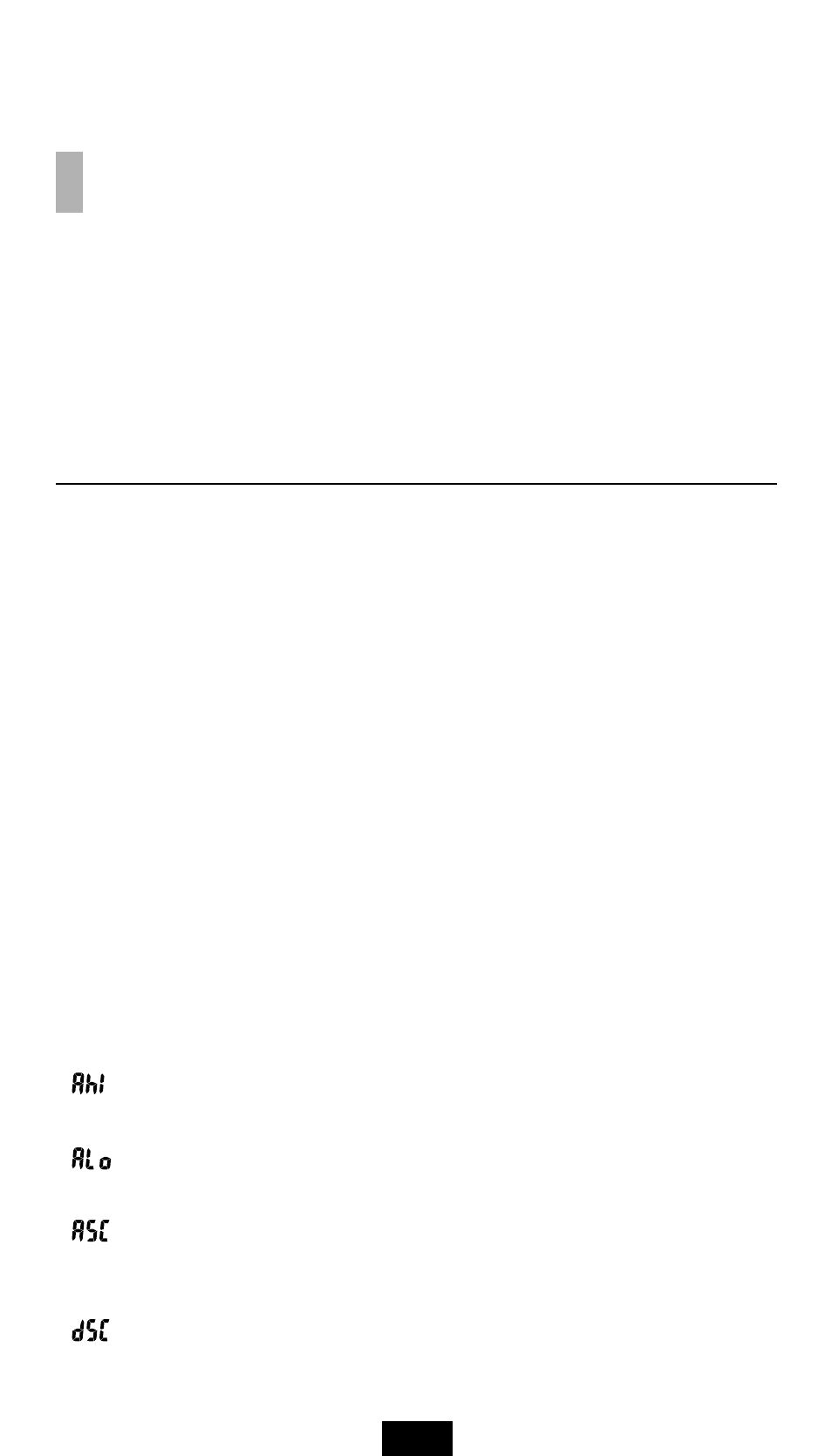
7
Data
Main Screen
Current altitude:
Indicates the current altitude (above sea level) of the present spot on
the large display, in 1 meter or 5 foot increments.
Clock Time:
Shows the present time on the small display. If the temperature scale
is set as “
°
C” (celsius), the clock reads as a 24-hour clock; if the scale
is set as “
°
F” (fahrenheit), the clock becomes 12-hour clock.
Sub Function (Always displays the current altitude on the large display)
Temperature:
Measures the atmospheric temperature every 20 seconds and dis-
plays it on the small display, in 1 degree increment.
Stopwatch:
Shows the elapsed time from its start to the current point. It is dis-
played in units of minutes and seconds up to ten minutes; and in units
of hours and minutes when it exceeds ten minutes. If the AT-110
clock is set as a 24 hour clock, the stopwatch continues to count up to
24 hours. If the clock-time is set as a 12-hour clock, the stopwatch
continues to count up to 12 hours.
Ascend/Descend Speed:
Indicates the averaged speed of ascend/descend, in the scale of meter
or feet per second, on the small display in increments of 0.1meter per
second or 0.3 feet per second.
Altitude Gain & Loss:
Indicates the altitude difference between the start and the current
point, on the small display. The figure on the display shows the 1/10
value, so the symbol of “x10” appears.
LOG-Book Function
Highest Trip Altitude:
Indicates the highest altitude ever made since the start to the current
point, on the large display “Ahi” on the small display stands for “Alti-
tude High”.
Lowest Trip Altitude:
Indicates the lowest altitude ever made since the start to the current
point, on the large display. “ALo” on the small display stands for “Alti-
tude Low”.
Sum of Ascends:
Indicates the total of ascends (altitude gain) on the large display. The
data of descend (altitude loss) is not included. The figure on the dis-
play shows the 1/10 value, so the symbol of “x10” appears. “ASC” on
the small display stands for “Altitude Sum Count”.
Sum of Descends:
Indicates the total of descends (altitude loss) on the large display.
The data of ascends (altitude gain) is not included. The figure on the
display shows the 1/10 value, so the symbol of “x10” appears. “dSC”
on the small display stands for “Descent Sum Count”.
2. Hike Mode
This mode is designed for general activities, such as hiking, mountaineering, cross country, etc.
Its Sub Function and LOG-Book Function is illustrated as follows:
Characteristics of Hike Mode
• Suitable for general activities, such as hiking, etc.
• Desirable for slow change of altitude.
