For safe operations (important), Names – CatEye AT-110 [Altimeter] User Manual
Page 3
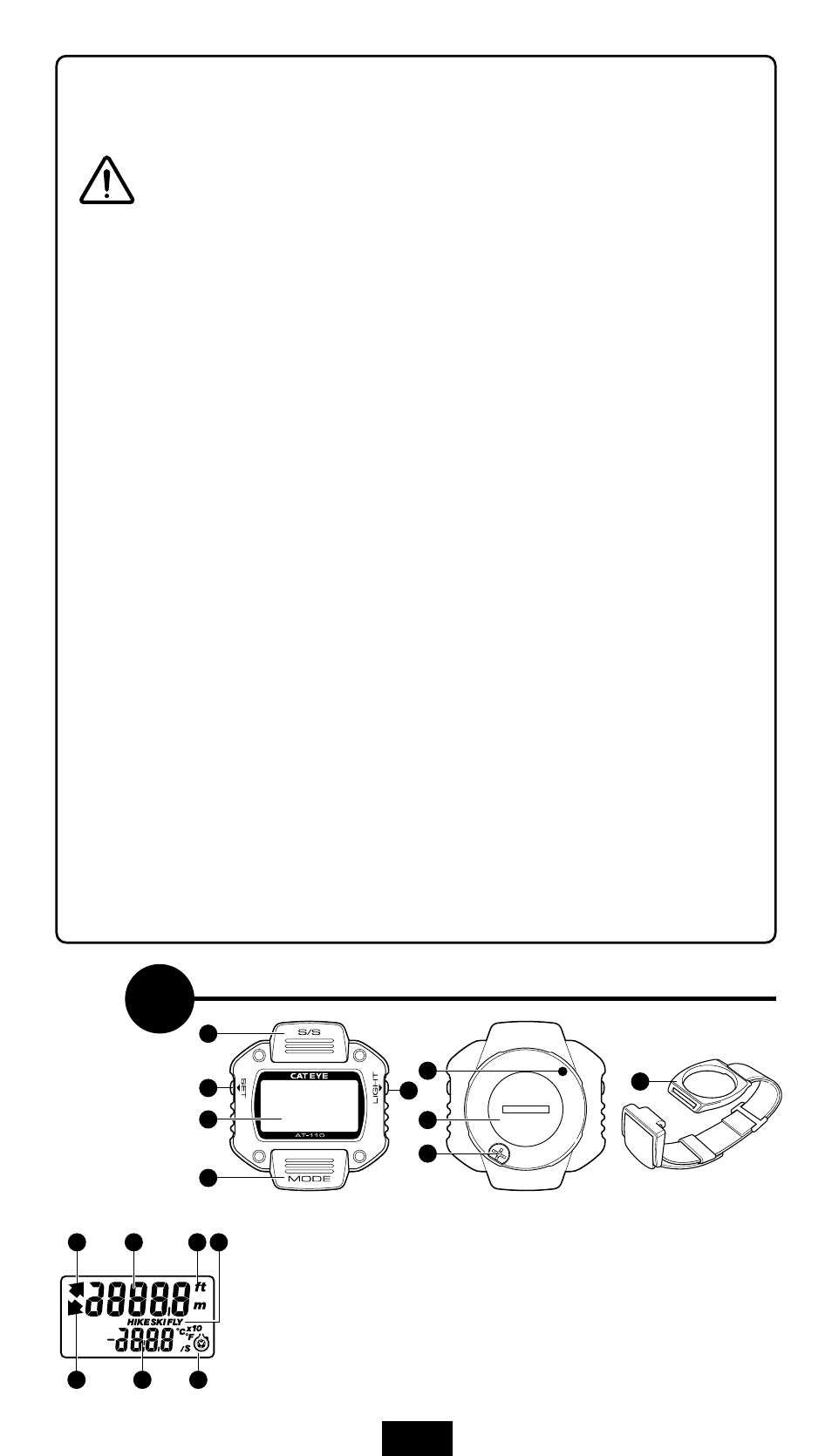
2
FOR SAFE OPERATIONS (IMPORTANT)
For safe and appropriate use, always observe the following.
Caution:
• This altimeter is not intended to be a definitive measuring device.
• Give due consideration to your surroundings. Don’t pay too much atten-
tion to the data on the screen when using.
• Safely dispose of old batteries. Don’t place within reach of children. If swal-
lowed, consult a physician immediately.
Note:
• Please note that atmospheric pressure is effected by the weather. The AT-110 cal-
culates altitude from the changes in atmospheric pressure. Even during stable weather
condition, the altitude reading may change as much as 40m or 130ft, over the course
of the day.
• Select the best-suited mode for your activity.
• Never disassemble the main unit. It can not be re-assembled.
• The main unit is loaded with highly sensitive components. A strong impact may result
in malfunctions.
• Never intentionally submerge the main unit under water. Although the main unit is
water-resistant to normal weather conditions it is not designed to be used underwater.
• Don’t leave the main unit exposed to direct sunlight for extended periods of time.
• If the main unit is heated by strong direct sunlight, the temperature sensor inside of
the main unit may give incorrect temperature readings.
• The atmospheric pressure is continually changing. Thus, the data of the current alti-
tude of one location might fluctuate from day to day depending on the weather.
• The Current altitude should be calibrated (corrected) before each use.
• Sudden temperature change such as moving from inside a heated building to a cold
outside can cause temporary incorrect altitude data.
• Static electricity might cause incorrect data.
• In pressurized aircraft the unit will not give a correct altitude.
• If the sensor cover is clogged with mud or sand, it will not measure accurately. Clean
according to “Daily Care” instructions.
• If the main unit or accessories/attachments become dirty with mud etc., gently wash
with mild soap and wipe dry with a soft cloth. Never apply paint thinner, benzine or
alcohol; damage will result.
NAMES
5
3
6
1
4
2
5
A
Display
1
Large Display
2
Small Display
3
Icon of Ascend
4
Icon of Descend
5
Icon of Scales/Function
6
Icon of Mode
B
S/S Button
C
Mode Button
D
Light Button
E
Set Button
F
AC (All Clear) Button
G
Battery Cover
H
Sensor Cover/Filter
I
Wrist Band (Accessory)
AC
E
D
A
B
C
H
I
G
F
