Mounting the computer – CatEye CC-PA100W [Padrone] User Manual
Page 4
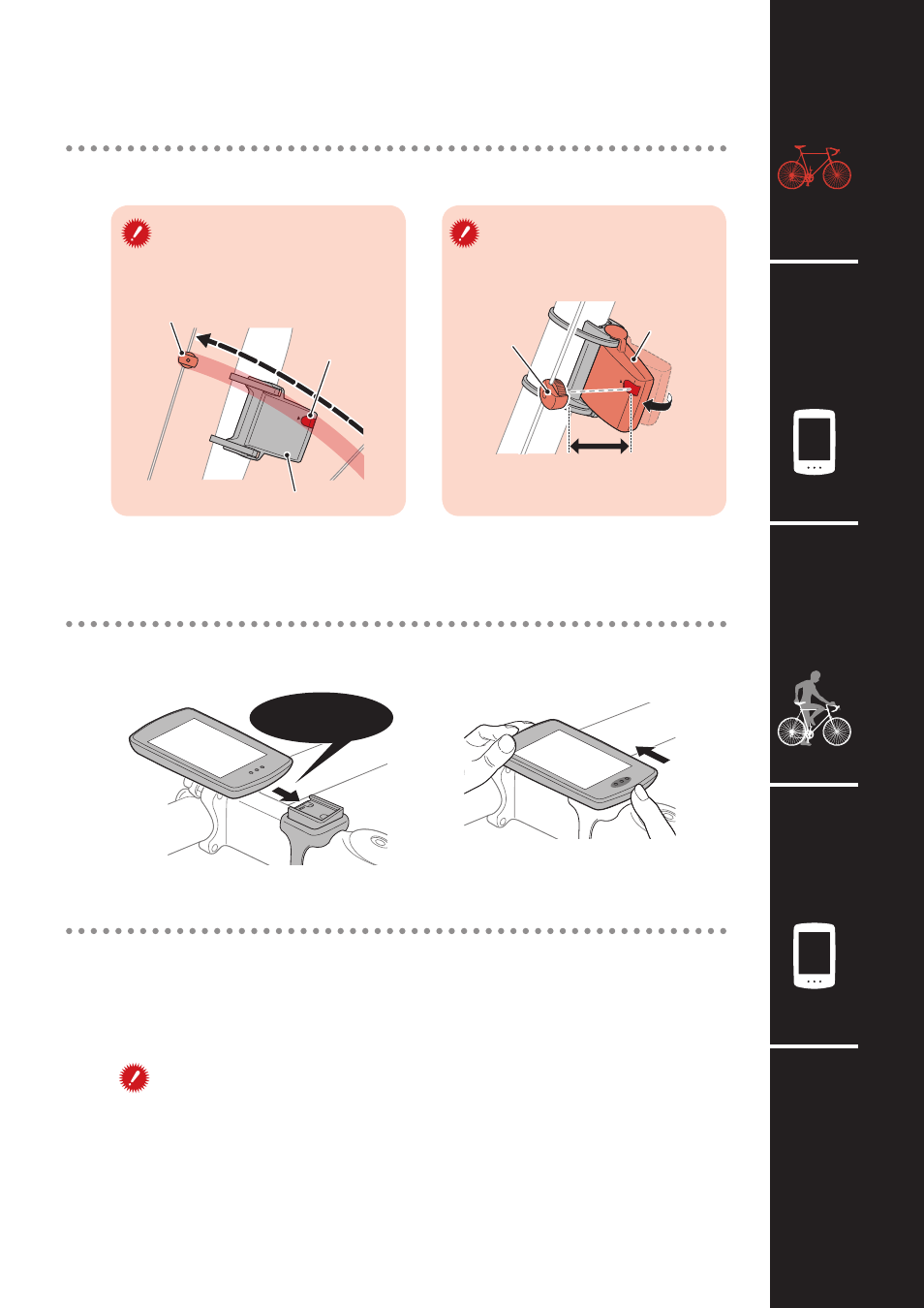
2
3
4
Appendix
SET
1
4
SENSOR
ZONE
SENSOR ZONE
5 mm
(3/16”)
Mounting the computer
5
Attach/detach computer
6
Test operation
After attaching the computer, rotate the front wheel gently to check that current
speed is displayed on the computer.
If the speed is not displayed, refer to the attachment conditions in steps 1, 2, and 4
again.
4
Adjust the speed sensor and the magnet
The magnet passes through
the speed sensor zone.
The clearance between the
speed sensor and the magnet
is within 5 mm (3/16”).
* The magnet may be mounted at any position on spoke as long as attachment
conditions are satisfied.
Hold computer.
Push out so that front lifts up.
Click
Magnet
Sensor zone
Speed sensor
Speed sensor
Magnet
See also other documents in the category CatEye Computers:
- CC-RD400DW [Strada Double Wireless] (2 pages)
- CC-RD400DW [Strada Double Wireless] (17 pages)
- CC-MC200W [Micro Wireless] (9 pages)
- CC-MC100W [Micro Wireless] (3 pages)
- CC-CD300DW [Double Wireless] (2 pages)
- CC-HR200DW [Double Wireless] (2 pages)
- CC-CD300DW [Double Wireless] (2 pages)
- CC-TR300TW [V3] (23 pages)
- CC-GL50 [Stealth 50] (41 pages)
- CC-GL10 [Stealth 10] (28 pages)
- CC-AT200W [Adventure] (3 pages)
- CC-PD100W [Cateye Fit] (3 pages)
- CC-COM10W [Commuter] (3 pages)
- CC-RD430DW [Strada Digital Wireless] (10 pages)
- CC-RD420DW [Strada Digital Wireless] (9 pages)
- CC-RD410DW [Strada Digital Wireless] (9 pages)
- CC-RD310W [Strada Slim] (11 pages)
- CC-RD310W [Strada Wireless] (11 pages)
- CC-RD300W [Strada Wireless] (2 pages)
- CC-VT220W [Urban Wireless] (3 pages)
- CC-VT100W [Vectra Wireless] (3 pages)
- CC-RD200 [Strada Cadence] (2 pages)
- CC-ED400 [Enduro] (4 pages)
- CC-ED300 [Enduro 8] (2 pages)
- CC-VL520/CC-VL820 [Velo 7/Velo 9] (4 pages)
- CC-VL510/CC-VL810 [Velo 5/Velo 8] (2 pages)
- CC-RD100N [Strada] (2 pages)
- CC-TR101 (2 pages)
- PW-TR100 Power Unit (2 pages)
- PW-TR100 Power Unit (69 pages)
- e-TrainData™ Ver.3 [Power Unit Edition] (53 pages)
- IF-TR100 Download Kit (55 pages)
- CC-CL200N [Cordless 2] (2 pages)
- CC-CL200 [Cordless 2] (2 pages)
- CC-MT400 [Mity 8] (2 pages)
- CC-MT200 [Mity 2] (2 pages)
- CC-CD200N [Astrale 8] (2 pages)
- CC-CD200 [Astrale 8] (2 pages)
- CC-ED200 [Enduro 2] (2 pages)
- CC-VL500/CC-VL800 [Velo 5/Velo 8] (2 pages)
- CC-VL200 [Velo 2] (2 pages)
- CC-VL100 [Velo 1] (2 pages)
- CC-HB100 [Heart Rate Monitor] (20 pages)
- CC-CD100N [Astrale] (3 pages)
