Mounting the computer – CatEye CC-PA100W [Padrone] User Manual
Page 2
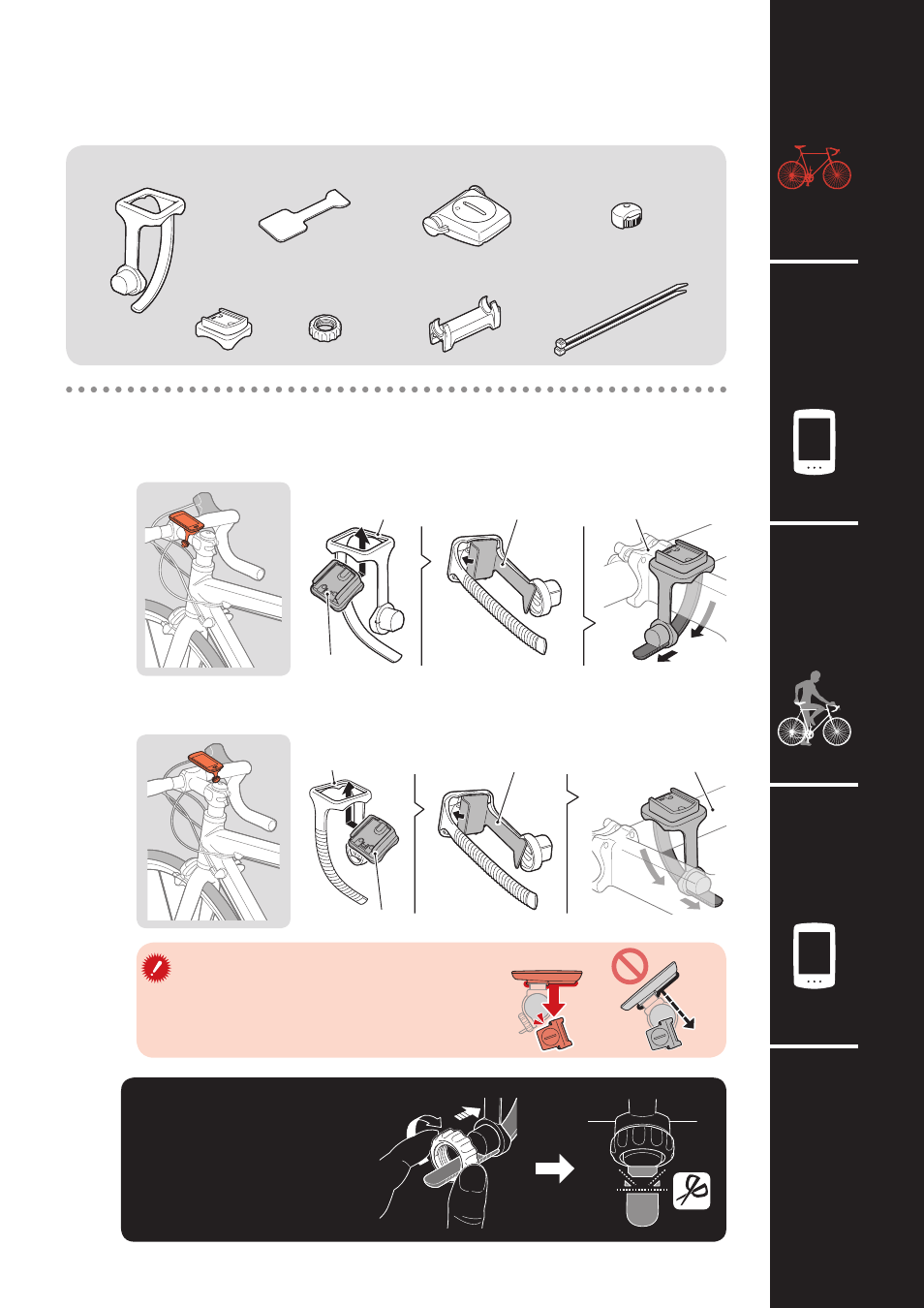
2
3
4
Appendix
SET
1
2
Mounting the computer
1
Mount the bracket
•
When mounting on stem
•
When mounting on handlebar
When mounting the bracket on a handle-
bar, adjust the angle of the bracket so that
the back of the computer faces the speed
sensor when the computer is attached.
Stem
Handlebar
Bracket band
Bracket band
Bracket
Bracket
Correct
Wrong
Bracket rubber pad
Bracket rubber pad
Cut
Bracket band
Bracket
Dial
Bracket rubber pad
Speed sensor
Sensor rubber pad
Nylon tie
(x2)
Magnet
Cutting band after mounting
CAUTION:
Cut the bracket band so
that cut end will not cause
injury.
Dial
See also other documents in the category CatEye Computers:
- CC-RD400DW [Strada Double Wireless] (17 pages)
- CC-RD400DW [Strada Double Wireless] (2 pages)
- CC-MC200W [Micro Wireless] (9 pages)
- CC-MC100W [Micro Wireless] (3 pages)
- CC-CD300DW [Double Wireless] (2 pages)
- CC-HR200DW [Double Wireless] (2 pages)
- CC-CD300DW [Double Wireless] (2 pages)
- CC-TR300TW [V3] (23 pages)
- CC-GL50 [Stealth 50] (41 pages)
- CC-GL10 [Stealth 10] (28 pages)
- CC-AT200W [Adventure] (3 pages)
- CC-PD100W [Cateye Fit] (3 pages)
- CC-COM10W [Commuter] (3 pages)
- CC-RD430DW [Strada Digital Wireless] (10 pages)
- CC-RD420DW [Strada Digital Wireless] (9 pages)
- CC-RD410DW [Strada Digital Wireless] (9 pages)
- CC-RD310W [Strada Slim] (11 pages)
- CC-RD310W [Strada Wireless] (11 pages)
- CC-RD300W [Strada Wireless] (2 pages)
- CC-VT220W [Urban Wireless] (3 pages)
- CC-VT100W [Vectra Wireless] (3 pages)
- CC-RD200 [Strada Cadence] (2 pages)
- CC-ED400 [Enduro] (4 pages)
- CC-ED300 [Enduro 8] (2 pages)
- CC-VL520/CC-VL820 [Velo 7/Velo 9] (4 pages)
- CC-VL510/CC-VL810 [Velo 5/Velo 8] (2 pages)
- CC-RD100N [Strada] (2 pages)
- CC-TR101 (2 pages)
- PW-TR100 Power Unit (2 pages)
- PW-TR100 Power Unit (69 pages)
- e-TrainData™ Ver.3 [Power Unit Edition] (53 pages)
- IF-TR100 Download Kit (55 pages)
- CC-CL200N [Cordless 2] (2 pages)
- CC-CL200 [Cordless 2] (2 pages)
- CC-MT400 [Mity 8] (2 pages)
- CC-MT200 [Mity 2] (2 pages)
- CC-CD200N [Astrale 8] (2 pages)
- CC-CD200 [Astrale 8] (2 pages)
- CC-ED200 [Enduro 2] (2 pages)
- CC-VL500/CC-VL800 [Velo 5/Velo 8] (2 pages)
- CC-VL200 [Velo 2] (2 pages)
- CC-VL100 [Velo 1] (2 pages)
- CC-HB100 [Heart Rate Monitor] (20 pages)
- CC-CD100N [Astrale] (3 pages)
