Bp500, Adjusting filtration time for f1, Transforming the control of hot tubs – Balboa Water Group BP500 System User Manual
Page 44: Appears
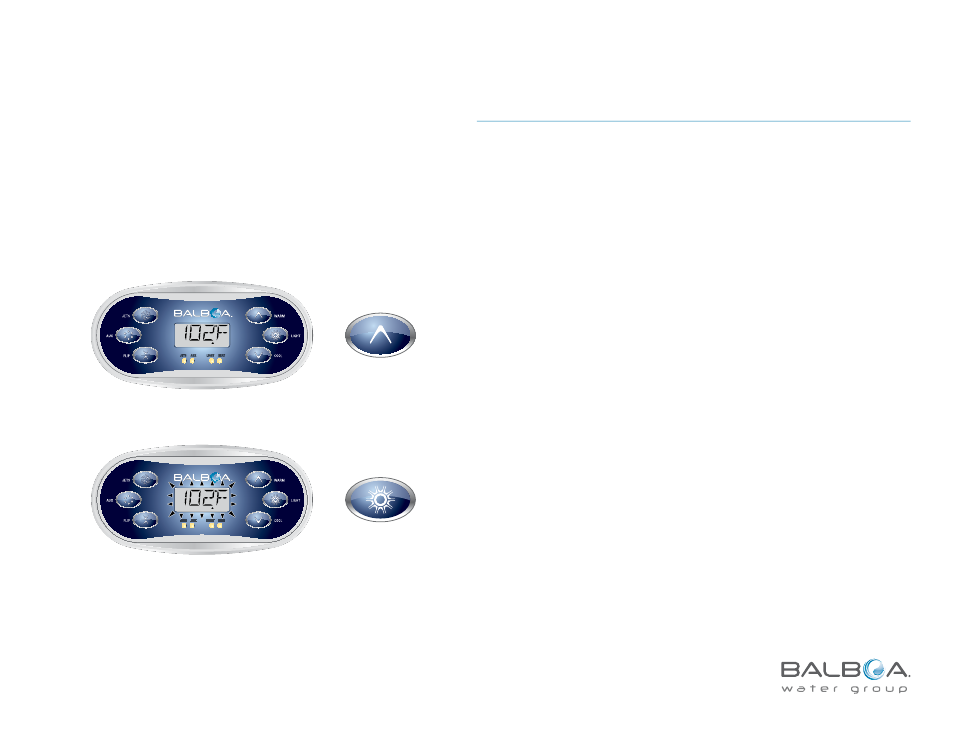
BP500
Transforming the Control of Hot Tubs
44
Manufactured under one or more of these patents. U.S. Patents: 5332944, 5361215, 5550753, 5559720, 5,883,459, 6253227, 6282370, 6590188, 6976052, 6965815, 7030343, 7,417,
834 b2, Canadian Patent: 2342614, Australian patent: 2373248 other patents both foreign and domestic applied for and pending. All material copyright of Balboa Water Group.
Adjusting Filtration Time for F1
In adjusting the filtration times, you’ll enter Filtration Screen one (F1), set
the beginning time (in hours and minutes), and then the duration. The
second filtration times (F2) are created the same way.
Main Menu > FILT1 > OFF/ON > BEGN
Press LIGHT
repeatedly until
FLTR
1
appears.
READY
RANGE FLTR1
JETS
AUX
LIGHT
HEAT
JETS
AUX
LIGHT
HEAT
READY
RANGE FLTR1
JETS
AUX
LIGHT
HEAT
JETS
AUX
LIGHT
HEAT
At the main screen, begin by pressing TEMP.
A capital F appears with a flashing number one to designate that it’s the first
filtration cycle that’s being adjusted.
(An extra press of LIGHT will take you to F2.)
The temperature flashes.
