Panasonic WJ-NV200 - User Manual
Page 41
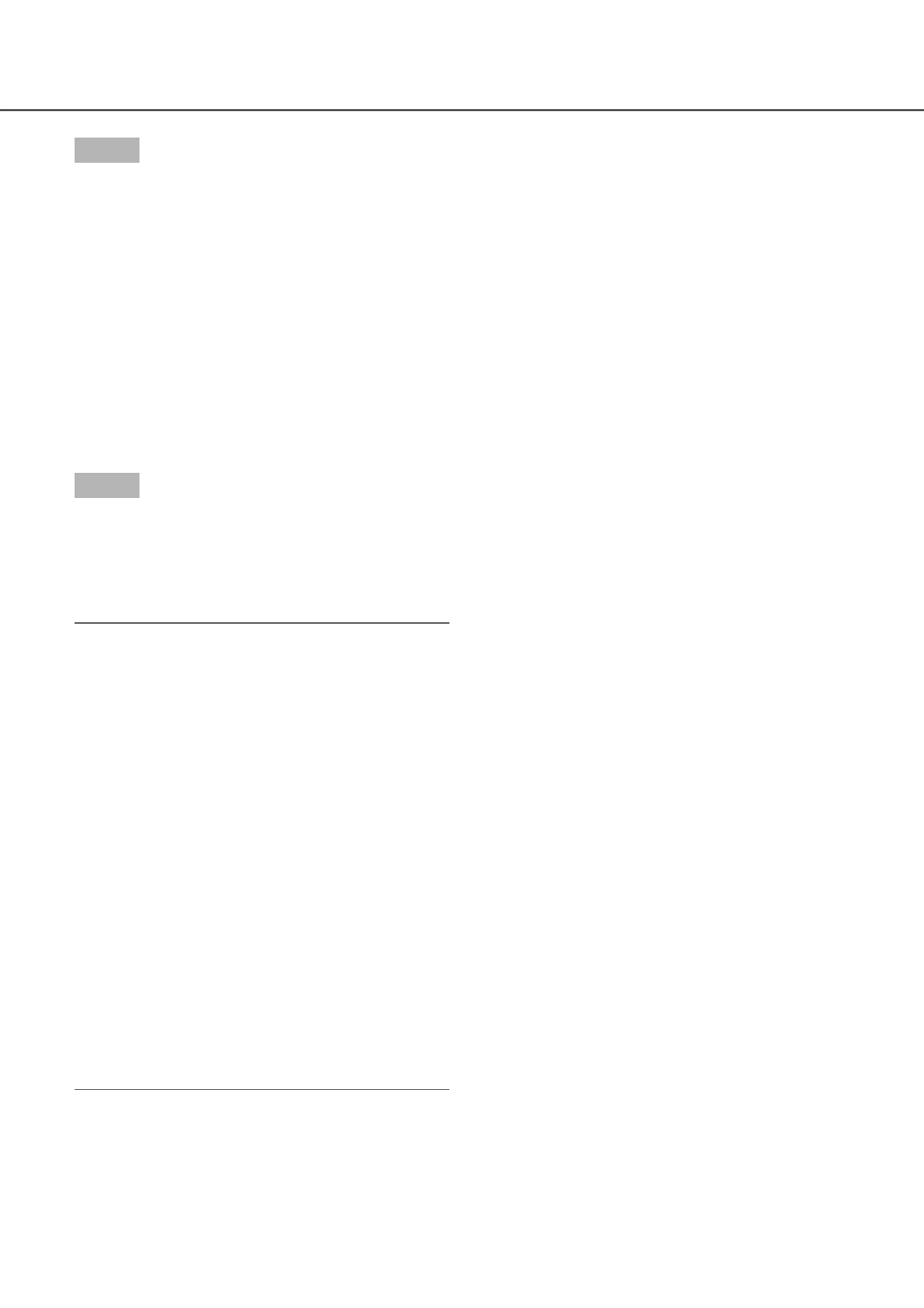
40
41
Step 5
Enter the password, and then click the [Next] button.
• Enter 5 to 8 alphanumeric characters for a pass-
word.
• To confirm the password, enter the same pass-
word again into the "Confirm" column.
• To save the entered password, check "Memorize
password temporarily". The next time data is cop-
ied, the password entry window will open with the
password already filled in. The password will be
retained in memory until the power of the recorder
is turned off
→ The copy start confirmation window will be dis-
played.
Step 6
Click the [OK] button in the copy start confirmation
window.
→ "Copying" is displayed in the status display area,
and copying will start. When copying is complet-
ed, "Copying" will go off.
Important:
• Do not remove the SD memory card during copy-
ing data onto the SD memory card. Otherwise the
data stored on the SD memory card could be lost.
• If the copy destination lacks sufficient remaining
storage capacity, copying will continue until the
medium is full. Use a medium with sufficient stor-
age capacity to avoid left over data that is not
copied.
• Copying will be performed in the following order:
Viewer Software → Images → Audio Depending
on the designated time range for copying and the
remaining space of the storage medium, images
and audio may not be copied.
• Clicking the [Copy] button during the copying pro-
cess will display the copy cancel confirmation
window, allowing you to cancel copying. Copying
continues while the copy cancel confirmation win-
dow is displayed.
• Do not turn off the power of the recorder while
copy is in progress. If the power is turned off while
copying, the storage media copied on will become
unusable.
