Monitor live images, Operation panel – Panasonic WJ-NV200 - User Manual
Page 18
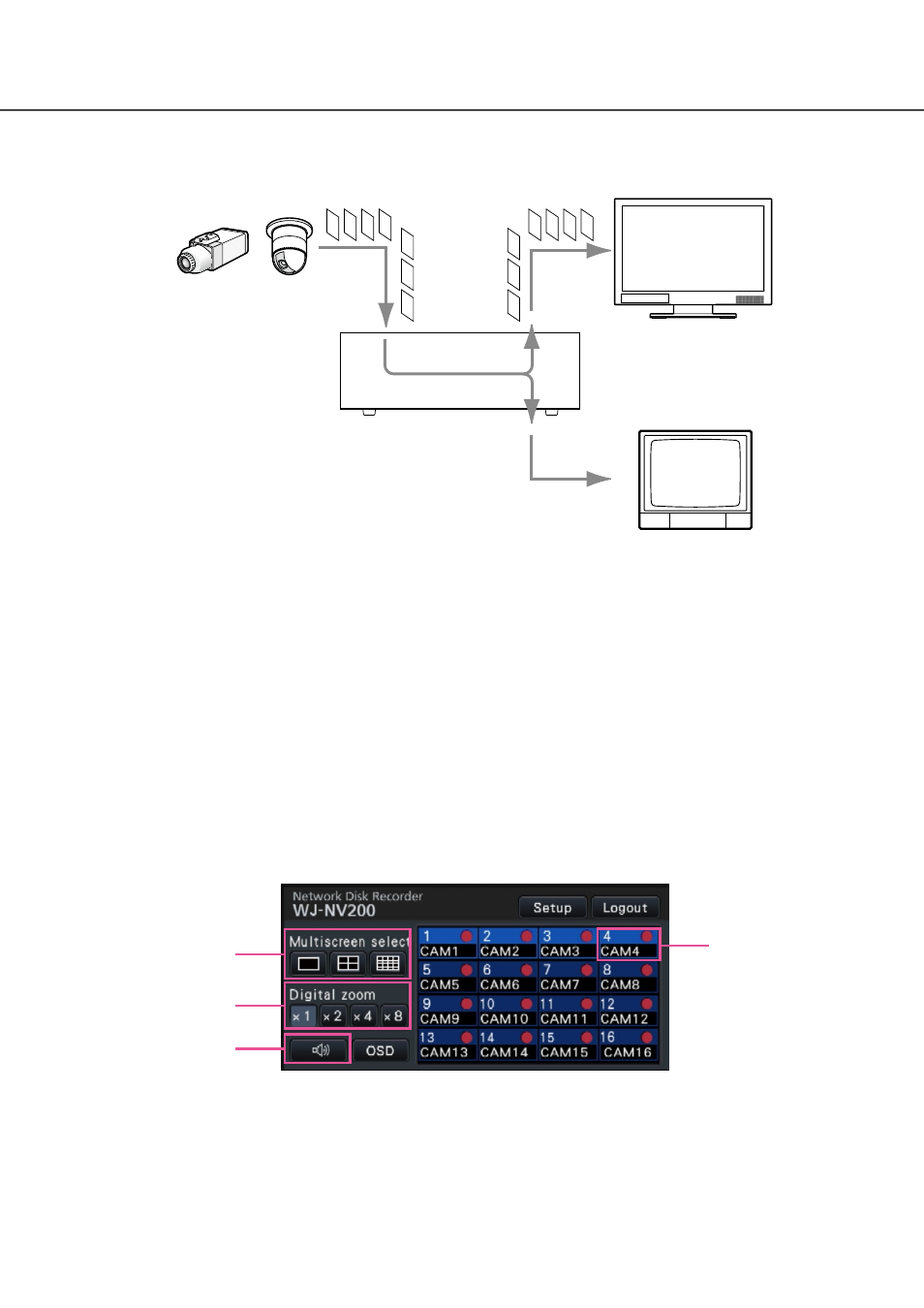
18
19
When the recorder started up, live images from cameras will be displayed according to the configured settings.
Live images from cameras are displayed via the recorder.
It is possible to display live images on a 1-screen or on a multiscreen. Depending on the configuration of the
live screen monitor, cameras can be switched automatically and the respective camera image can be displayed
on a 1-screen. (☞ Installation Guide)
The audio will be output when images from the camera to which the audio is assigned are displayed on a
1-screen or a multiscreen on the main monitor. (☞ Installation Guide)
Operation panel
Operations with live images differ depending on whether they are performed on the control screen or on the
wide view screen.
Control screen / Operation panel
Screen pattern buttons
Camera number panel
Digital zoom buttons
Mute button
Monitor live images
Network cameras
Image data
Recorder
Main monitor
Monitor for live screen
