Panasonic WJ-NV200 - User Manual
Page 20
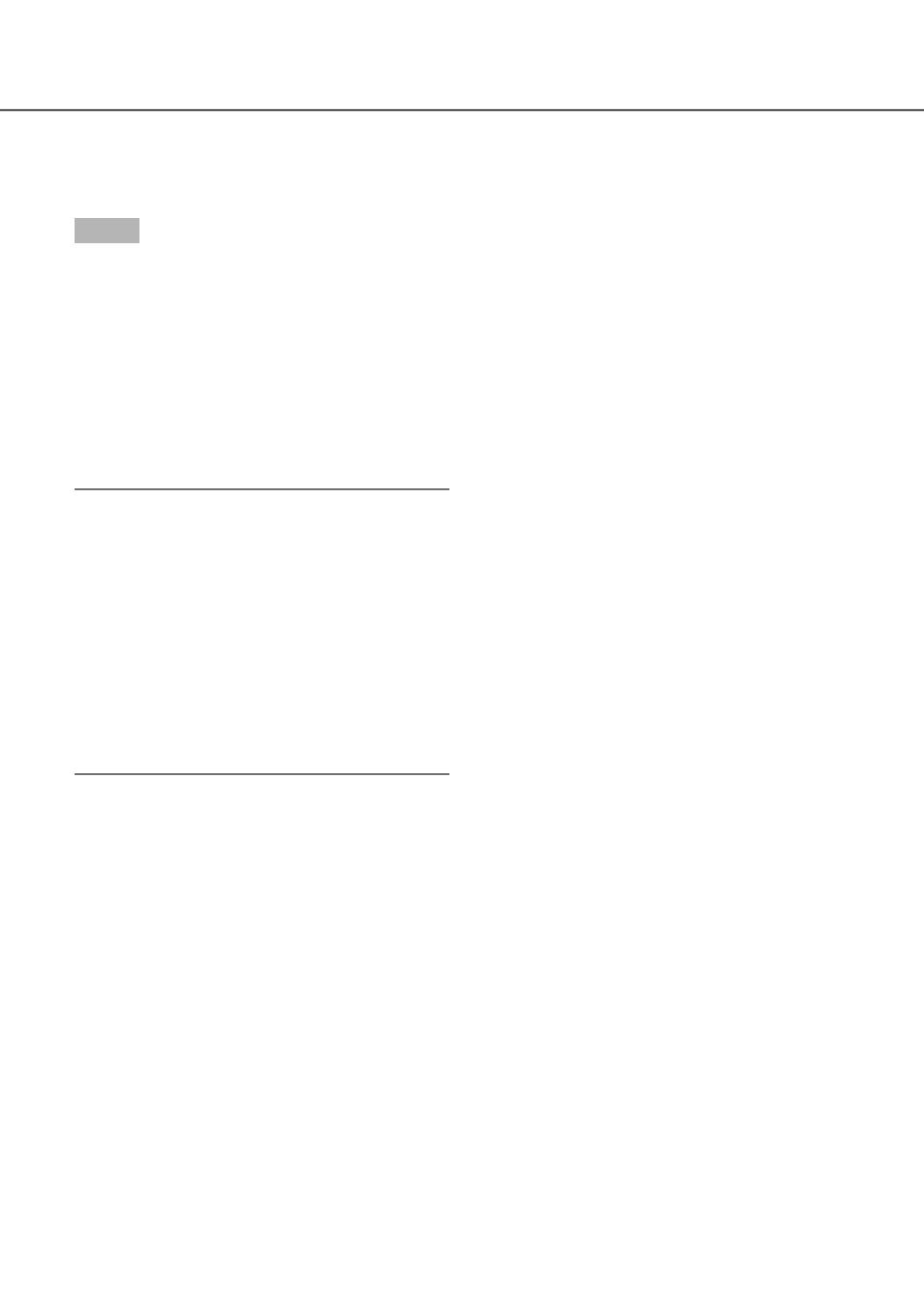
20
21
Display images from cameras on a multiscreen (control screen)
Live images from cameras can be displayed on a multiscreen (4-screen, 16-screen).
Step 1
Click the 4-screen or 16-screen button.
• 4-Screen button
Each click of a button switches to the next 4
screens in the sequence: camera 1 to 4 →
camera 5 to 8 → camera 9 to 12 → camera 13 to
16.
• 16-Screen button
The images of camera 1 to 16 will be displayed.
→ Live images from cameras will be displayed on a
multiscreen.
Note:
• After having switched from multiscreen to
1-screen display, double-clicking the image dis-
play area will display the multiscreen displayed
before switching screens.
• It is also possible to switch the images displayed
on the 4-screen by clicking the camera number
panel with the 4-screen displayed. (When the
panel of camera 5 is clicked with the 1- to
4-screen displayed, the images of camera 5 to 8
will be displayed)
• The audio of the selected camera will be output.
• Audio output may be delayed depending on the
size of the displayed image.
