Application (view), Gps and map functions – Panasonic DMC-ZS30K User Manual
Page 5
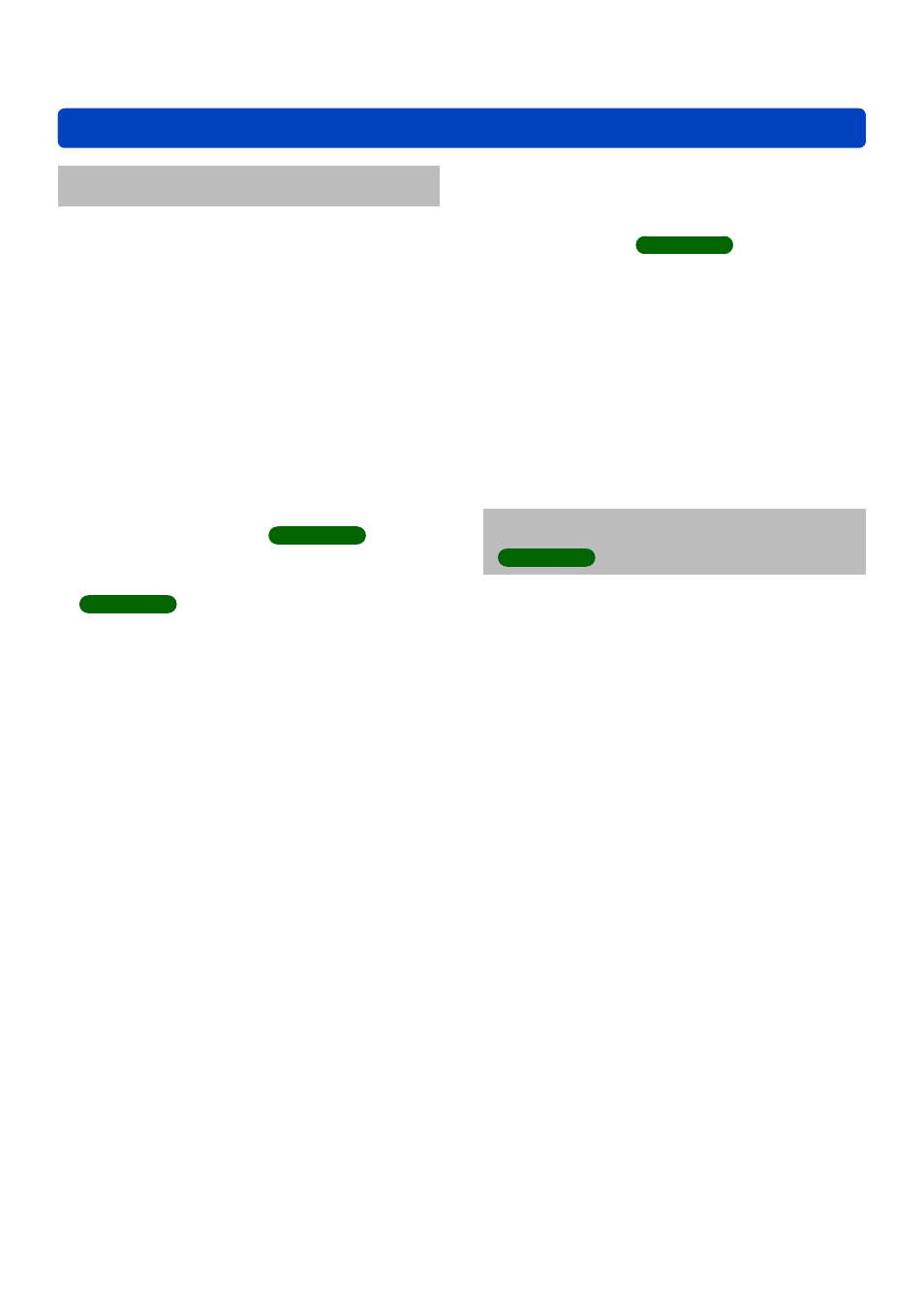
Contents
VQT4T08
- 5 -
Changing the picture information
display, etc. ........................................ 129
Playing back still pictures recorded
using the burst function ................... 130
[Playback Mode] ................................ 132
[2D/3D Settings] ........................................132
Selecting pictures to play back
[Filtering Play] .................................... 133
Narrowing down by selecting picture
type ...........................................................134
Narrowing down by selecting place name
or landmark name of the location where
Narrowing down by selecting the location
...............................................135
Narrowing down by selecting pictures
recorded at a destination ...........................136
Narrowing down by selecting picture
category or a person in the picture ............136
Narrowing down by selecting recording
date ...........................................................137
Narrowing down by selecting favorite
pictures ......................................................137
Playing back pictures in order
automatically [Slide Show] .............. 138
[Calendar] ........................................... 140
Retouching pictures .......................... 141
[Auto Retouch] ..........................................141
[Creative Retouch] ....................................142
Using the [Playback] menu............... 144
[Location Logging] .....................................144
[Title Edit] ..................................................146
[Text Stamp] ..............................................147
[Retouch] ...................................................149
[Video Divide] ............................................149
[Resize] .....................................................150
[Cropping] ..................................................152
[Favorite] ...................................................153
[Print Set] ..................................................154
[Protect] .....................................................155
[Face Rec Edit] ..........................................156
[Copy] ........................................................157
Using the GPS function to record
the location of a picture .................... 158
[GPS Setting] ............................................159
Executing the positioning function right
away to update the current location ..........162
[Area Info. Set] ..........................................164
[Airplane Mode] .........................................164
information to be recorded ............... 165
information ......................................... 166
[Edit Location] ...........................................166
[Edit Place Name] .....................................167
Adjusting the time using GPS .......... 168
Reducing the time required for
positioning ......................................... 169
Using the “GPS Assist Tool” ......................169
Using the Wi-Fi function to update ............173
