Setting the clock, Preparations – Panasonic DMC-FZ70K User Manual
Page 26
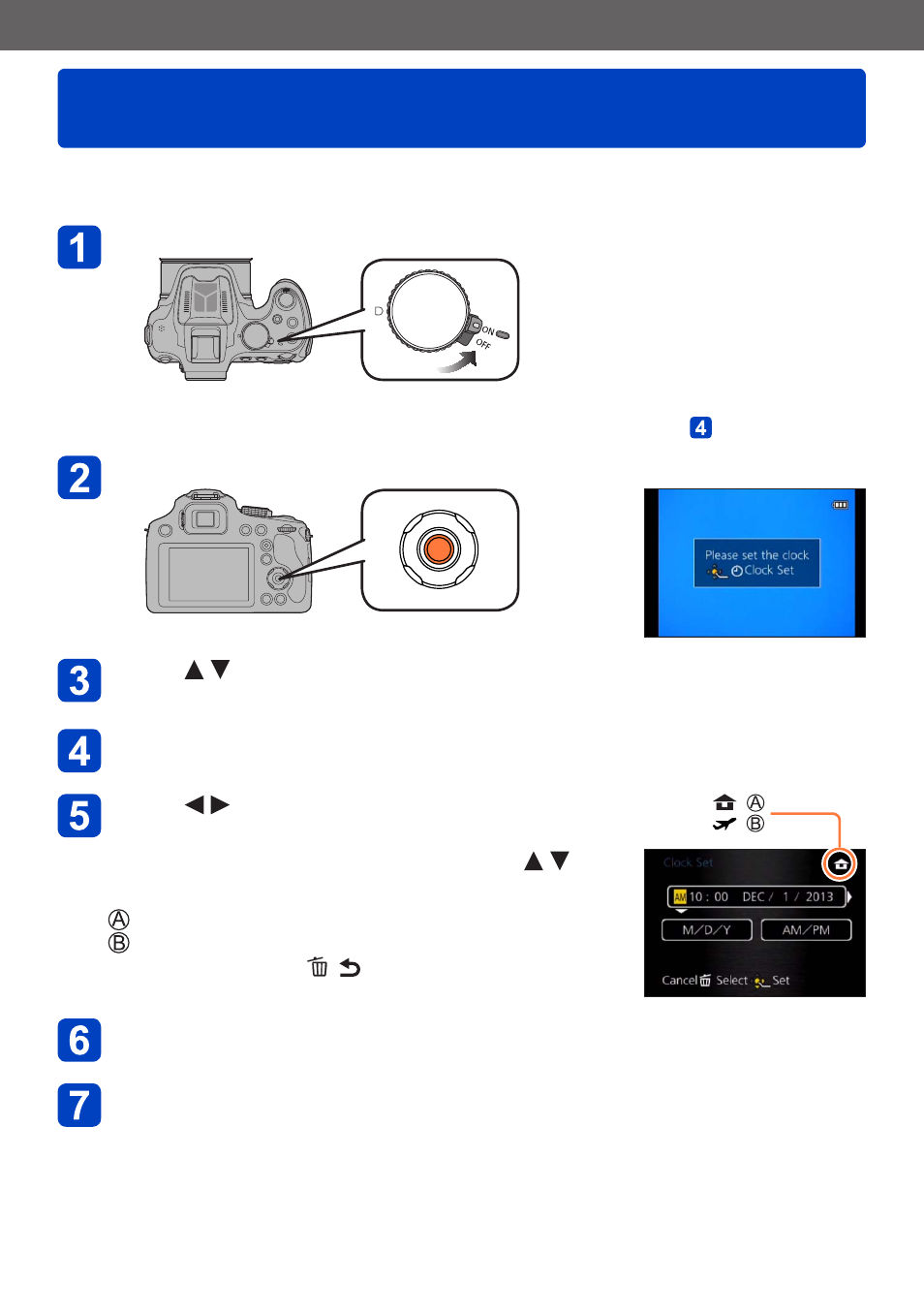
Preparations
Setting the clock
VQT5B76
- 26 -
The clock is not set when the camera is shipped.
•Before using the camera, remove the lens cap.
Turn the camera on
•The power lamp lights when you turn this unit on.
•If the language select screen is not displayed, proceed to step .
Press [MENU/SET]
Press to select the language, and press [MENU/SET]
•The [Please set the clock] message appears.
Press [MENU/SET]
Press to select the items (year,
month, day, hour, minute, display order
or time display format), and press to
set
: Time at the home area
: Time at the travel destination
•To cancel → Press [ ( Q.MENU)] button.
:
:
Press [MENU/SET] to set
Press [MENU/SET]
See also other documents in the category Panasonic Camcorders:
- NV-RX70EE (132 pages)
- AG-DVX100B (88 pages)
- AG-DVX100B (12 pages)
- NV-GS27EB (52 pages)
- A 8200 orUF SDR-S10 (120 pages)
- WV-CW500S/G (32 pages)
- WV-SF336 (44 pages)
- WV-SP105E (64 pages)
- WV-CP504E (35 pages)
- AW-RC400 (64 pages)
- AG-3DP1G (140 pages)
- AG-HPX502EN (23 pages)
- AG-HPG10E (7 pages)
- AG7150 (52 pages)
- AG-AC160 (12 pages)
- AG-HMC150P (15 pages)
- AJ-HPM110MC (9 pages)
- AG-AC160A (12 pages)
- PV-DV901 (72 pages)
- AJ-HPX2000 (194 pages)
- AJ-HD1800E (19 pages)
- AG-AC160AP (110 pages)
- 1AG6P1P6073-A (80 pages)
- AG-HVX200MC (11 pages)
- 1438M (44 pages)
- NV-S99A (65 pages)
- AJ-P2C016RG (212 pages)
- AJ-HDX400E (102 pages)
- AG-HCK10 (2 pages)
- AW-RL400 (64 pages)
- NV-VS3A (88 pages)
- AG-HMC72 (8 pages)
- AJ-HDC27A (116 pages)
- AG-HPX170 (20 pages)
- AG-DVC200P (44 pages)
- AG-DVX102B (12 pages)
- AJ-HDC27HE (18 pages)
- AGDVC30E5 (8 pages)
- AG-DVX100BE (11 pages)
- AG-HSC1UP (140 pages)
- AJ-HVF21G (4 pages)
- AG-HPX500 (16 pages)
- AG-DVC60 E (82 pages)
- AG-HVX200A (16 pages)
- AG-HPX500E (152 pages)
