Nxf cardframe specifications, Mounting master/hub cards in an nxf cardframe – AMX NetLinx NXM Series User Manual
Page 8
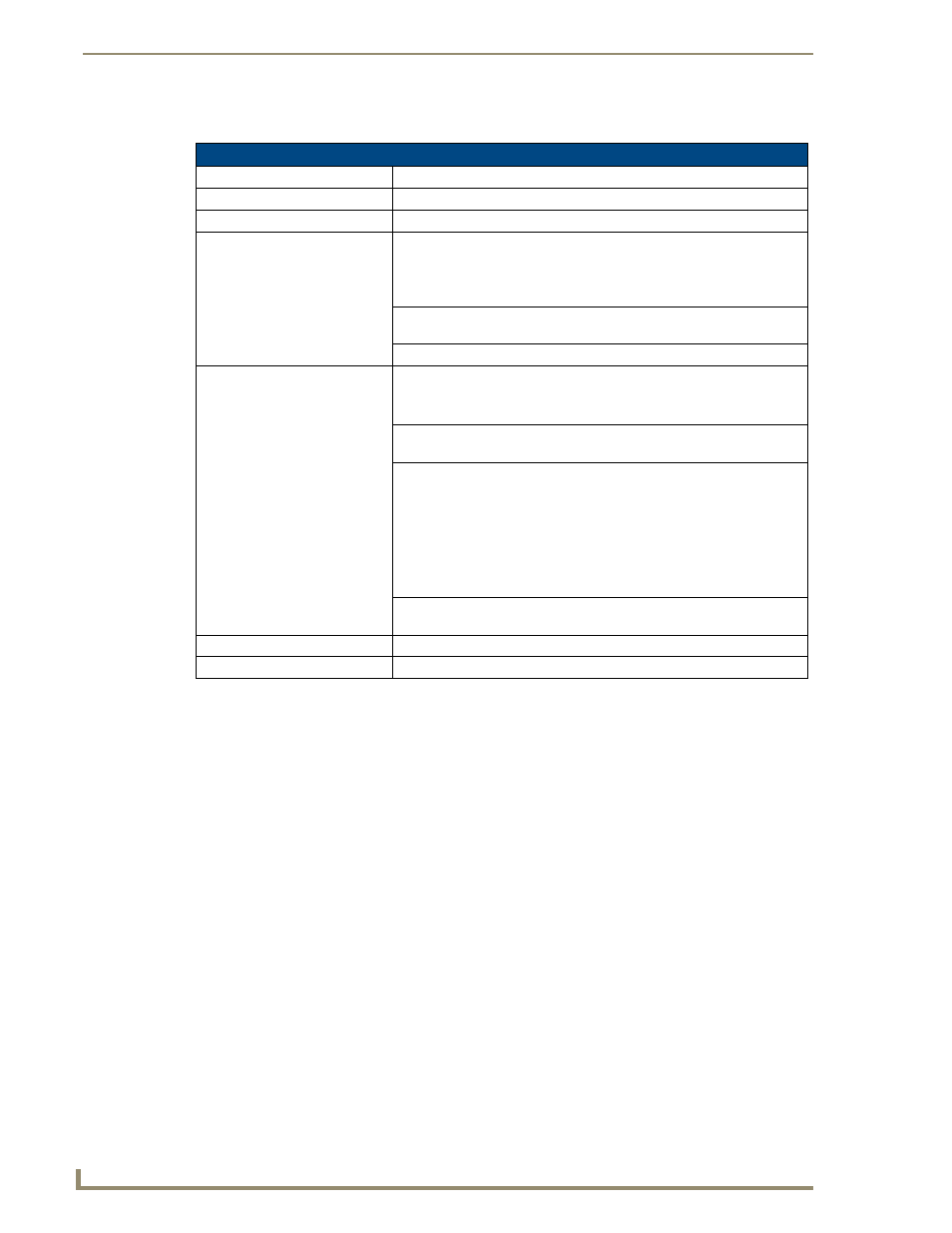
NXF CardFrame and NetModules
2
NetLinx Cardframe, Control Cards, and NetModules
NXF Cardframe Specifications
Mounting Master/Hub Cards in an NXF CardFrame
NetLinx Master and Hub Cards can be installed in the NXF CardFrame. The card mounts in a horizontal
position, through the master card slot on the rear panel of the NXF enclosure. To install a Master or Hub Card
in an NXF:
1.
Discharge the static electricity from your body by touching a grounded metal object.
2.
Unplug all the connectors from the NXF.
3.
Remove the two screws holding the front plate on the Master Card, and remove the front plate.
4.
Align the edges of the card with the guide slots inside the Master Card slot on the NXF.
5.
Slide the card about halfway into the slot.
6.
Inside the Master Card slot on the NXF, locate the 6-pin control cable connector.
7.
Plug the connector from the NXF into the 6-pin terminal on the Master Card. This connector is keyed to
ensure correct orientation.
8.
Once the control cable is connected, gently slide the card all the way in until you feel the rear edge of the
card lightly snap into place.
9.
Re-apply power and other connections as necessary.
NXF Cardframe Specifications
Power Requirement
12 VDC; varies with installed Control Cards.
Dimensions (HWD)
3.5" x 17.0" x 9.6" (8.89 cm x 43.18 cm x 24.38 cm)
Weight
9.1 lbs (4.1 kg)
Front Panel Components:
Master/Hub Card slot
Houses the Master or Hub Card. Refer to the NetLinx Master Cards and
Modules or NetLinx Hub Cards and Modules instruction manuals for
detailed information.
Control Card slots
12 card slots for the NetLinx Control Cards that control devices connected
to the CardFrame.
Rack-mounting brackets
Provides for installing the CardFrame into an equipment rack.
Rear Panel Components:
Card slots
Twelve 20-pin black (male) connectors and mating 3.5 mm captive-screw
terminals supplied with Control Cards.
Control Card connectors (1-12)
20-pin black (male) connectors that connect the Control Cards and exter-
nal equipment to the CardFrame.
+12 VDC PWR
2-pin green (male) connector for connecting a 12 VDC power supply. The
CardFrame can be powered via the Master Card (default) or by an exter-
nal power supply connected to the CardFrame's PWR connector. If a
power supply is connected to the PWR connector, the CardFrame power
automatically switches to the connected power supply. In that case, the
Control Cards and CardFrame are independently powered.
A simple rule to follow is that if the CardFrame contains eight or more
Control Cards, use two 12 VDC power supplies.
CardFrame Number DIP switch
Sets the starting address for the Control Cards in the CardFrame. The
8-position DIP switch address range is 1-3072.
Front faceplate
Plastic gray faceplate with translucent viewing window.
Enclosure
Metal with black matte finish.
