How to restore the correct port map, An incorrect port map – Allied Telesis 86251-05 User Manual
Page 34
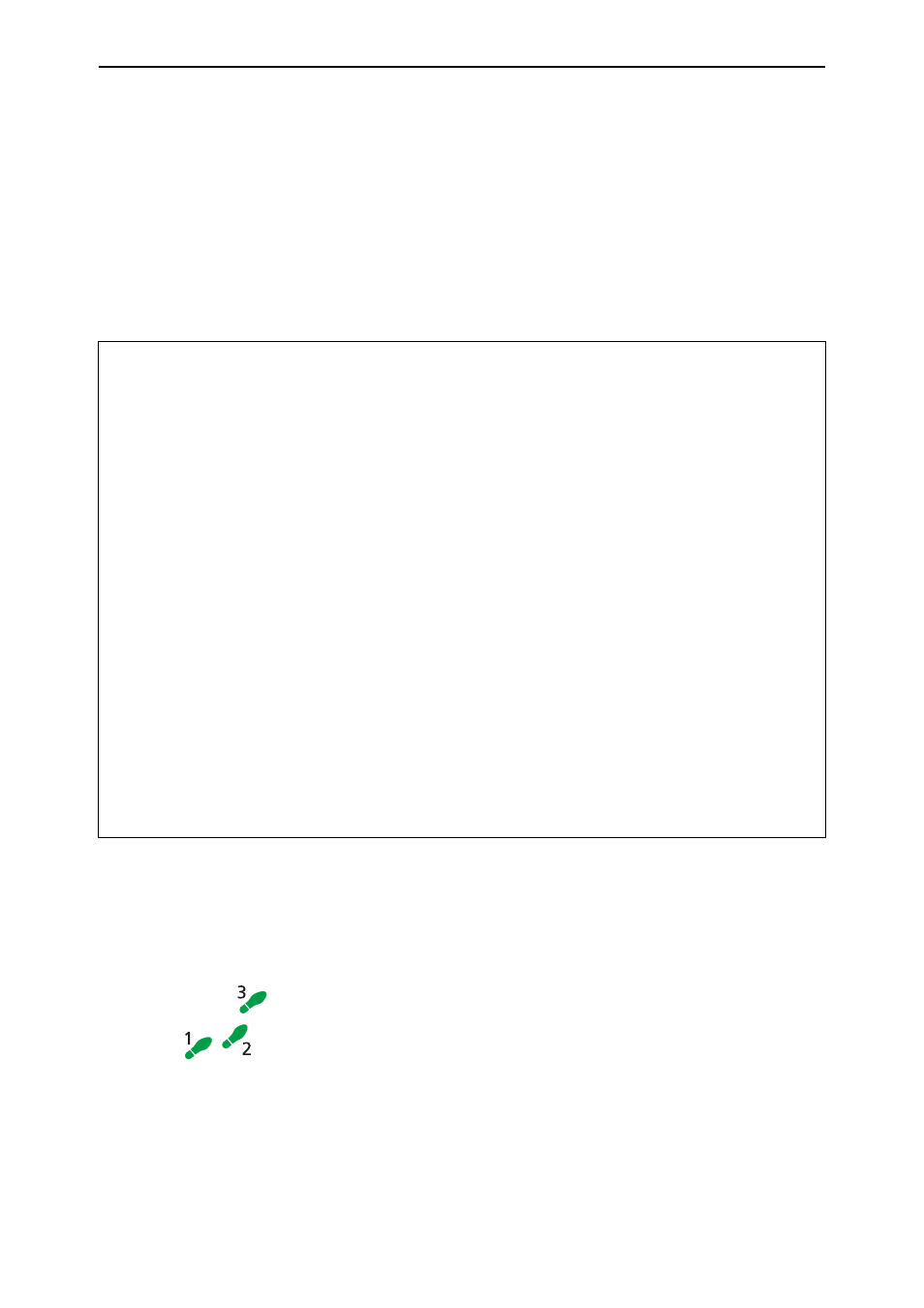
34
SHOW IP IGMP DEBUG
Patch Release Note
Patch 86251-05 for Software Release 2.5.1
C613-10356-00 REV F
Although the ifIndex and Interface numbers do not match, this is the correct port
map.
You do not need to take any more action if you have the correct port map.
An incorrect port map
If the 86251-04 patch is not installed, or has become corrupt, the output from
the SHOW INTERFACE command will be similar to that in Figure 2 on
page 34.
Figure 2: Example output from the SHOW INTERFACE command without 86251-04.paz installed
Although the ifIndex and Interface numbers match, this port map is incorrect.
You must restore the correct port map if your Rapier16fi shows this output.
How to restore the correct port map
The correct port map is restored with the following steps:
5.
Force an EPROM download to restore the bootrom.
To force an EPROM download, you have to restart the switch. To restart the
switch, use the command:
RESTART REBOOT
When the switch starts up, you will see the messages in Figure 3 on
page 35.
Interfaces sysUpTime: 00:01:22
DynamicLinkTraps.....Disabled
TrapLimit............20
Number of unencrypted PPP/FR links.....0
ifIndex Interface ifAdminStatus ifOperStatus ifLastChange
------------------------------------------------------------------------------
1 port1 Up Down 00:00:00
2 port2 Up Down 00:00:00
3 port3 Up Down 00:00:00
4 port4 Up Down 00:00:00
5 port5 Up Down 00:00:00
6 port6 Up Down 00:00:00
7 port7 Up Down 00:00:00
8 port8 Up Down 00:00:00
9 port9 Up Down 00:00:00
10 port10 Up Down 00:00:00
11 port11 Up Down 00:00:00
12 port12 Up Down 00:00:00
13 port13 Up Down 00:00:00
14 port14 Up Down 00:00:00
15 port15 Up Down 00:00:00
16 port16 Up Down 00:00:00
17 vlan1 Up Down 00:00:00
------------------------------------------------------------------------------
