How to check that the port map is correct, A correct port map – Allied Telesis 86251-05 User Manual
Page 33
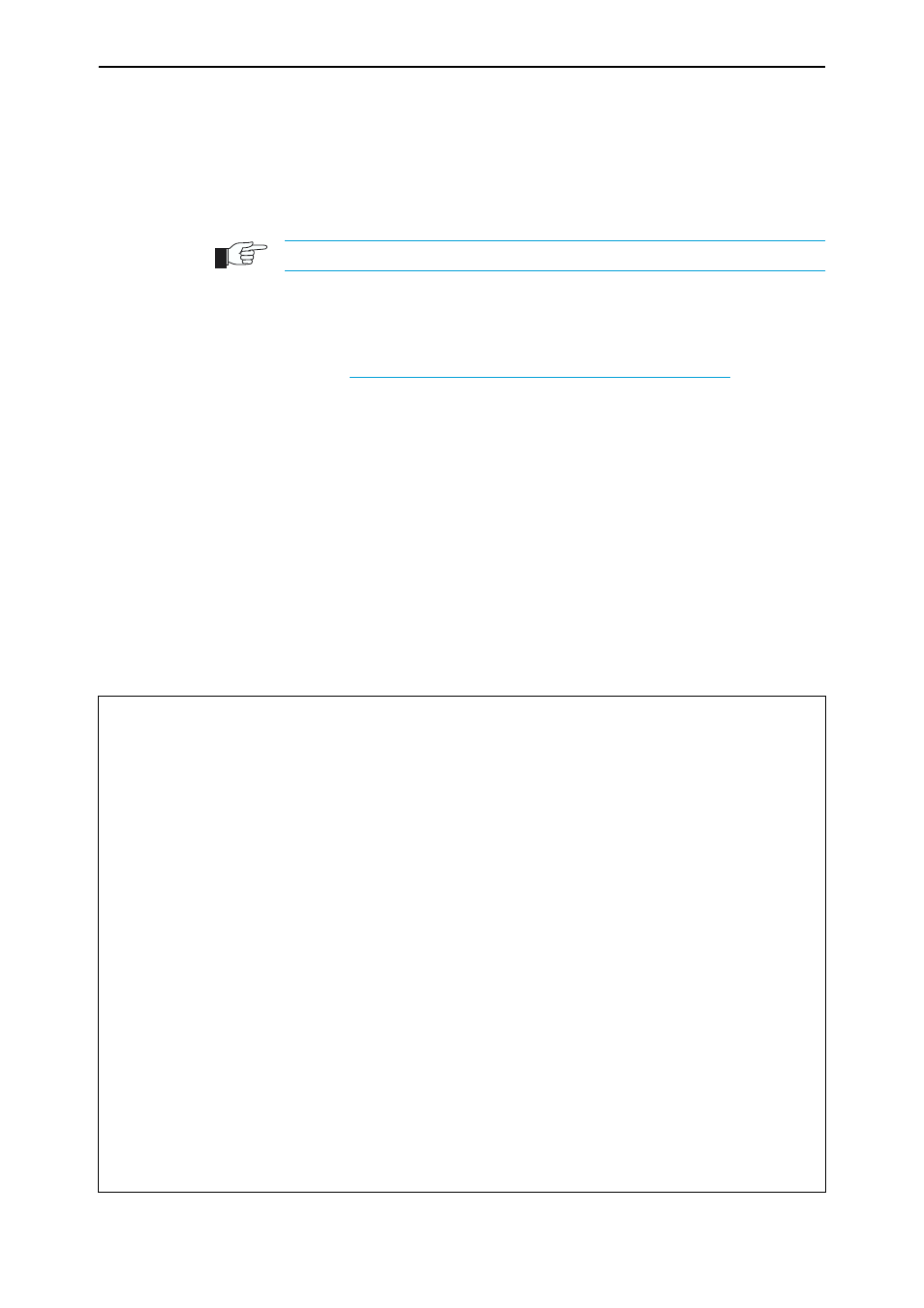
Patch 86251-05 For Rapier Switches and AR800 Series Modular Switching RoutersSHOW IP IGMP DEBUG
33
Patch 86251-05 for Software Release 2.5.1
C613-10356-00 REV F
■
software release 86s-251 and patch 86251-04 are loaded, but the patch was
corrupted after a restart or reboot.
The Rapier16fi requires the 86251-04 patch to operate correctly. Without this
patch the port map is incorrect. An incorrect port map will cause problems if
the configuration file refers to a port number.
The 2.5.3 software release for Rapier16fi switches will resolve this port map issue.
This section should be read in conjunction with the following document:
■
Rapier Switch Documentation Set for Software Release 2.5.1 available on
the Documentation and Tools CD-ROM packaged with your switch, or
fr
How to check that the port map is correct
The ifIndex and Interface fields in the SHOW INTERFACE command show the
port map settings. ifIndex shows the index of the interface in the interface table,
and Interface shows the physical or logical interface that maps to the index
entry.
A correct port map
If the 86251-04 patch is successfully installed, and the port map is correct, the
output from the SHOW INTERFACE command will be similar to that in
Figure 1 on page 33.
Figure 1: Example output from the SHOW INTERFACE command with 86251-04.paz installed
Interfaces sysUpTime: 00:00:09
DynamicLinkTraps.....Disabled
TrapLimit............20
Number of unencrypted PPP/FR links.....0
ifIndex Interface ifAdminStatus ifOperStatus ifLastChange
------------------------------------------------------------------------------
1 port9 Up Down 00:00:00
2 port10 Up Down 00:00:00
3 port11 Up Down 00:00:00
4 port12 Up Down 00:00:00
5 port13 Up Down 00:00:00
6 port14 Up Down 00:00:00
7 port15 Up Down 00:00:00
8 port16 Up Down 00:00:00
9 port1 Up Down 00:00:00
10 port2 Up Down 00:00:00
11 port3 Up Down 00:00:00
12 port4 Up Down 00:00:00
13 port5 Up Down 00:00:00
14 port6 Up Down 00:00:00
15 port7 Up Down 00:00:00
16 port8 Up Down 00:00:00
17 vlan1 Up Down 00:00:00
------------------------------------------------------------------------------
