Options for ip addressing for interface zones, Static addressing, Dhcp addressing – Avaya 3.7 User Manual
Page 70
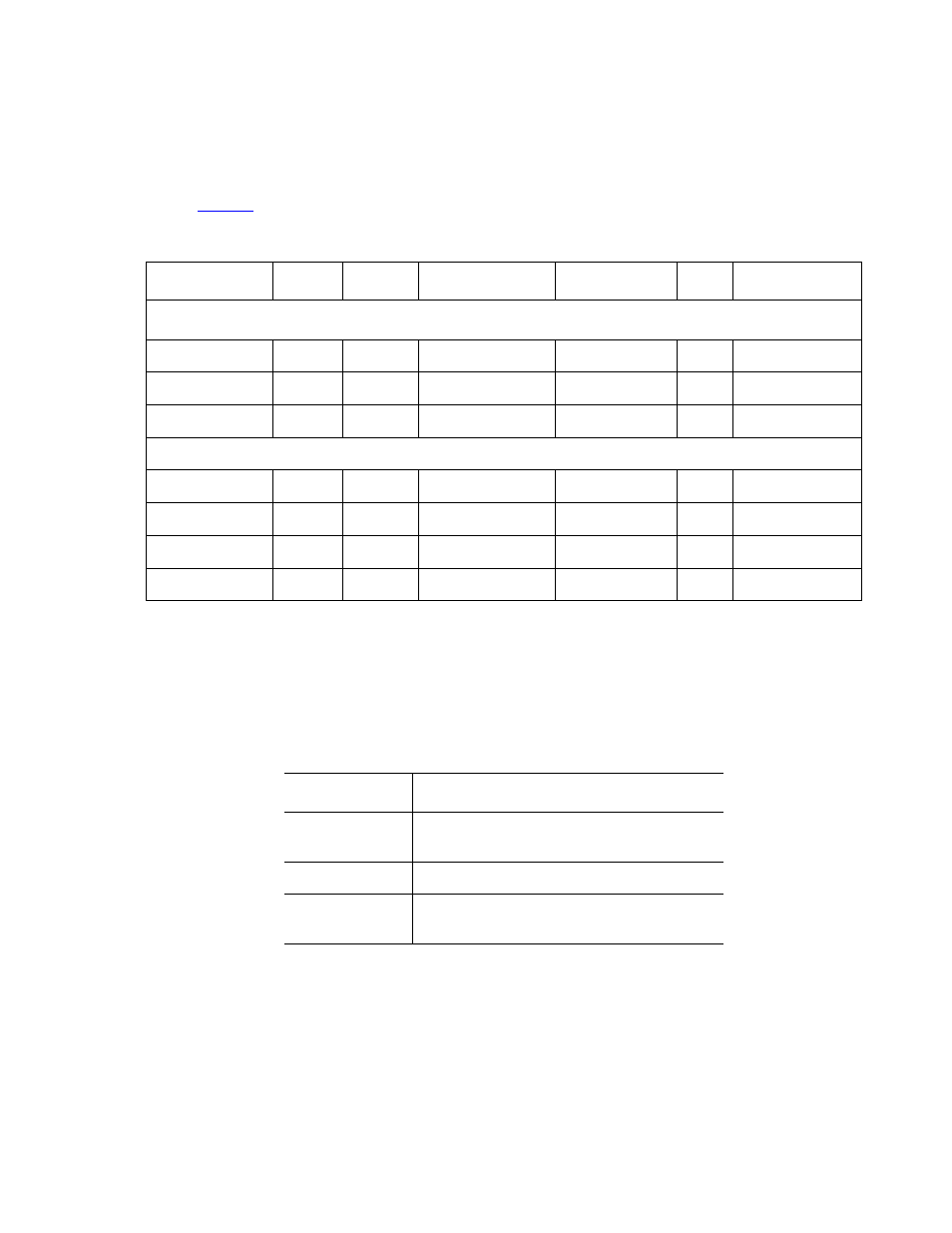
Setting up the network
70 Avaya VPNmanager Configuration Guide Release 3.7
Options for IP addressing for interface zones
You can configure each zone with different addressing options and the private port can be
configured as a DHCP server or DHCP relay used to obtain IP addresses from the DHCP
server (
). This section explains the options in detail.
* The DHCP Client for the private zone is for SG5/5X/200 and VSU5/5X/500 bootcode only.
Static addressing
Use static addressing if a dedicated IP address should be assigned to the public interface of the
security gateway. To configure static addressing, complete the following information:
DHCP addressing
Use DHCP addressing if the gateway obtains its IP address dynamically from the internet
service provider (ISP). This can be configured for public-backup.
Table 7: Type of IP addressing available by zone
Public
Private
Public-backup
Semi-private
DMZ
Manage-ment
Address assigned
Static
X
X
X
X
X
X
DHCP Client
X
X*
X
PPPoE
X
X
Server modes
Static
X
X
X
X
DHCP Server
X
X
X
DHCP Relay
X
X
H.323
X
X
X
X
Field Description
IP Address
The public IP address that is assigned
to the security gateway
Network Mask
The subnet mask
Route
The IP address of the gateway router
to the Internet
