Others – Sony DSC-T100 User Manual
Page 106
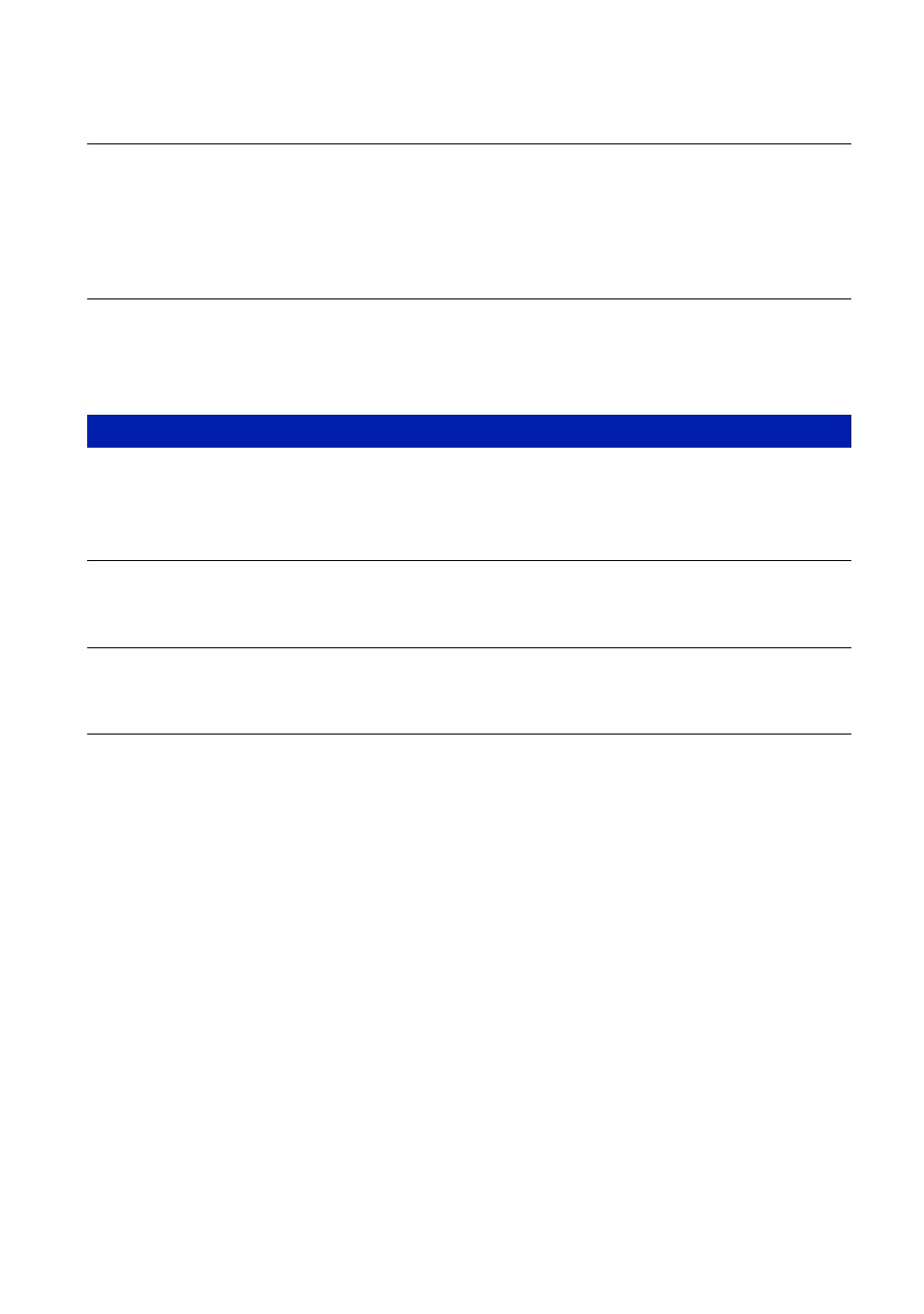
106
Troubleshooting
Cannot print the image at the size selected.
•
Disconnect the cable for multi-use terminal and reconnect it whenever you change the paper
size after the printer has been connected to the camera.
•
The print setting of the camera differs from that of the printer. Change the setting of either the
camera (page 93) or the printer.
Cannot operate the camera after canceling printing.
•
Wait for a while as the printer is carrying out the cancellation. It may take some time
depending on the printer.
The lens gets fogged.
•
Moisture condensation has occurred. Turn off the camera and leave it for about an hour before
using it.
The camera becomes warm when you use it for a long time.
•
This is not a malfunction.
The Clock Set screen appears when you turn on the camera.
•
Set the date and time again (page 66).
You want to change the date or time.
•
Set the date and time again (page 66).
Others
- DSC-H20 (149 pages)
- DSC-H20 (120 pages)
- DSC-U30 (84 pages)
- DSC-T200 (40 pages)
- DSC-T200 (131 pages)
- DSC-H2 (123 pages)
- DSC-M2 (19 pages)
- DSC-H2 (2 pages)
- DSC-T9 (111 pages)
- DSC-T9 (2 pages)
- DSC-P93 (132 pages)
- DSC-T1 (120 pages)
- DSC-T1 (10 pages)
- DSC-T1 (2 pages)
- DSC-V1 (132 pages)
- DSLR-A300X (1 page)
- DSLR-A300X (167 pages)
- DSC-P71 (108 pages)
- DSC-P31 (108 pages)
- DSC-M1 (19 pages)
- DSC-T5 (2 pages)
- DSC-T5 (107 pages)
- DSC-W230 (80 pages)
- DSC-W220 (129 pages)
- DSC-W220 (40 pages)
- DSC-W290 (60 pages)
- DSC-W290 (145 pages)
- DSC-S60 (2 pages)
- DSC-S90 (2 pages)
- DSC-S90 (103 pages)
- DSC-P8 (120 pages)
- DSC-HX1 (151 pages)
- DSC-HX1 (176 pages)
- DSC-H1 (107 pages)
- DSC-H1 (2 pages)
- DSC-U20 (108 pages)
- DSC-U20 (1 page)
- DSC-P41 (124 pages)
- DSC-F88 (132 pages)
- DSC-S40 (2 pages)
- DSC-S40 (91 pages)
- DSC-N1 (132 pages)
- DSC-N1 (2 pages)
- DSLR-A700P (179 pages)
- DSLR-A700P (19 pages)
