Using “songpal” via bluetooth, Sound adjustment, Adjusting the sound – Sony LBT-GPX555 User Manual
Page 28
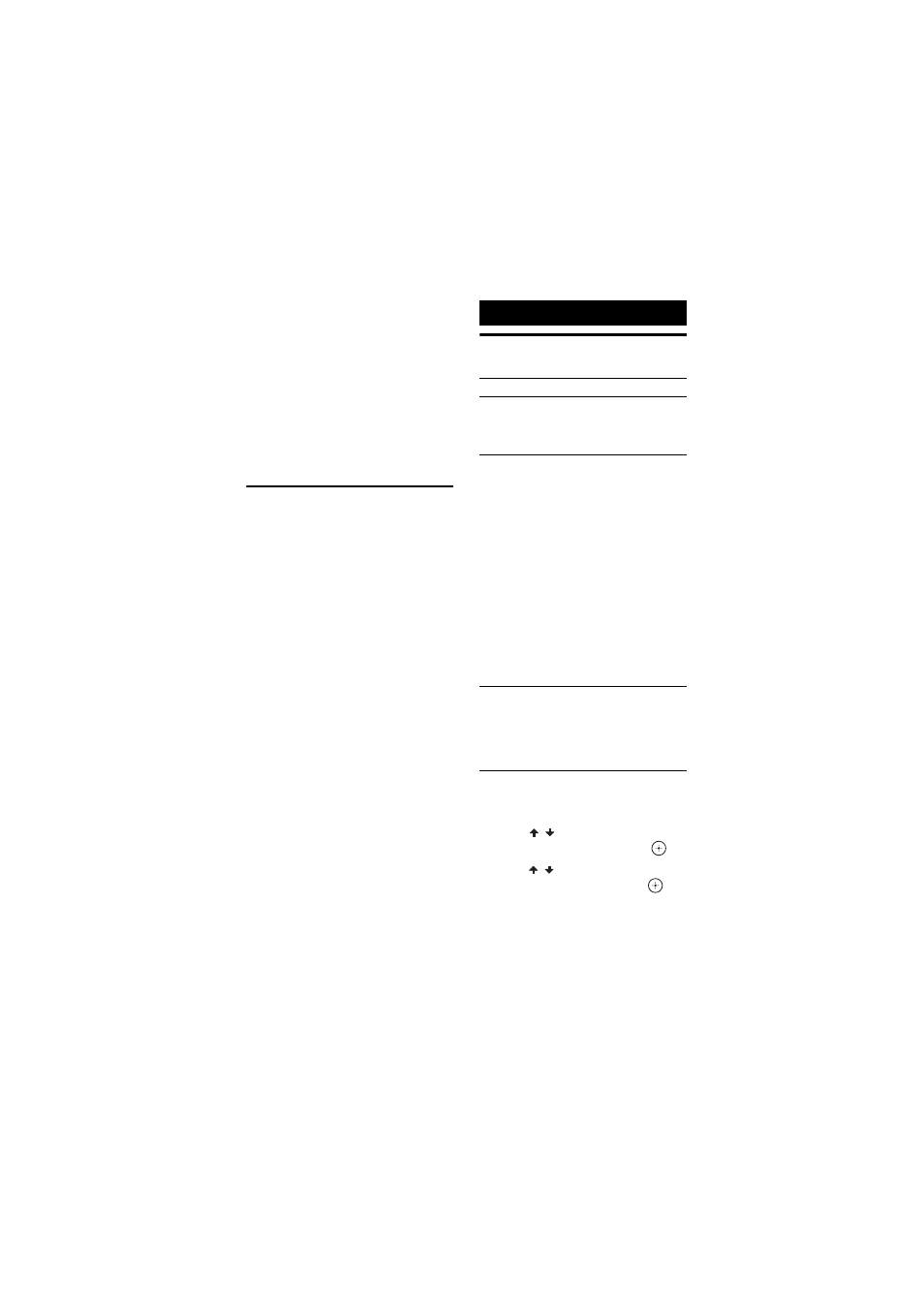
model name [LBT-GPX555 / MHC-GPX888/GPX555]
[4-485-746-11(2)] GB
28
GB
filename[D:\NORM'S JOB\SONY HA\SO130081\LBT-GPX555MHC-
GPX888_GPX555 (PMRF 01)\4485746112\06BAS.fm]
masterpage:Left
Notes
• You cannot perform the following operations
when Bluetooth signal is set to off:
– Pairing with Bluetooth device
– Erasing the pairing information
– Using “SongPal” via Bluetooth
• When the Bluetooth signal is set to off, this
system cannot be detected and connection
cannot be established from Bluetooth device.
• If you touch the system with an NFC-
compatible smartphone or set the Bluetooth
standby mode to on, the Bluetooth signals will
set to on automatically.
Using “SongPal” via
Bluetooth
About App
A dedicated app for this model is
available on both Google Play and App
Store. Search for “SongPal” and
download the free app to find out more
about the convenient features.
Bluetooth technology works with
iPhone 5s, iPhone 5c, iPhone 5,
iPhone 4s, iPhone 4, iPhone 3GS, iPod
touch (5th generation), iPod touch
(4th generation).
Adjusting the sound
To adjust the subwoofer level
1
Press OPTIONS on the unit.
2
Press
/
repeatedly to select
“SUBWOOFER”, then press
.
3
Press
/
repeatedly to select the
subwoofer level, then press
.
To exit the options menu, press
OPTIONS on the unit.
Sound Adjustment
To
Do this
Reinforce the
bass and create
a more powerful
sound
Press BASS BAZUCA on
the unit.
Reduce the bass
sound (BASS
CUT)
Hold down BASS
BAZUCA on the unit for
2 seconds or more.
To cancel the BASS CUT
effect, press BASS
BAZUCA again.
Notes
• When BASS CUT effect
is turned on, BASS
BAZUCA indicator
flashes and “BASS CUT”
appears in the display
panel every 10 seconds.
• The BASS CUT effect is
turned off automatically
when you turn off the
system.
Select a preset
sound effect
Press MUSIC or MOVIE/
GAME.
To cancel preset sound
effect, press MUSIC
repeatedly to select
“FLAT”.
