Changing the buttons preferences, Assigning applications to buttons, Buttons – Sony PEG-N610C User Manual
Page 169
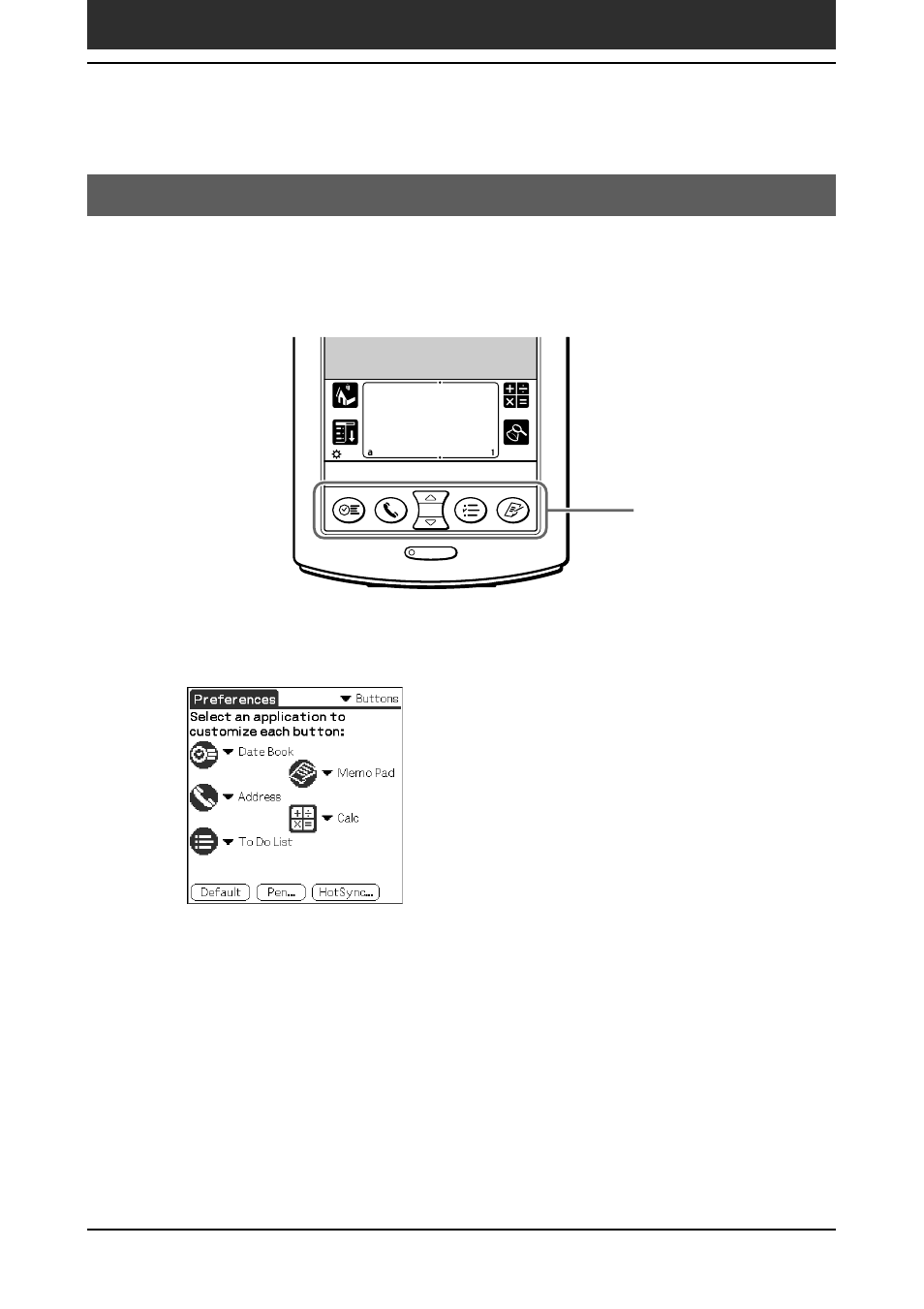
169
Chapter5
Customizing your Sony CLIE Handheld (Preferences)
Applications buttons
Assigning applications to buttons
The Buttons Preferences screen enables you to assign different applications
to the buttons on the front panel of your CLIE handheld.
For example, you can assign the To Do List button to start Expense.
1
Tap Buttons from the drop-down list on the Preferences screen.
The Buttons Preferences screen is displayed.
2
Tap the arrow V next to a button and then tap the
application that you want to assign to the button.
To launch the original applications
When you have assigned another application to the button, you can start the
original application using the Application Launcher.
To reset to the default settings
Tap Default in step 2. All application buttons are reset to their factory settings.
Changing the Buttons preferences
- PEG-SL10 (16 pages)
- PEG-TJ27 (18 pages)
- PEG-TH55 (24 pages)
- PEG-TJ27 (195 pages)
- PEG-TJ27 (51 pages)
- PEG-TJ27 (84 pages)
- PEG-TJ27 (6 pages)
- PEG-TJ37 (8 pages)
- PEG-SJ22 (71 pages)
- PEG-SJ33 (52 pages)
- PEG-SJ33 (169 pages)
- PEG-SL10 (53 pages)
- PEG-TH55 (231 pages)
- PEG-TH55 (60 pages)
- PEG-TH55 (104 pages)
- PEG-TJ35 (190 pages)
- PEG-N610C (16 pages)
- PEG-S320 (37 pages)
- PEG-N610C (14 pages)
- PEG-S320 (57 pages)
- PEG-S320 (31 pages)
- PEG-S320 (24 pages)
- PEG-S320 (233 pages)
- PEG-S360 (24 pages)
- PEG-T415 (16 pages)
- PEG-T415 (223 pages)
- PEG-T415 (64 pages)
- PEG-T415 (12 pages)
- PEG-T415 (104 pages)
- PEG-T415 (30 pages)
- PEG-T415 (9 pages)
- PEG-T415 (15 pages)
- PEG-T415 (12 pages)
- PEG-T615G (220 pages)
- PEG-N610C (9 pages)
- PEG-N760C (29 pages)
- PEG-N760C (119 pages)
- PEG-N610C (24 pages)
- PEG-N760C (232 pages)
- PEG-N760C (17 pages)
- PEG-N760C (60 pages)
- PEG-N760C (57 pages)
- PEG-T665C (208 pages)
- PEG-T665C (68 pages)
- PEG-SL10 (2 pages)
