101 performing common tasks – Sony PEG-N610C User Manual
Page 101
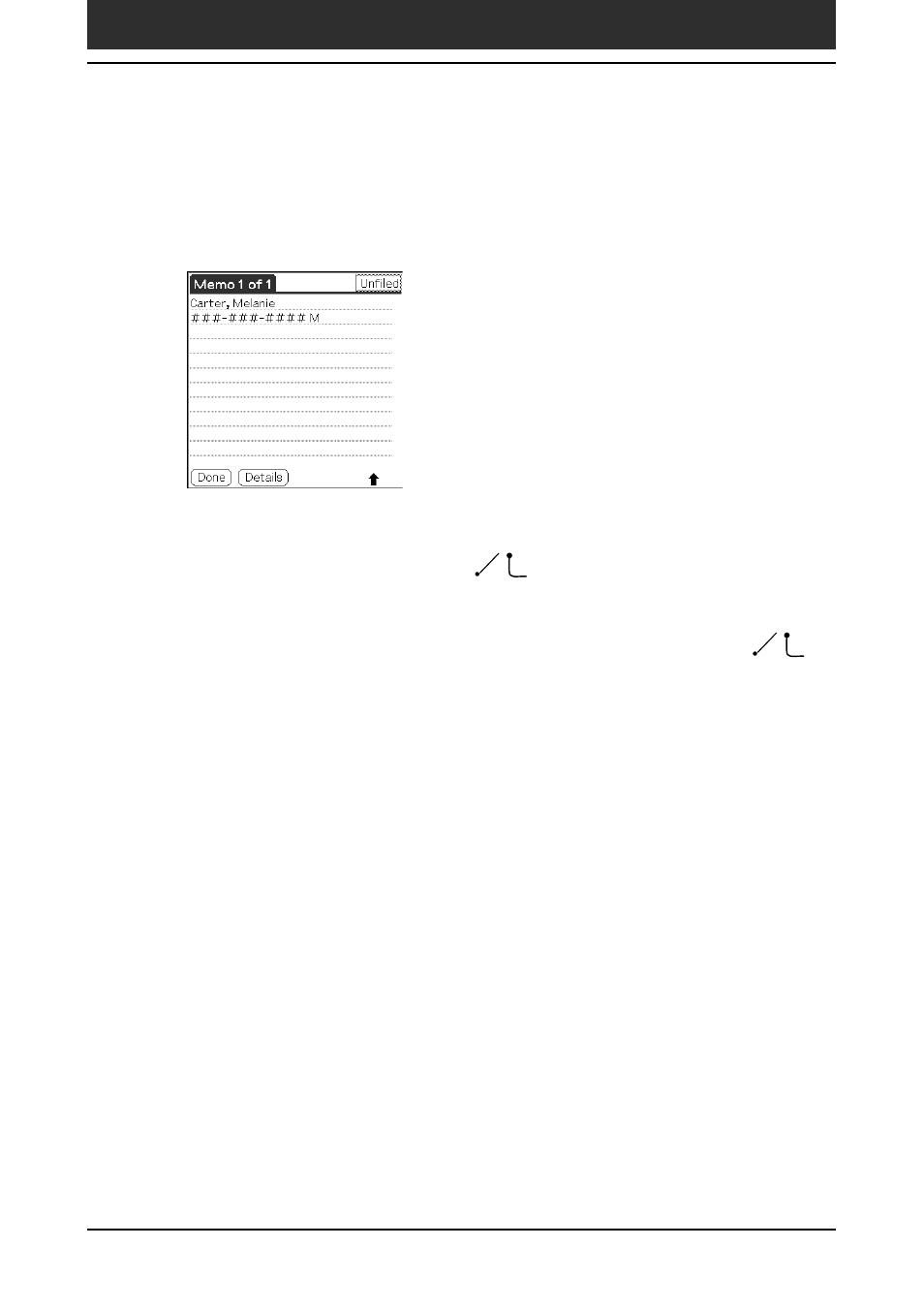
Chapter2
Using basic applications
101
Performing common tasks
5
Tap Add.
The Phone Lookup closes and the name and phone number are added to
the record you displayed in step 1.
To activate Phone Lookup with Graffiti
Write the Graffiti
®
Command stroke
to activate Phone Lookup.
Phone Lookup using text
Drag and highlight text and then write the Graffiti Command stroke
.
The selected text is replaced with the found name and phone number.
If multiple records are found, the Phone Number Lookup screen appears.
See also other documents in the category Sony Tablet:
- PEG-SL10 (16 pages)
- PEG-TJ27 (18 pages)
- PEG-TH55 (24 pages)
- PEG-TJ27 (195 pages)
- PEG-TJ27 (51 pages)
- PEG-TJ27 (84 pages)
- PEG-TJ27 (6 pages)
- PEG-TJ37 (8 pages)
- PEG-SJ22 (71 pages)
- PEG-SJ33 (52 pages)
- PEG-SJ33 (169 pages)
- PEG-SL10 (53 pages)
- PEG-TH55 (231 pages)
- PEG-TH55 (60 pages)
- PEG-TH55 (104 pages)
- PEG-TJ35 (190 pages)
- PEG-N610C (16 pages)
- PEG-S320 (37 pages)
- PEG-N610C (14 pages)
- PEG-S320 (57 pages)
- PEG-S320 (31 pages)
- PEG-S320 (24 pages)
- PEG-S320 (233 pages)
- PEG-S360 (24 pages)
- PEG-T415 (16 pages)
- PEG-T415 (223 pages)
- PEG-T415 (64 pages)
- PEG-T415 (12 pages)
- PEG-T415 (104 pages)
- PEG-T415 (30 pages)
- PEG-T415 (9 pages)
- PEG-T415 (15 pages)
- PEG-T415 (12 pages)
- PEG-T615G (220 pages)
- PEG-N610C (9 pages)
- PEG-N760C (29 pages)
- PEG-N760C (119 pages)
- PEG-N610C (24 pages)
- PEG-N760C (232 pages)
- PEG-N760C (17 pages)
- PEG-N760C (60 pages)
- PEG-N760C (57 pages)
- PEG-T665C (68 pages)
- PEG-SL10 (2 pages)
- PEG-T665C (218 pages)
