Mounting the camera – Sony VGP-UVC100 User Manual
Page 6
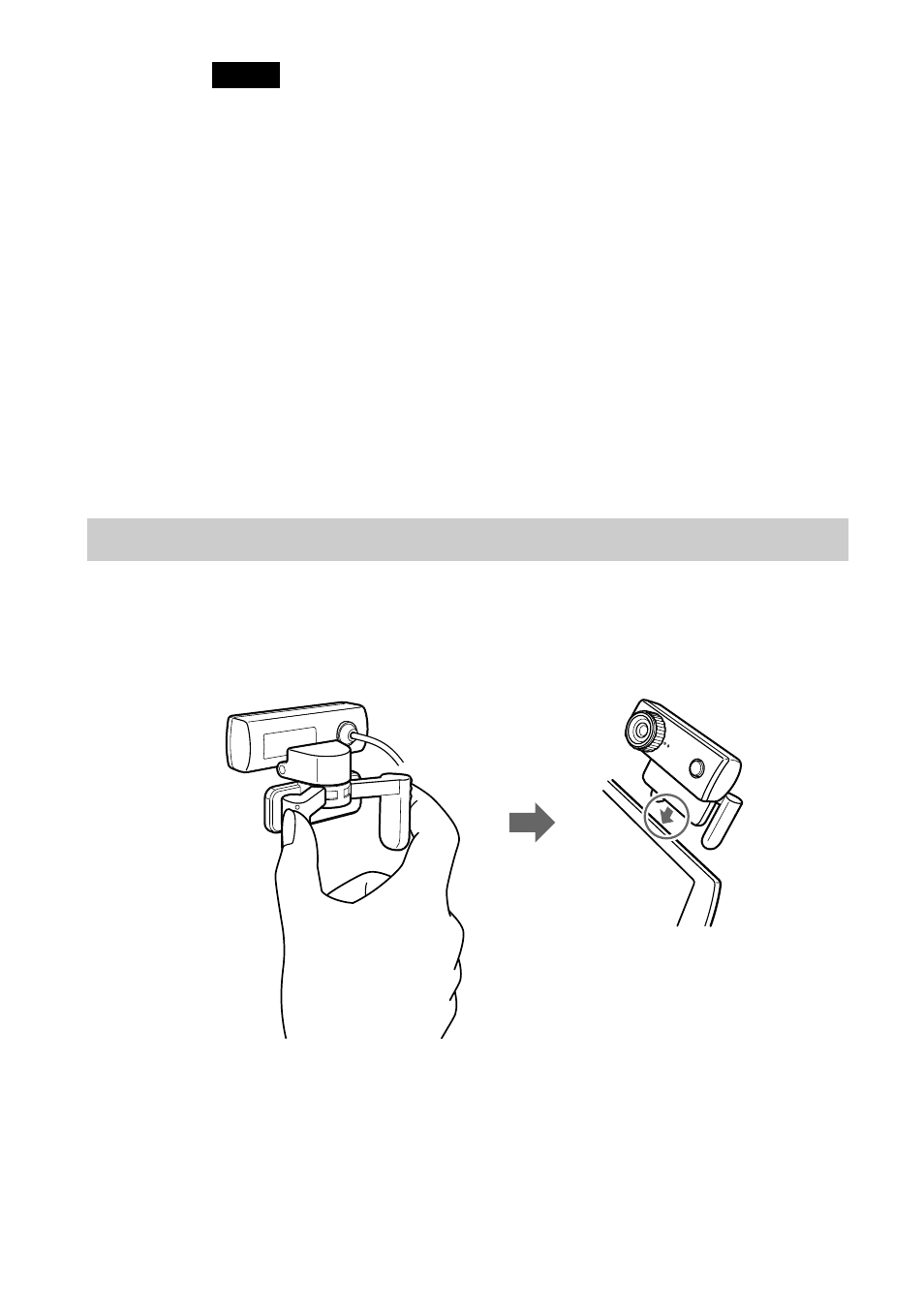
6
Notes
• Do not disconnect/reconnect the camera’s USB cable while your Windows operating
system is starting up or shutting down; doing so may cause the camera or your
computer to malfunction.
• Carefully disconnect/reconnect the USB cable of the camera; doing it quickly might
result in unstable operation of your computer.
• This camera is designed to constantly secure a fixed amount of USB bandwidth for data
transfer to display high-quality images. Therefore, if you use a USB hub to connect
USB composite device simultaneously, the amount of bandwidth available for data
transfer might not be sufficient to support proper operation.
z
Hints
• When there are the multiple USB ports, after connecting the USB cable to different
USB ports, the necessary driver is automatically installed. Click “Yes” if a restart pop-
up message appears after installation. After restarting Windows and connecting to the
USB port, you can begin using the camera.
• If the driver is not properly installed, uninstall and then reinstall. Refer to “Confirming
Installing and Proceeding with Uninstalling.” (page 16)
Mounting the camera
When mounting directly
Mount the camera onto the display panel.
Pinch the arms together and hang the camera on top of the display panel.
z
Hint
Depending on the type of computer you use, this camera sometimes cannot be mounted
directly.
In this case, see “Placing horizontally” on the next page for details.
