Sony NWZ-A726PNK User Manual
Page 27
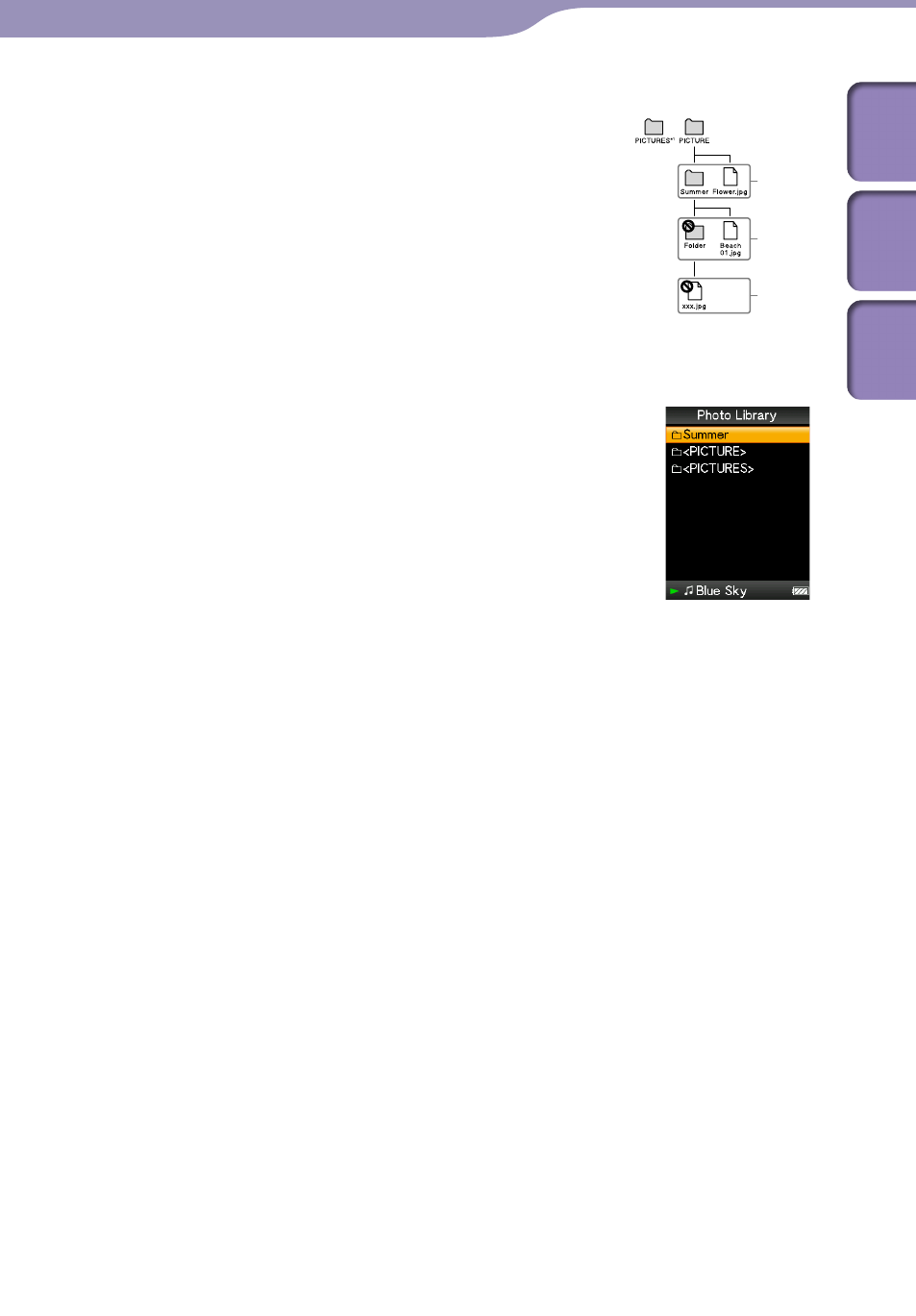
NWZ-A726 / A 728 / A729.GB.3-299-381-11(1)
Getting Started
For photos
(On Windows Explorer)
Drag and drop files or folders into the “PICTURE”
folder.
On the 1st level, the “PICTURE” folder will recognize
either a file or a folder. Only files on the 2nd level will
be recognized by “PICTURE” folder. However, beyond
the 2nd level, neither files nor folders will be
recognized.
(On the player)
Folders under the “PICTURE” folder is displayed in
alphabetical order. Files in the 1st level of the “PICTURE”
folder are stored in the
1st
3rd
2nd
*
1
Data hierarchy of
“PICTURES” is the same
as the “PICTURE” folder.
Table of
Cont
ents
Men
u
Inde
x
See also other documents in the category Sony Players:
- WM-FX491 (2 pages)
- WM-FX493 (2 pages)
- MZ-R70 (76 pages)
- MZ-R500 (76 pages)
- MZ-R500 (20 pages)
- NW-E105PS (1 page)
- NW-E105PS (2 pages)
- NW-E105PS (46 pages)
- NW-E105PS (1 page)
- NWZ-E438FPNK (2 pages)
- NWZ-E438FPNK (126 pages)
- MZ-NH1 (128 pages)
- NW-MS9 (24 pages)
- MZ-NF810CK (2 pages)
- MZ-N10 (1 page)
- MZ-N10 (2 pages)
- MZ-NF810CK (2 pages)
- MZ-N10 (136 pages)
- MZ-NF810CK (2 pages)
- MZ-N510CK (2 pages)
- MZ-NH600 (112 pages)
- D-NE900 (44 pages)
- D-NE10 (40 pages)
- MZ-NHF800 (132 pages)
- D-NF340 (2 pages)
- MZ-NF810CK (128 pages)
- MZ-NH900 (136 pages)
- MZ-NH700 (116 pages)
- D-CJ01 (32 pages)
- CD Walkman D-EJ885 (40 pages)
- Walkman Radio Cassette Player WM-FX227 (2 pages)
- CD Walkman D-EJ360 (2 pages)
- TCM-400DV (2 pages)
- BM-535 (5 pages)
- Atrac3/MP3 CD Walkman D-NF600 (44 pages)
- WM-GX670 (2 pages)
- CD Walkman D-E551 (2 pages)
- AZ-HS1 (20 pages)
- ZS-H10CP (2 pages)
- MZ-R410DPC (64 pages)
- CD Walkman D-FJ65 (32 pages)
- ZS-D50 (96 pages)
- ZS-D50 (48 pages)
- CD Walkman D-EG7 (24 pages)
- BM-577 (6 pages)
