Sony MVC-FD97 User Manual
Page 45
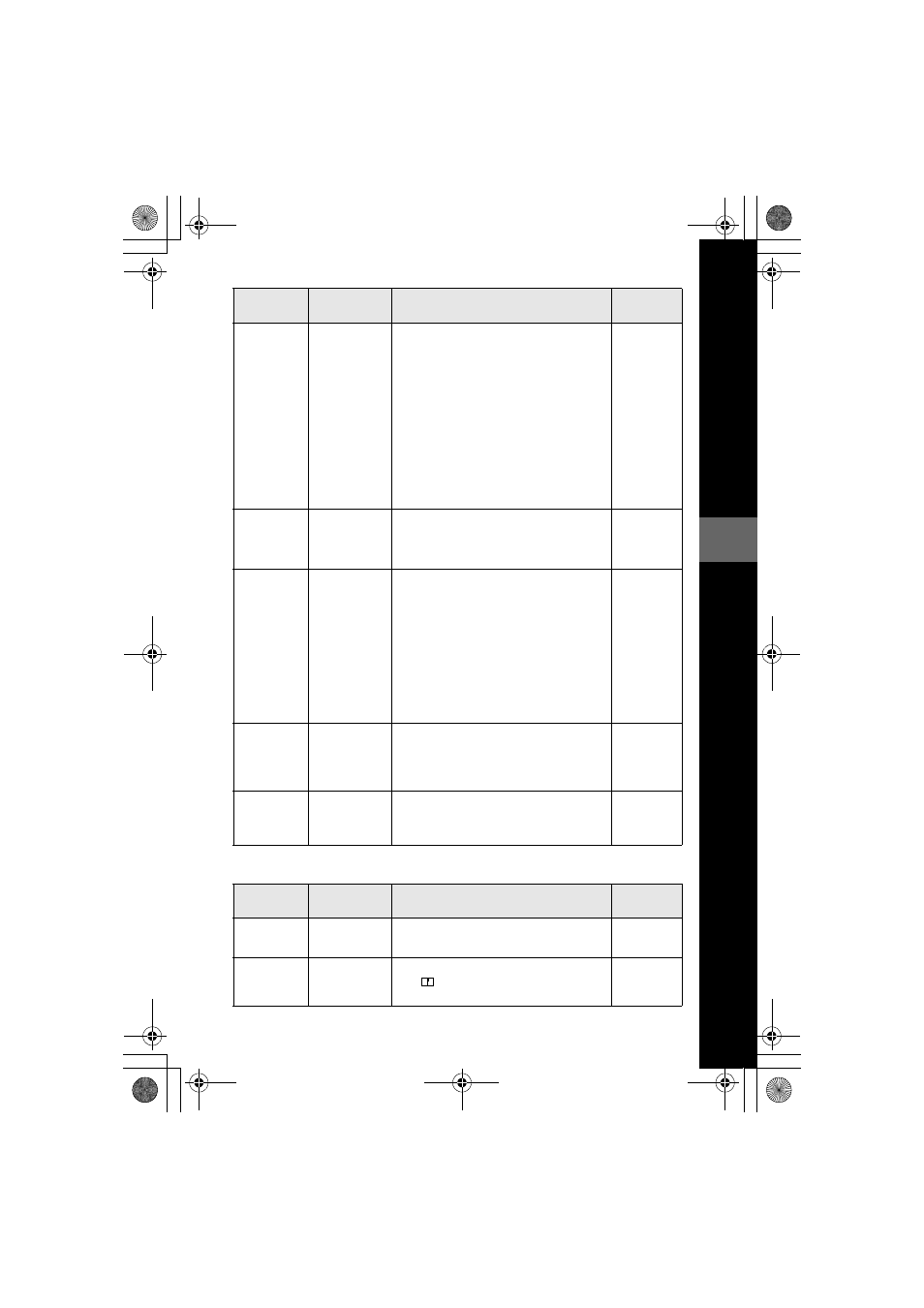
filename[D:\WORKS\Mavica\2nd\3066742111MVCFD92UC\02GB-
MVCFD92UC\05bef.fm]
Bef
o
re
p
e
rf
o
rm
ing
ad
v
a
nce
d
ope
ration
s
45
model name1[MVC-FD97]
[3-066-743-11(1)]
CAMERA
REC MODE
TIFF
Records a TIFF (uncompressed) file in
addition to the JPEG file when the MS/
FD selector is set to MS.
STILL
TEXT
Records a GIF file in black-and-white.
VOICE
Records an audio file (with a still image)
in addition to the JPEG file.
Records a small-size (320×240) JPEG
file in addition to the selected image
size.
x
NORMAL
Records an image using the normal
recording mode.
REC TIME
SET
15 sec
Selects the recording time for moving
images.
MOVIE
10 sec
x
5 sec
SLIDE
SHOW
(Only in
PLAY
(single)
mode)
INTERVAL Sets the slide show interval.
x
3 sec/5 sec/10 sec/30 sec/1 min
PLAY
REPEAT
A slide show can be repeated. (When
using the floppy disk, a slide show is up
to approx. 20 minutes)
x
ON/OFF
START
Starts the slide show.
CANCEL
Cancels the slide show settings or
execution.
PRINT
MARK
ON
Marks the still images to be printed
(page 71).
PLAY
x
OFF
Unmarks the print mark of the still
images.
PROTECT
ON
Protects images against accidental
erasure (page 65).
PLAY
x
OFF
Releases protection of images.
Item
Setting
Description
PLAY/STILL/
MOVIE selector
DIGITAL
ZOOM
x
ON
Uses digital zoom.
STILL
OFF
Does not use digital zoom.
SHARPNESS +2 to –2
Adjusts the sharpness of the image.
The
indicator appears (except when
the setting is 0).
STILL
Item
Setting
Description
PLAY/STILL/
MOVIE selector
01cov.book Page 45 Wednesday, January 17, 2001 9:10 AM
