Playing back moving images – Sony MVC-FD97 User Manual
Page 27
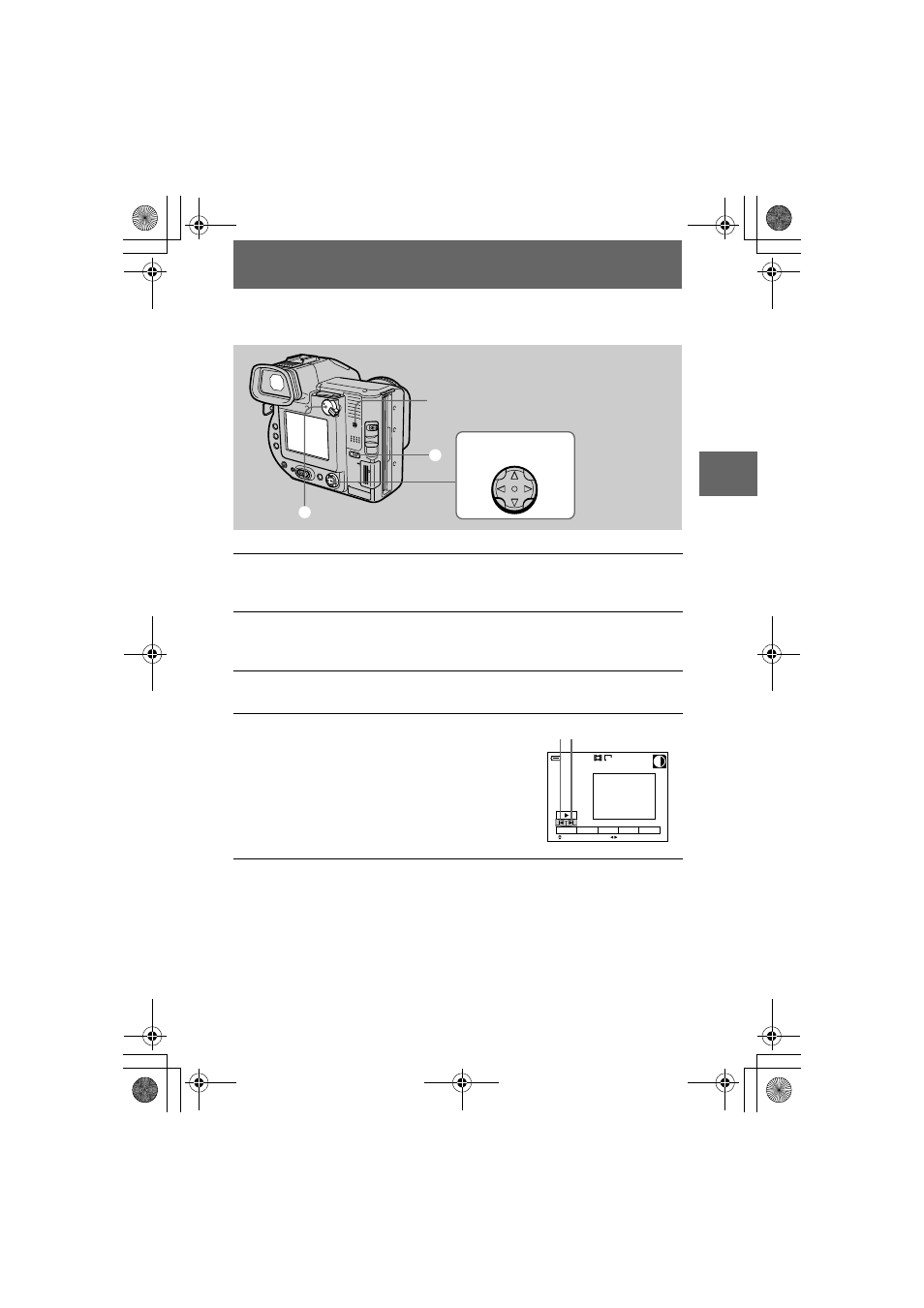
masterpage:Right
filename[D:\WORKS\Mavica\3rd\3066743111\3066743111MVCFD97UC\02GB-
MVCFD97UC\04bas.fm]
BBBB
P
lay
b
a
ck
27
model name1[MVC-FD97]
[3-066-743-11(1)]
Playing back moving images
1
Set the PLAY/STILL/MOVIE selector to PLAY.
The last recorded image (still or moving) appears on the LCD screen or on the
finder.
2
Select the playback media using the MS/FD selector.
MS:
When playing back images in the “Memory Stick.”
FD:
When playing back images in the floppy disk.
3
Press
v
on the control button to display the menu bar on the LCD
screen or on the finder.
4
Select the desired moving image with the
control button.
Moving images are displayed one size smaller than
still images.
Press
v
/
V
/
b
/
B
on the control button to select
"b
/
B"
on the LCD screen or on the finder, then press
b
/
B
.
"b
: To display the preceding image.
B"
: To display the next image.
3
–
5
1
2
Access lamp
Control button
160
120min
6/8
SELECT
DELETE
INDEX
FILE
SETUP
TOOL
FILE BACK/NEXT
"b
/B"
01cov.book Page 27 Wednesday, January 17, 2001 9:10 AM
