Enjoying higher quality hdmi images, Enjoying higher quality hdmi, Images (video direct) – Sony HT-CT500 User Manual
Page 83
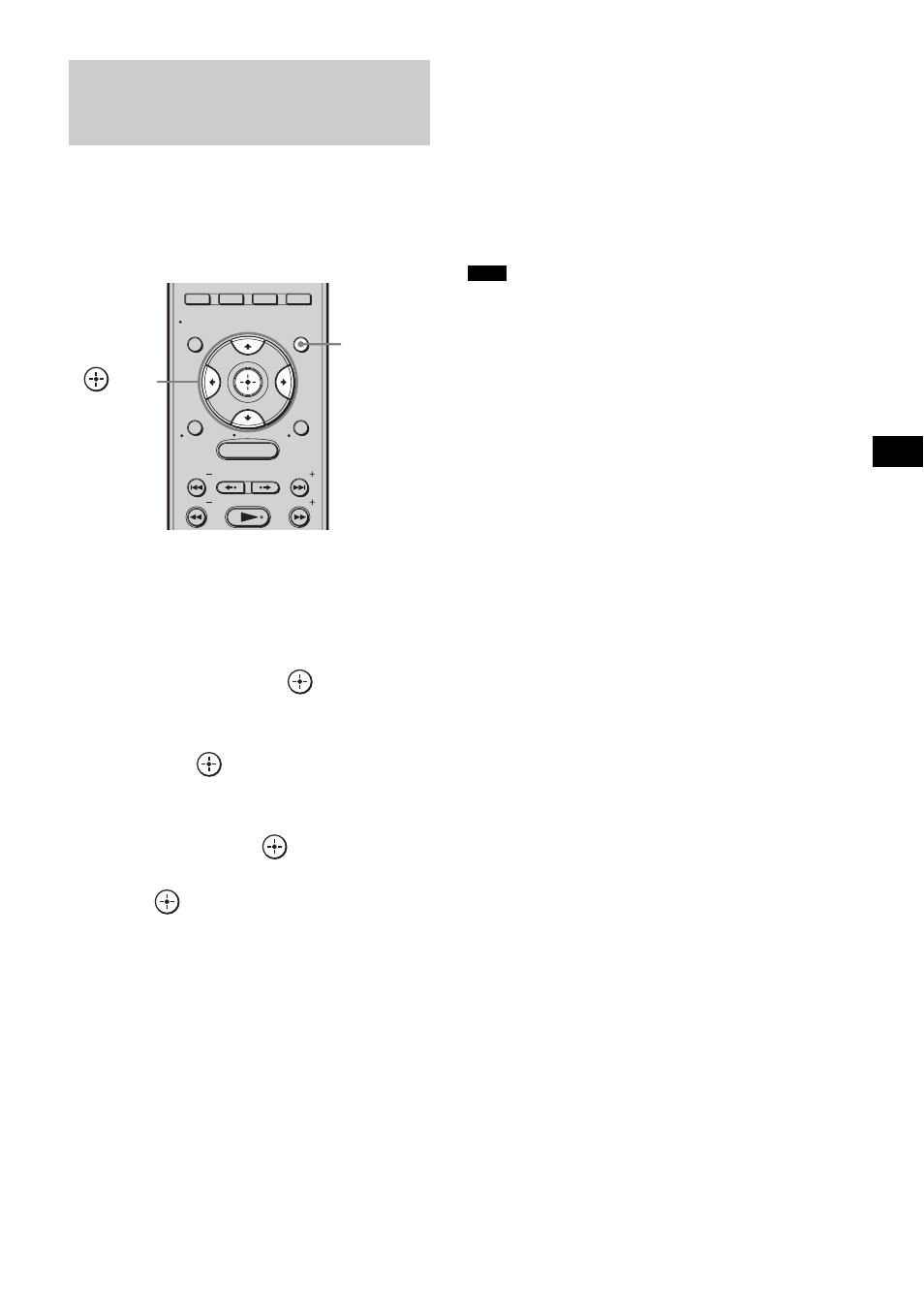
83
US
Ad
v
a
nce
d
Se
ttings
This function lets you output video signals from
the HDMI input (BD IN, DVD IN, SAT/CATV
IN) jacks directly to the HDMI TV OUT jack.
1
Press GUI MENU.
“GUI MENU” appears in the front panel
display of the subwoofer and the GUI menu
appears on the TV screen.
2
Press
X/x
repeatedly to select
[Settings], then press
or
c.
The settings menu appears.
3
Press
X/x
repeatedly to select [HDMI],
then press
.
The HDMI menu appears.
4
Press
X/x
repeatedly to select [Video
Direct], then press
or
c.
5
Press
X/x
to select [OFF] or [ON], then
press .
• [OFF]:
The input signals from the
HDMI input (BD IN, DVD
IN, SAT/CATV IN) jacks
are output through a video
processor.
• [ON]:
The signals from the HDMI
input (BD IN, DVD IN,
SAT/CATV IN) jacks are
output directly. This setting
enables higher quality
image reproduction.
6
Press GUI MENU.
The GUI menu turns off.
• When the video direct function is set to on, the
volume bar and the information about
functions do not appear on the TV screen.
Enjoying higher quality
HDMI images
(Video Direct)
MENU
YELLOW
BLUE
RED
GREEN
GUI MENU
TOOLS/
OPTIONS
RETURN/
EXIT
PRESET
ADVANCE
REPLAY
TUNING
PRESET
TUNING
HOME
DISPLAY
GUI
MENU
C, X, x, c,
Note
