Sony KDL-55W900A User Manual
Page 5
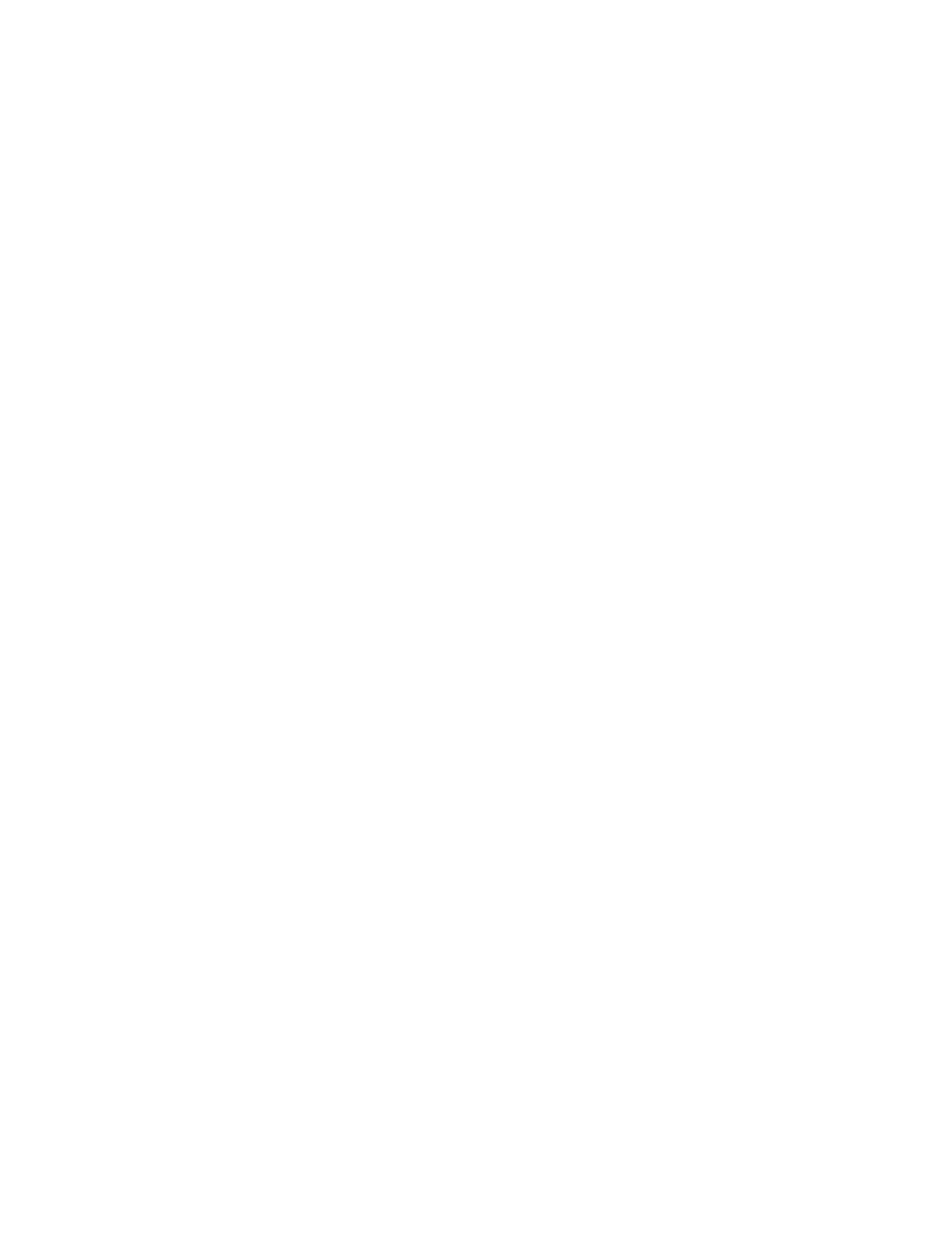
................................................................................
Selecting the cable/antenna signal
.....................................................................
............................................................................
.......................................................................................
Setting channels to surf with CH +/- buttons
.......................................................
.........................................................................................
Fine adjusting analog channels
..........................................................................
Program Information & Service Settings
...........................................................................
Setting the information banner
............................................................................
.......................................................................................
Turning off the key tone of remote controloperations
.........................................
......................................................................................
Turning on/off and adjusting the brightness of the illumination
.......................................................................................
..............................................................................................
Setting One-touch Remote Control
.....................................................................
.....................................................................................
External Sound Output Settings
.......................................................................................
Selecting speakers to output sound
....................................................................
Outputting sound from headphones
....................................................................
Controlling the volume of an audio system with theTV’s remote
Setting headphone speaker link
..........................................................................
....................................................................................
....................................................................................
Making detailed settings of video input
...............................................................
Checking Sony contact information
....................................................................
................................................................................
Updating broadcast/service software
..................................................................
......................................................................................
..............................................................................................
....................................................................................
.......................................................................................
