The tv cannot access the internet when ipv6 is set – Sony KDL-55W900A User Manual
Page 225
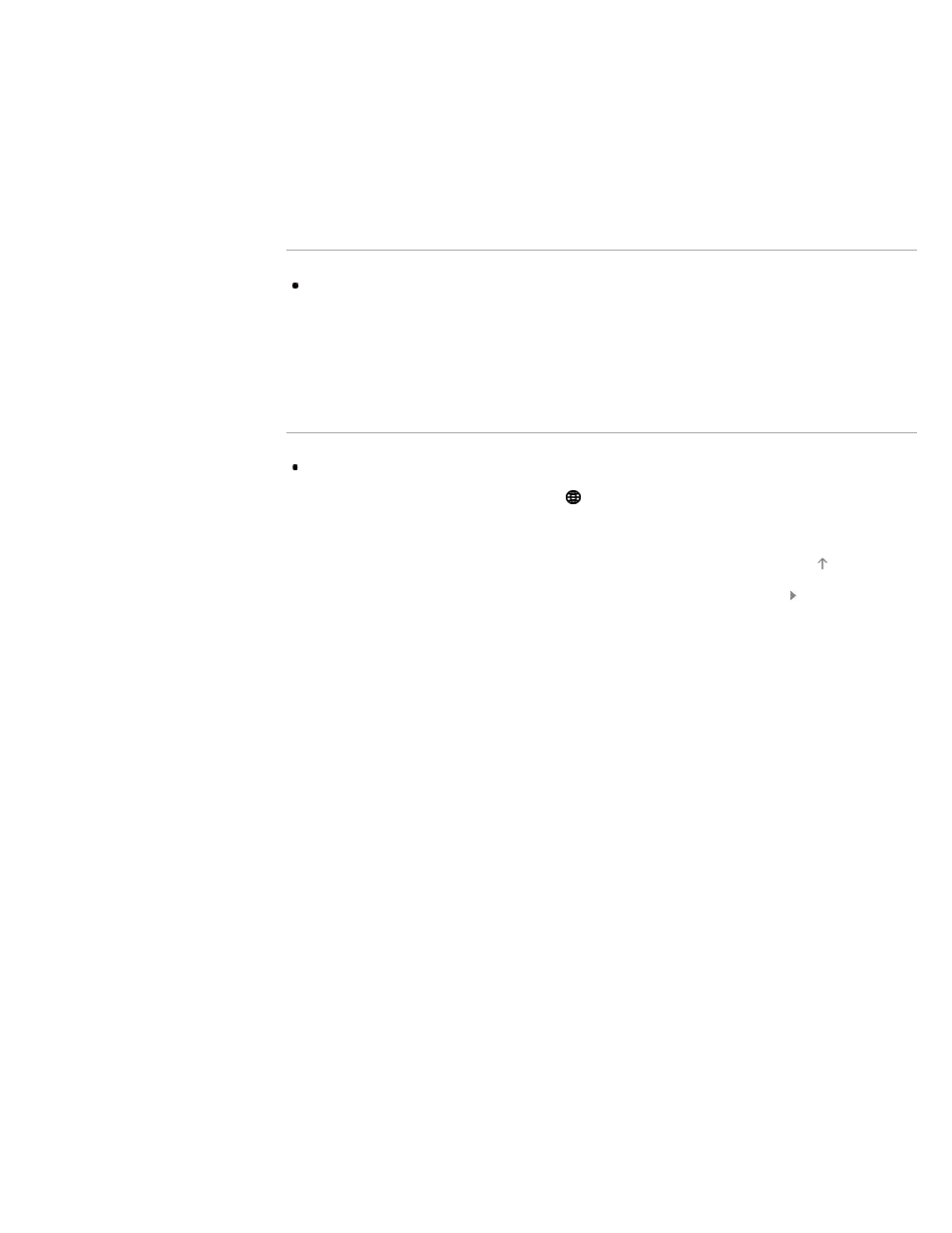
specification of 2.5 Mbps for standard definition (SD) content and 10
Mbps for High Definition (HD) content.
- Test the quality of service of your LAN connection by checking ping,
jitter and packet loss. (Ping should be under 30ms, jitter should be
less than 3ms, and packet loss should be 0.)
Some applications in [Applications] are not
available./Disappeared from [All Applications].
Reset the TV to restore the TV to the factory setting. Applications will be
displayed again in [All Applications].
To reset the TV, refer to “Troubleshooting” in the paper manual supplied
with this TV.
The TV cannot access the Internet when IPv6 is set.
IPv6 may not be available, in which case set IPv6 to off. Press the HOME
button, then select [Settings] → [Network] → [IPv6 Setup] → [Set up
IPv6 connection] → [No].
© 2013 Sony Corporation
228
- KLV-23HR2 (84 pages)
- KLV-23HR2 (1 page)
- KLV-21SR2 (1 page)
- KLV-23M1 (1 page)
- KV-29LS35K (122 pages)
- KV-14CT1K (128 pages)
- FD Trinitron KV-29XL71K (124 pages)
- KLV-15SR1 (88 pages)
- KE-P37M1 (204 pages)
- KLV-21SR2 (60 pages)
- KV-34FQ75K (160 pages)
- KZ-32TS1E (135 pages)
- KLV-23HR3 (134 pages)
- FD Trinitron KV-29CL10K (122 pages)
- FD Trinitron KV-29XL70K (124 pages)
- KV-32HQ150K (148 pages)
- KLV-15SR1 (2 pages)
- KLV-15SR1 (28 pages)
- KLV-15SR1 (1 page)
- KLV-15SR1 (1 page)
- KV-14LT1K (128 pages)
- FD Trinitron KV-29LS30K (116 pages)
- KE-32TS2E (135 pages)
- KV-32FX68K (124 pages)
- KE-42MR1 (305 pages)
- KV-21LS30K (116 pages)
- KP-44PX2 (146 pages)
- WEGA KLV-30MR1 (304 pages)
- KLV-21SG2 (292 pages)
- KLV-21SG2 (1 page)
- KLV-26HG2 (84 pages)
- KDL-32XBR950 (64 pages)
- KLV-26HG2 (1 page)
- KV-21FX30K (135 pages)
- KDL-40X2000 (160 pages)
- FD Trinitron KV-32FQ70K (146 pages)
- KV-29FQ65K (160 pages)
- FD Trinitron WEGA KV-32CS71K (144 pages)
- KDL-40X2000 (160 pages)
- KV-29FQ85K (164 pages)
- KV-29FQ75K (160 pages)
- KV-21CL10K (128 pages)
- KDL-40V2500 (48 pages)
- KDL-46V2500 (2 pages)
- KDL-40V2500 (2 pages)
