You cannot turn the active 3d glasses on, Led indicator on the active 3d glasses blinks – Sony KDL-55W900A User Manual
Page 216
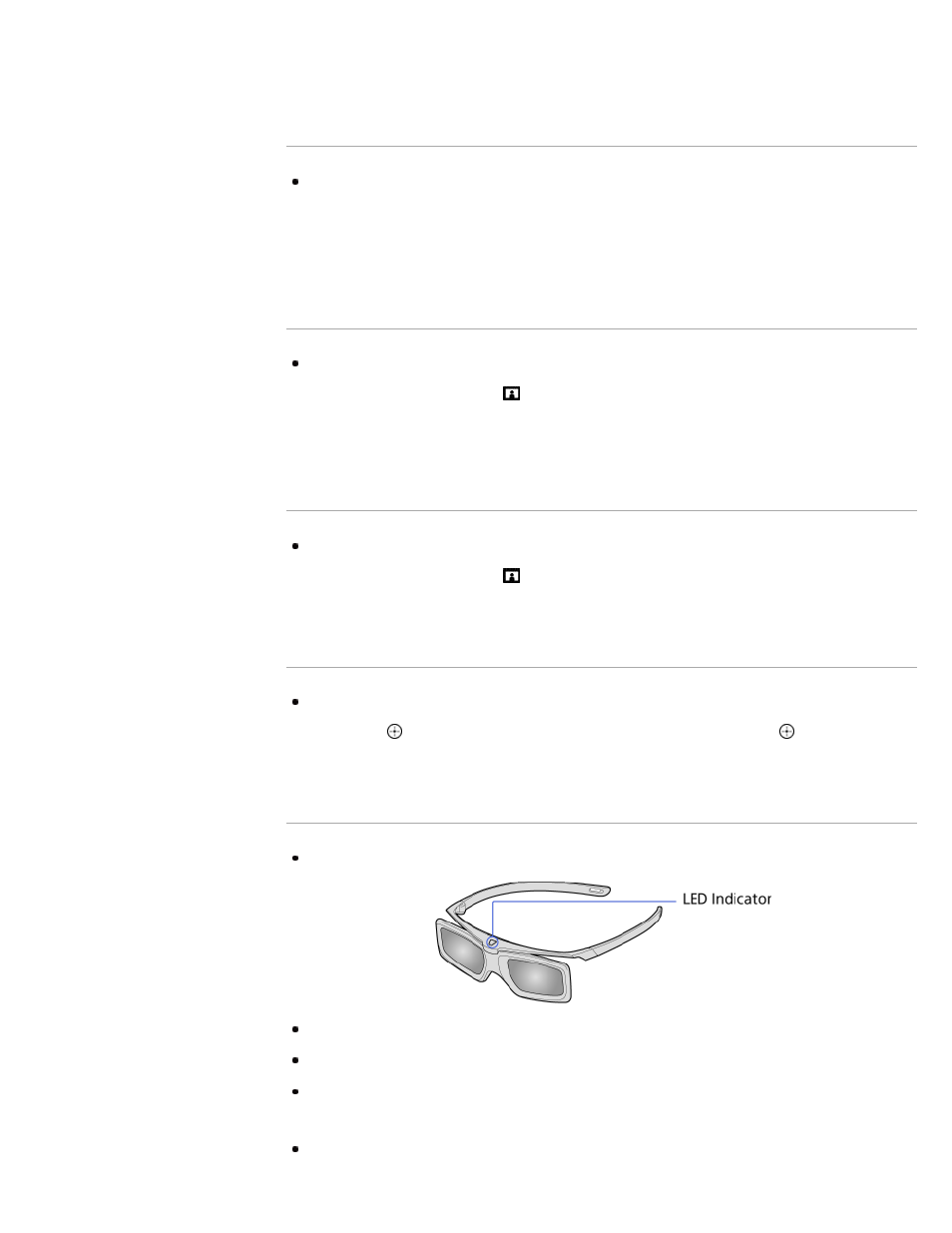
2.4GHz bandwidth. In this case, try to register again.
Black bars appear on both sides of the screen when
watching 3D pictures.
Black bars appear on both sides of the screen in order to process 3D
signals for the simulated 3D display mode or when adjusting the depth of
3D pictures in [3D Depth Adjustment].
3D display automatically switches on when 3D signal
is detected.
Set to manually turn the 3D display on or off. Press the HOME button,
then select [Settings] → [Picture & Display] → [3D Settings] → [Auto 3D]
→ [Off].
The message [3D signal has been detected]
automatically appears when 3D signal is detected.
Deactivate the [3D Signal Notification] setting. Press the HOME button,
then select [Settings] → [Picture & Display] → [3D Settings] → [3D
Signal Notification] → [Off].
You cannot turn the Active 3D Glasses on.
Replace the battery. (Applies only to TDG-BT400A/BT500A.)
Press the button to jump to the title list. Then, press the button again
to go to “Watch in 3D” for details.
LED indicator on the Active 3D Glasses blinks.
Lights up for 3 seconds: Indicates when turning on the glasses.
Blinks every 2 seconds: Indicates the glasses are powered on.
Blinks 3 times: Indicates the glasses have been powered off.
Blinks green and yellow alternately: Indicates the glasses have started the
registration process.
Blinks 3 times every 2 seconds: Indicates the battery capacity is almost
219
