Sony DSC-H2 User Manual
Page 12
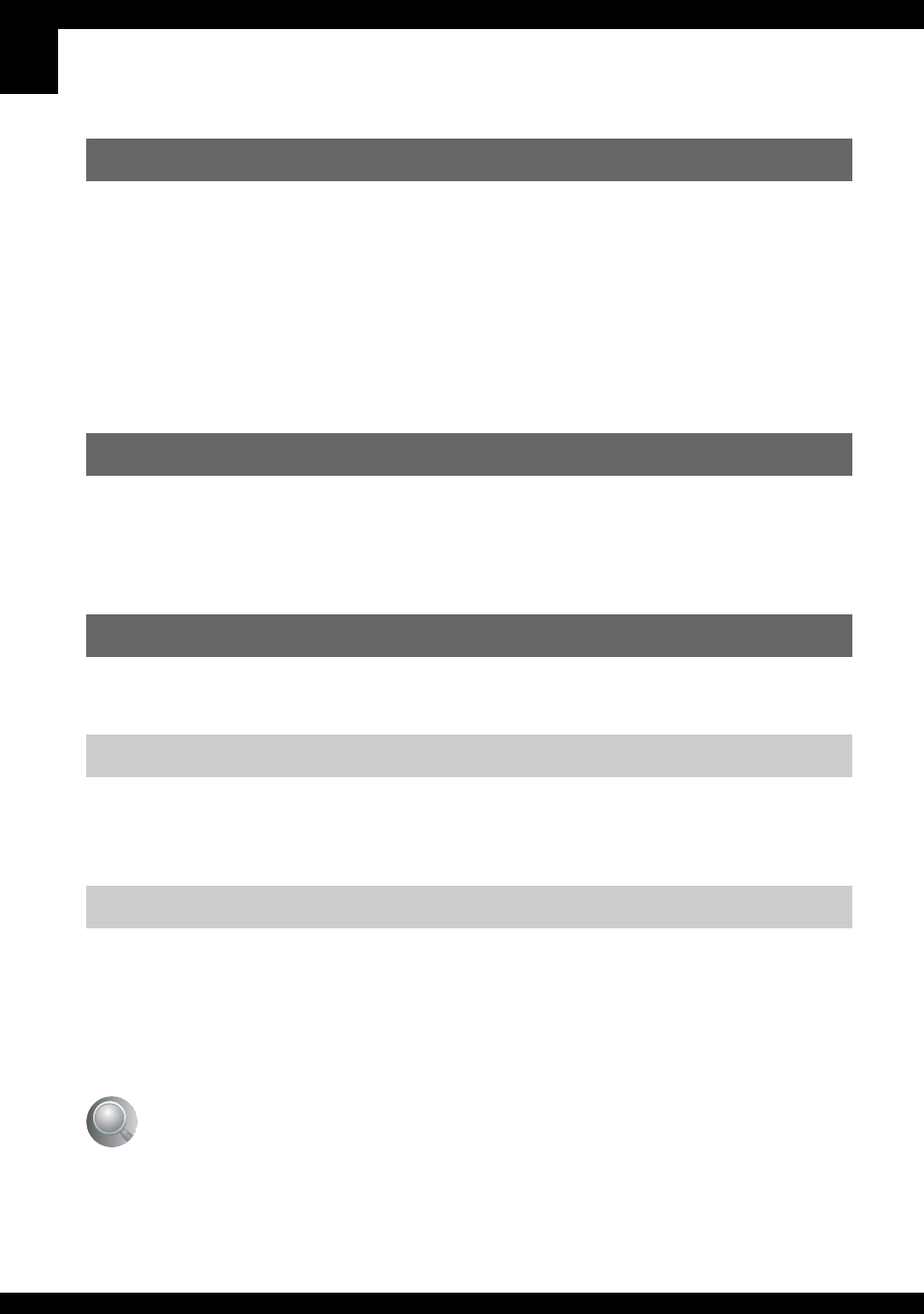
12
Enjoying your Windows computer........................................................... 69
Installing the software (supplied) ............................................................ 71
Copying images to your computer .......................................................... 72
Using the “Cyber-shot Viewer” (supplied) ............................................... 79
Using your Macintosh computer ............................................................. 83
Printing images directly using a PictBridge compliant printer ................. 86
Viewing images on a TV screen ............................................................. 91
Warning indicators and messages........................................................ 105
On the “Memory Stick” .......................................................................... 108
On the battery charger and the batteries .............................................. 110
Connecting your camera to your TV
.................................................................................................... 116
