Airlink X EV-DO User Manual
Page 69
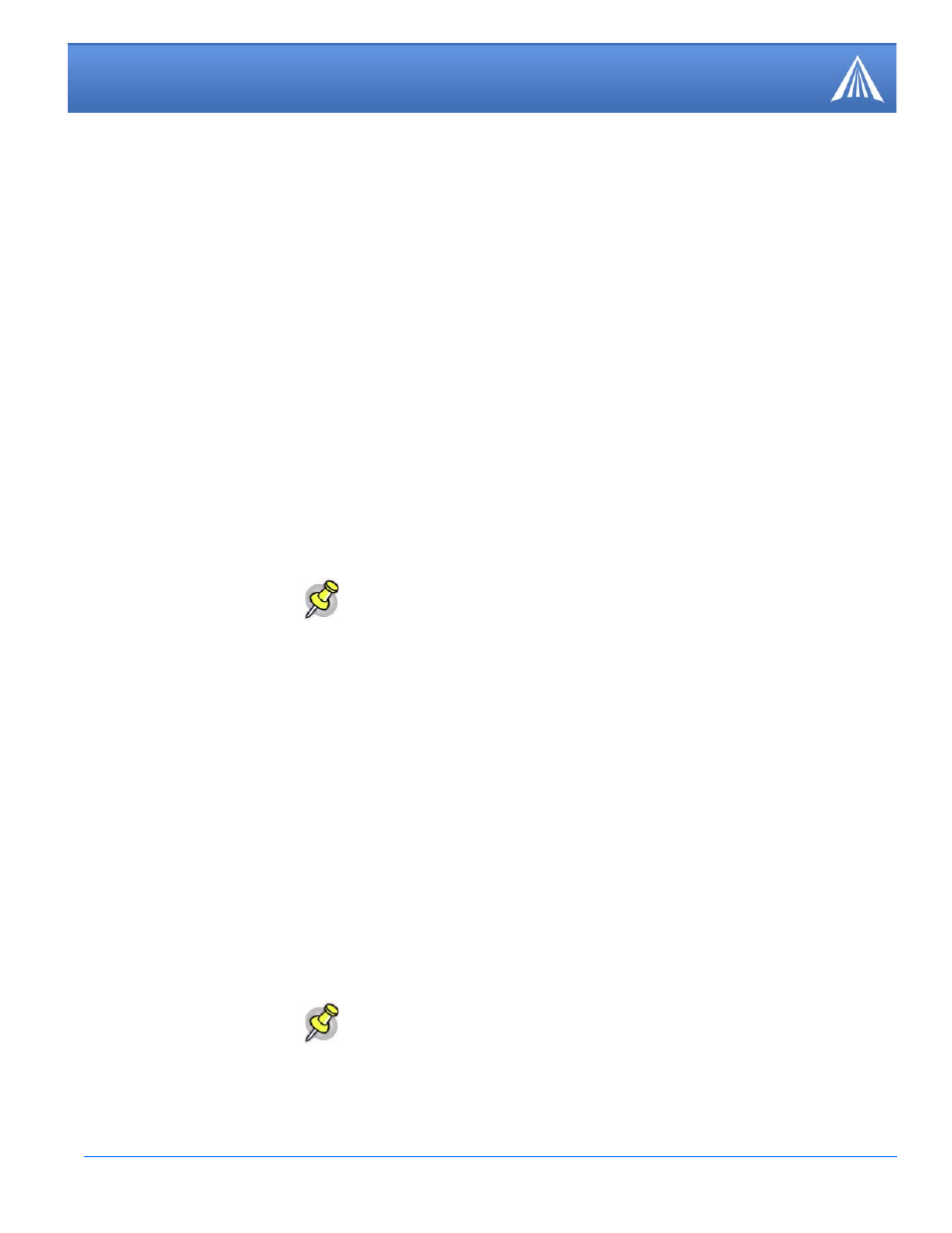
Raven X EV-DO for Verizon - User Guide, version 2.34
63
AT Commands: Serial
Qn
S23=[speed],[databits][parity][stop bits]
Vn
Xn
Z
&Cn
The AT quiet-mode setting. If quiet mode is set, there will be no responses to AT commands
except for data queried.
n=0 : Off (Default)
n=1 : Quiet-mode on
Serial line parameters. The settings take affect after reset.
speed=300 | 1200 | 2400 | 4800 | 9600 | 19200 | 38400 | 57600 | 115200 | 230400
databits=7 or 8
parity=O : Odd
parity=E : Even
parity=N : None
parity=M: Mark
stopbits=1 | 1.5 | 2
Example: ATS23=19200,8N1 (sets modem to 19200, etc.)
Can also be set using &L=[speed],[databits] [parity][stop bits]
Note:
Databits MUST be 8 data bits for PPP mode.
Command Response Mode.
n=0 : Terse (numeric) command responses
n=1 : Verbose command responses (Default).
Extended Call Progress Result mode.
n=0 : Turn off extended result codes (Default).
n=1 : Turn on result codes. This adds the text 19200 to the CONNECT response.
Reset the Raven X.
In Wireless Ace, this command is performed with the Reset option on the toolbar.
Note:
This command does nothing if *DATZ=1.
Set DCD mode.
