Airlink X EV-DO User Manual
Page 68
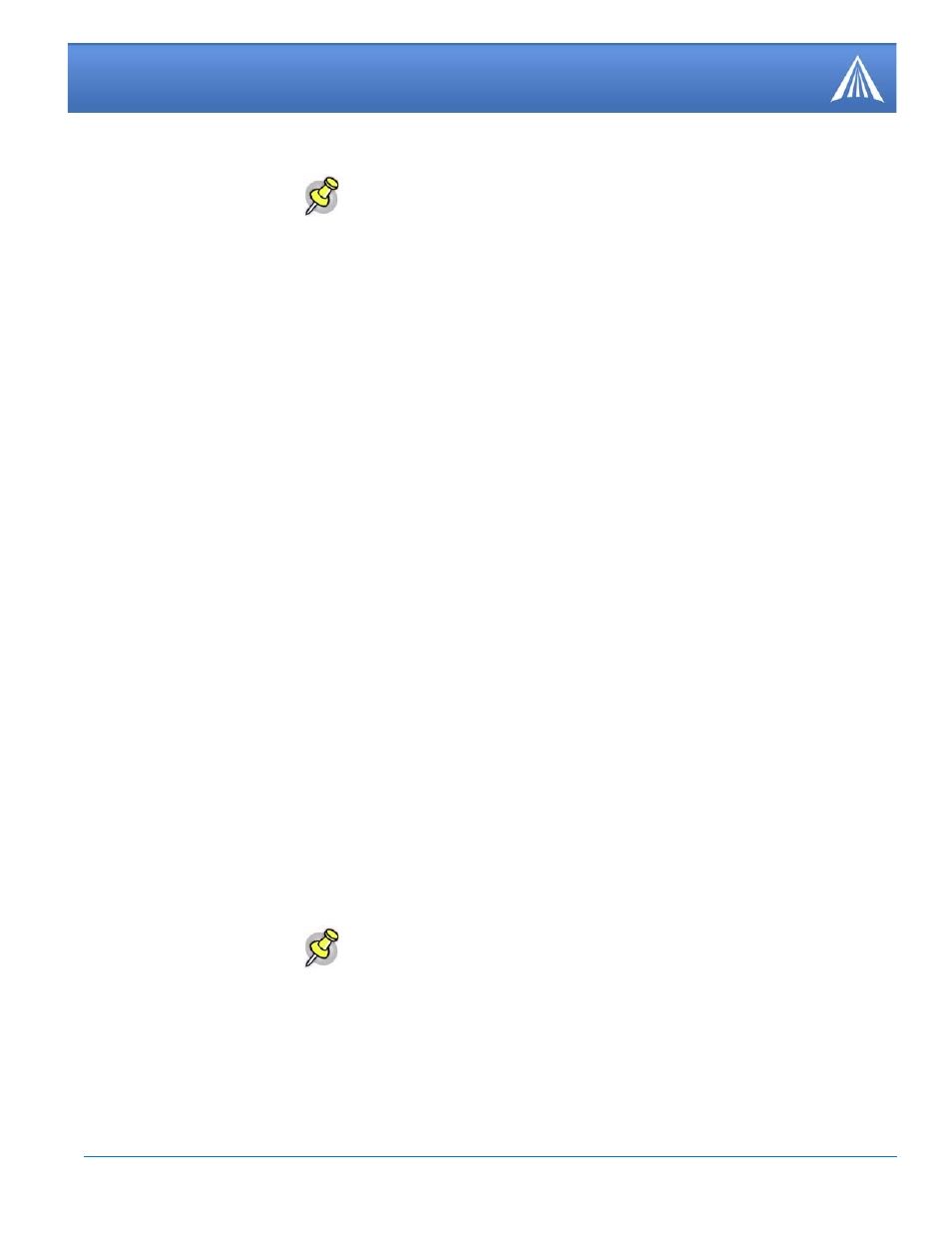
Raven X EV-DO for Verizon - User Guide, version 2.34
62
AT Commands: Serial
A/
A
D[method][d.d.d.d][/ppppp] or D[method][@name][/ppppp]
En
Hn
Note:
This command is not proceeded by AT.
Re-execute last command.
Cannot be configured in Wireless Ace.
Manually answer an incoming connection.
Cannot be configured in Wireless Ace.
Dial a connection to a remote IP and Port using method.
Cannot be configured in Wireless Ace.
method=P : Establish a UDP connection
method=T : Establish a TCP connection
method=N : Establish a Telnet connection
d.d.d.d=IP address to contact
ppppp=IP port to contact
Examples:
ATD - Dial (establish) default connection.
ATDP192.168.13.31/2332 - Dial (establish) UDP session to 192.168.13.31, at port 2332.
To end the connection, issue the +++ escape sequence or drop the DTR line (if Ignore DTR
S211=0 or &D2).
The defualt connetion is set in S53.
Toggle AT command echo mode.
n=0 : Echo Off
n=1 : Echo On
Note:
All connections types (serial and Telnet) are affected by the echo command.
Hang-Up Command.
n=1: Hang-up
Cannot be configured in Wireless Ace.
