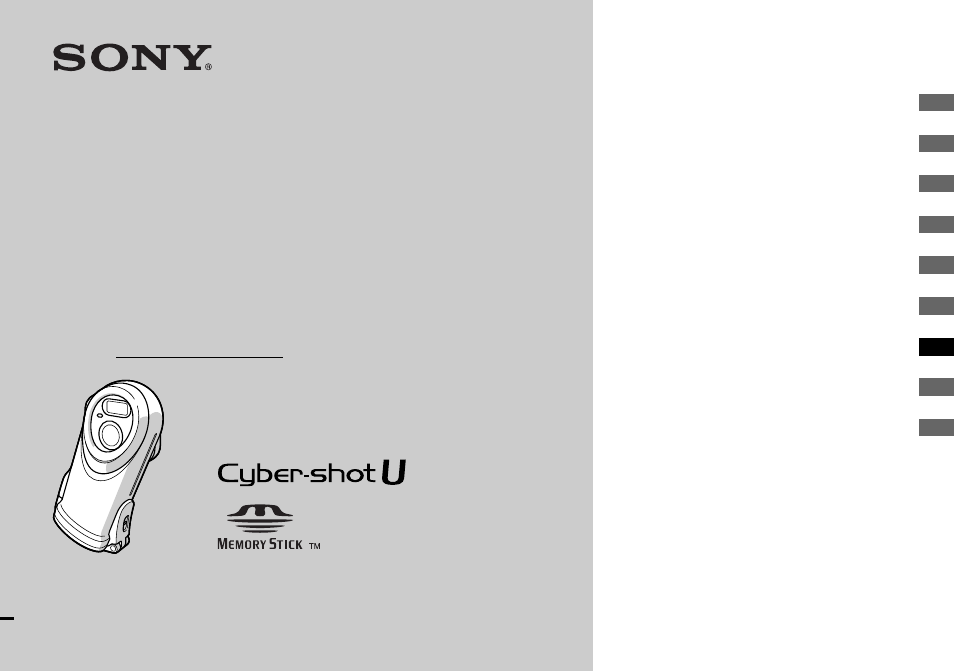Sony DSC-U60 User Manual
Digital still camera, Dsc-u60
Table of contents
Document Outline
- Before using your camera
- How to hold the camera
- Identifying the parts
- Getting started
- Shooting still images
- Inserting and removing a “Memory Stick”
- Setting the still image size
- Image size
- Basic still image shooting — Using auto adjustment mode
- Creating or selecting a folder
- Shooting according to scene conditions — Scene Selection
- Setting the distance to the subject — Focus preset
- Shooting five images continuously — Burst
- Adding special effects — Picture Effect
- Viewing still images
- Enjoying movies
- Deleting images
- Enjoying images on your computer
- Copying images to your computer — For Windows users
- Installing the USB driver
- Installing “Image Transfer”
- Installing “ImageMixer”
- Connecting the camera to your computer
- Copying images using “Image Transfer”
- Changing “Image Transfer” settings
- Copying images without using “Image Transfer”
- Viewing images on your computer
- Image file storage destinations and file names
- Copying images to your computer — For Macintosh users
- Creating a Video CD using “ImageMixer”
- Copying images to your computer — For Windows users
- Troubleshooting
- Additional information
- Index
- Index
- A
- Access lamp 19
- AE/AF lock indicator 22
- Auto adjustment mode 22
- Auto Focus 23
- Auto power�off function 15
- Battery
- Beep/shutter sound 73
- Burst 33
- CD-ROM 49
- Changing the recording folder 28
- Charging
- Cleaning 74, 81
- Clock set 16
- Computer
- Control buttons 9, 16
- Copying images 54, 59
- Creating a new folder 27
- Deleting images 46
- DPOF 41
- Enlarged playback 40
- EXEC 16, 40
- Exif 82
- File
- Flash
- Focusing
- Folder
- Formatting a “Memory Stick” 47
- Image
- Image Transfer 51
- ImageMixer 52
- Index screen 36
- Inner cover 12
- Installation
- JPG 57
- LCD screen
- Lock switch 9, 12
- Memory Stick
- MENU 16
- Menu settings 71
- Mode switch 9, 20
- Moisture condensation 75
- Movie
- MPG 57
- Nickel-Metal Hydride batteries 10, 78
- O-ring
- Picture Effect 34
- POWER 15
- Power
- Precautions 74
- Print (DPOF) mark 41
- Red-eye reduction 25, 26
- RESET button 61, 70
- SCENE 31
- Scene Selection (SCENE)
- Self-diagnosis display 70
- Self-timer 24
- Setting
- Shooting mode
- Shooting underwater 30
- Single image screen 36
- Still image shooting
- Still image viewing
- USB
- Using your camera abroad 15
- Video CD 60
- Viewing images on the LCD screen 36, 44
- Viewing images on your computer 56, 59
- Warnings and messages 68
- Waterproof cover 8, 12
- Waterproof performance 4, 30
- Index