Sony DSC-U60 User Manual
Digital still camera, Dsc-u60
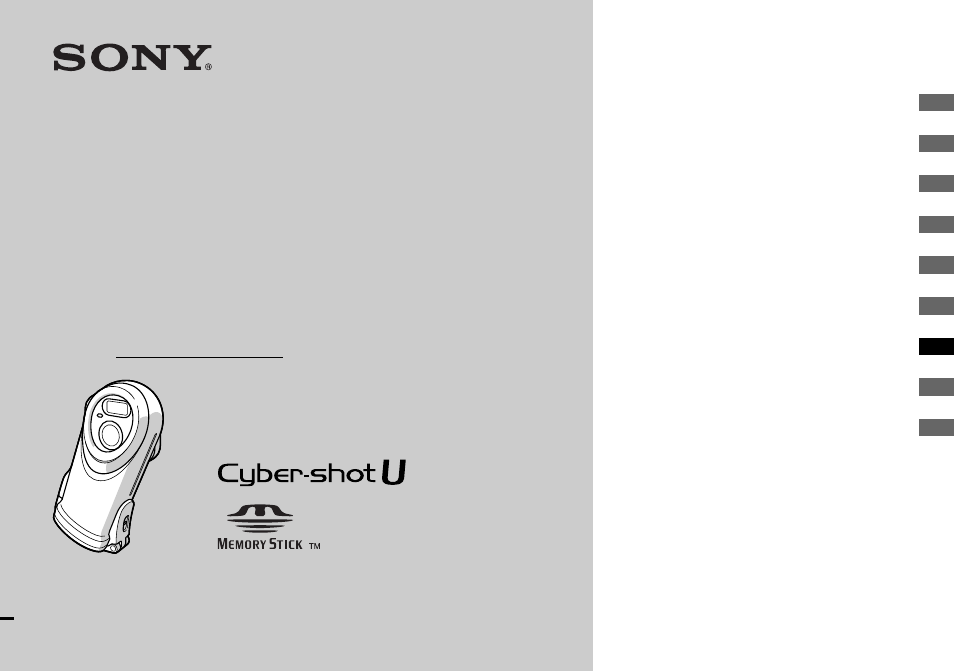
3-078-724-11(1)
Digital Still Camera
Operating Instructions
Before operating the unit, please read this manual and the separate sheet
“Waterproof specifications” thoroughly, and retain it for future reference.
Owner’s Record
The model and serial numbers are located on the bottom. Record the
serial number in the space provided below. Refer to these numbers
whenever you call upon your Sony dealer regarding this product.
Model No. DSC-U60
Serial No.
DSC-U60
© 2003 Sony Corporation
Getting started
________________________
Shooting still images
__________________
Viewing still images
___________________
Enjoying movies
______________________
Deleting images
_______________________
Enjoying images on your computer ______
Troubleshooting
______________________
Additional information
_________________
Index ______________________________
Document Outline
- Before using your camera
- How to hold the camera
- Identifying the parts
- Getting started
- Shooting still images
- Inserting and removing a “Memory Stick”
- Setting the still image size
- Image size
- Basic still image shooting — Using auto adjustment mode
- Creating or selecting a folder
- Shooting according to scene conditions — Scene Selection
- Setting the distance to the subject — Focus preset
- Shooting five images continuously — Burst
- Adding special effects — Picture Effect
- Viewing still images
- Enjoying movies
- Deleting images
- Enjoying images on your computer
- Copying images to your computer — For Windows users
- Installing the USB driver
- Installing “Image Transfer”
- Installing “ImageMixer”
- Connecting the camera to your computer
- Copying images using “Image Transfer”
- Changing “Image Transfer” settings
- Copying images without using “Image Transfer”
- Viewing images on your computer
- Image file storage destinations and file names
- Copying images to your computer — For Macintosh users
- Creating a Video CD using “ImageMixer”
- Copying images to your computer — For Windows users
- Troubleshooting
- Additional information
- Index
- Index
- A
- Access lamp 19
- AE/AF lock indicator 22
- Auto adjustment mode 22
- Auto Focus 23
- Auto power�off function 15
- Battery
- Beep/shutter sound 73
- Burst 33
- CD-ROM 49
- Changing the recording folder 28
- Charging
- Cleaning 74, 81
- Clock set 16
- Computer
- Control buttons 9, 16
- Copying images 54, 59
- Creating a new folder 27
- Deleting images 46
- DPOF 41
- Enlarged playback 40
- EXEC 16, 40
- Exif 82
- File
- Flash
- Focusing
- Folder
- Formatting a “Memory Stick” 47
- Image
- Image Transfer 51
- ImageMixer 52
- Index screen 36
- Inner cover 12
- Installation
- JPG 57
- LCD screen
- Lock switch 9, 12
- Memory Stick
- MENU 16
- Menu settings 71
- Mode switch 9, 20
- Moisture condensation 75
- Movie
- MPG 57
- Nickel-Metal Hydride batteries 10, 78
- O-ring
- Picture Effect 34
- POWER 15
- Power
- Precautions 74
- Print (DPOF) mark 41
- Red-eye reduction 25, 26
- RESET button 61, 70
- SCENE 31
- Scene Selection (SCENE)
- Self-diagnosis display 70
- Self-timer 24
- Setting
- Shooting mode
- Shooting underwater 30
- Single image screen 36
- Still image shooting
- Still image viewing
- USB
- Using your camera abroad 15
- Video CD 60
- Viewing images on the LCD screen 36, 44
- Viewing images on your computer 56, 59
- Warnings and messages 68
- Waterproof cover 8, 12
- Waterproof performance 4, 30
- Index
