Using the self-timer, Lcd screen display during shooting – Sony DSC-U60 User Manual
Page 24
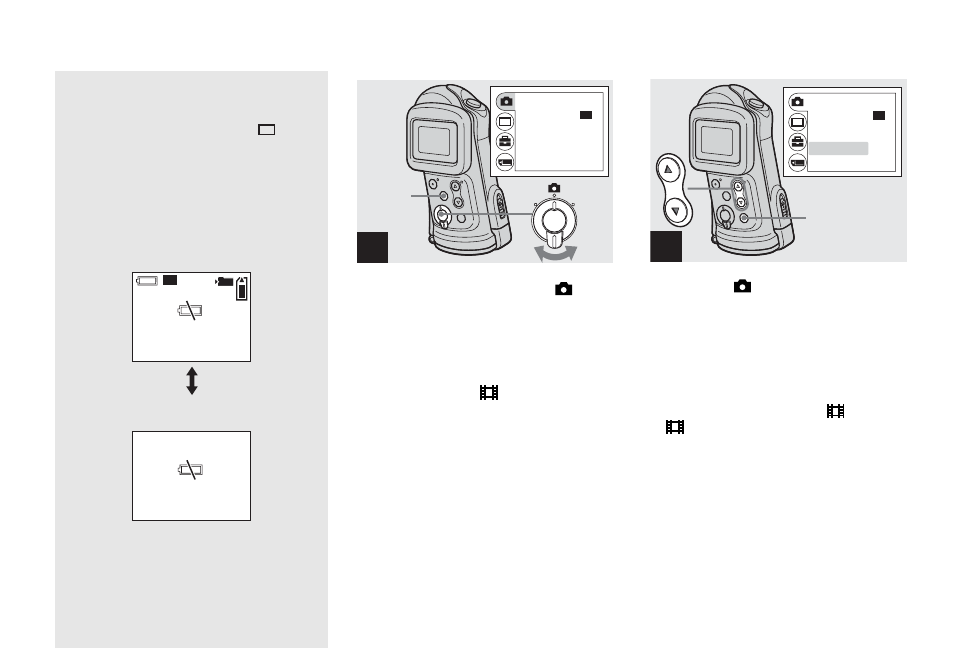
24
LCD screen display during
shooting
You can use [DISPLAY] under [
] with
MENU and the control buttons v/V to turn
the display on and off. This is useful when
recording under conditions where it is
difficult to check the image on the LCD
screen.
•
For detailed descriptions of the indicators, see
page 83.
•
Indicators on the LCD screen are not recorded.
Using the self-timer
,
Set the mode switch to
, and
press MENU.
The menu appears on the LCD screen.
•
You can also carry out this operation when the
mode switch is set to
.
,
Select [
] with the control
button
v
, then press EXEC.
Select [SELFTIMER] with the
control buttons
v
/
V
, then
press EXEC.
•
When the mode switch is set to
, select
[
] with the control button
v.
2.0M
2.0M
10
101
2.0M
When [DISPLAY] is [OFF]
When [DISPLAY] is [ON]
1
RETURN
FOCUS
SELFTIMER
P.EFFECT
AUTO
OFF
OFF
SIZE BURST
•
2.0M
2.0M
2.0M
MENU
2
SIZE BURST
•
RETURN
FOCUS
SELFTIMER
P.EFFECT
AUTO
OFF
OFF
2.0M
2.0M
2.0M
EXEC
- DSC-H20 (149 pages)
- DSC-H20 (120 pages)
- DSC-U30 (84 pages)
- DSC-T200 (131 pages)
- DSC-T200 (40 pages)
- DSC-H2 (123 pages)
- DSC-M2 (19 pages)
- DSC-H2 (2 pages)
- DSC-T9 (111 pages)
- DSC-T9 (2 pages)
- DSC-P93 (132 pages)
- DSC-T1 (120 pages)
- DSC-T1 (10 pages)
- DSC-T1 (2 pages)
- DSC-V1 (132 pages)
- DSLR-A300X (167 pages)
- DSLR-A300X (1 page)
- DSC-P71 (108 pages)
- DSC-P31 (108 pages)
- DSC-T5 (2 pages)
- DSC-T5 (107 pages)
- DSC-M1 (19 pages)
- DSC-W230 (80 pages)
- DSC-W220 (129 pages)
- DSC-W220 (40 pages)
- DSC-W290 (145 pages)
- DSC-W290 (60 pages)
- DSC-S90 (103 pages)
- DSC-S60 (2 pages)
- DSC-S90 (2 pages)
- DSC-P8 (120 pages)
- DSC-HX1 (151 pages)
- DSC-HX1 (176 pages)
- DSC-H1 (107 pages)
- DSC-H1 (2 pages)
- DSC-U20 (1 page)
- DSC-U20 (108 pages)
- DSC-F88 (132 pages)
- DSC-P41 (124 pages)
- DSC-S40 (2 pages)
- DSC-S40 (91 pages)
- DSC-N1 (2 pages)
- DSC-N1 (132 pages)
- DSLR-A700P (179 pages)
- DSLR-A700P (19 pages)
