E “when, Error codes, When error codes appear – Sony STR-DG910 User Manual
Page 37
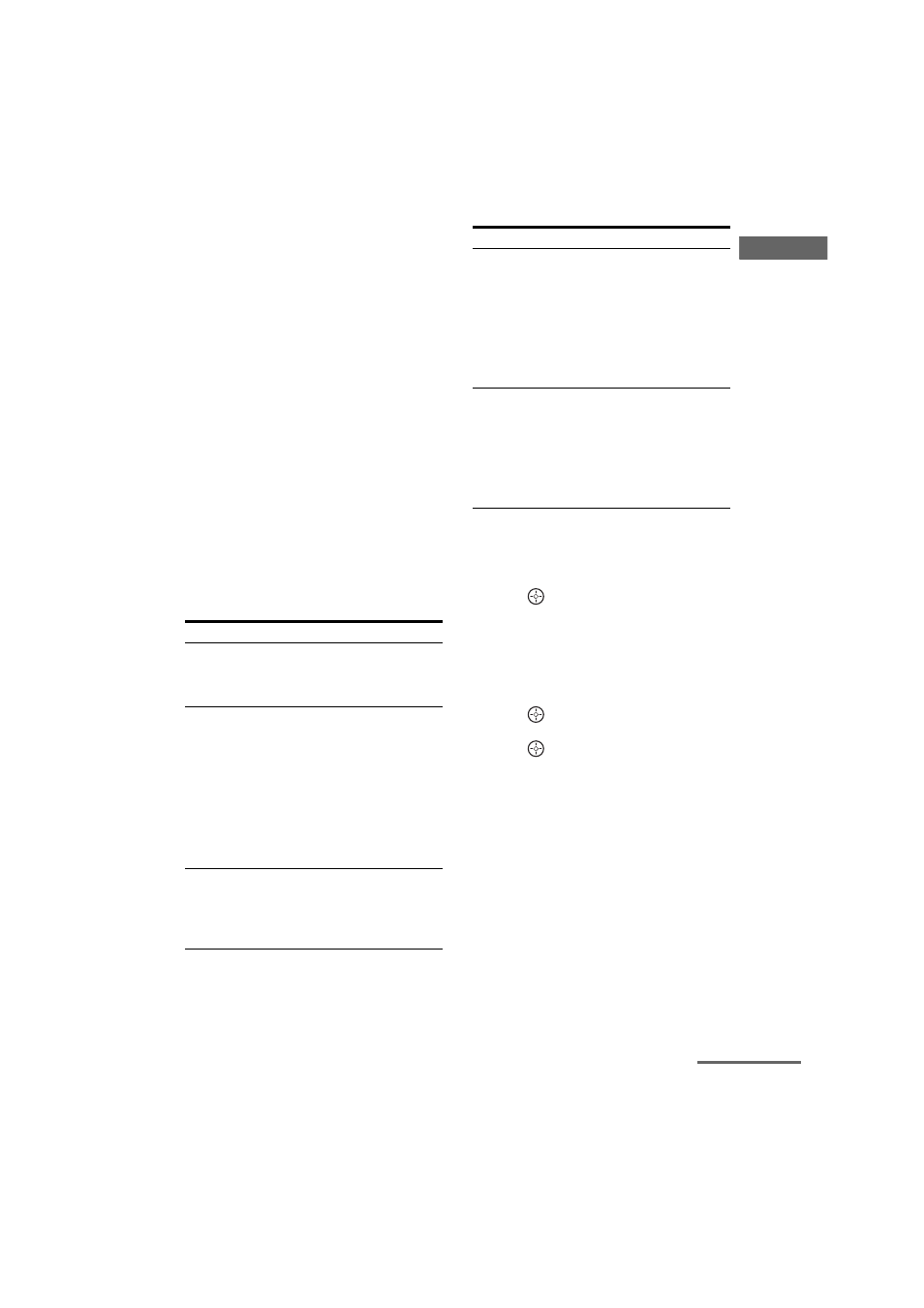
37
US
D:\CANNES\SONY_HA\JOB 2007\STR-DG910\IM_910_US\STR-DG910_data\GB03CON_STR-
DG910-UC.fm
masterpage: Right
STR-DG910
3-094-430-11 (1)
Getting Star
ted
3
Save the measurement result.
Select “SAVE” in step 2.
The measurement results are saved and
you can select the calibration type in the
A. CAL menu.
For details on calibration type, see page
39.
Tip
The size of a speaker (LARGE/SMALL) is
determined by the low frequency characteristics.
The measurement results may vary, depending on
the position of the optimizer microphone and
speakers, and the shape of the room. It is
recommended that you follow the measurement
results. However, you can change those settings in
the SYSTEM menu (page 48). Save the
measurement results first, then try to change the
settings if you want.
When error codes appear
Try the remedies and perform the Auto
Calibration again.
• CODE 31
1
Press RECEIVER.
The RECEIVER indicator lights up and
receiver operation is activated.
2
Press .
3
Perform the Auto Calibration again (page 35).
• CODE 32, 33
1
Press RECEIVER.
The RECEIVER indicator lights up and
receiver operation is activated.
2
Press .
“RETRY Y” appears on the display.
3
Press
again.
4
Perform the Auto Calibration again (page 35).
Error code
Cause and remedies
ERROR 31
The SPEAKERS (OFF/A/B/
A+B) is set to off. Set it to others
and perform the Auto Calibration
again.
ERROR 32
None of the speakers were
detected. Make sure that the
optimizer microphone is
connected properly and perform
the Auto Calibration again.
If the optimizer microphone is
connected properly but the error
code appears, the optimizer
microphone cable may be
damaged or improperly
connected.
ERROR F 33
• None of the front speakers are
connected or only one front
speaker is connected.
• The optimizer microphone is
not connected.
ERROR SR 33 • Either the left or right surround
speakers is not connected.
• Surround back speakers are
connected even though
surround speakers are not
connected. Connect the
surround speakers to the
SPEAKERS SURROUND
terminals.
ERROR SB 33 The surround back speaker is
connected only to the
SPEAKERS SURROUND
BACK R terminals. When you
connect only one surround back
speaker, connect it to the
SPEAKERS SURROUND
BACK L terminals.
Error code
Cause and remedies
continued
