For details on the operation, Page 43, Change rec. folder – Sony DSC-P200 User Manual
Page 49: Cancel
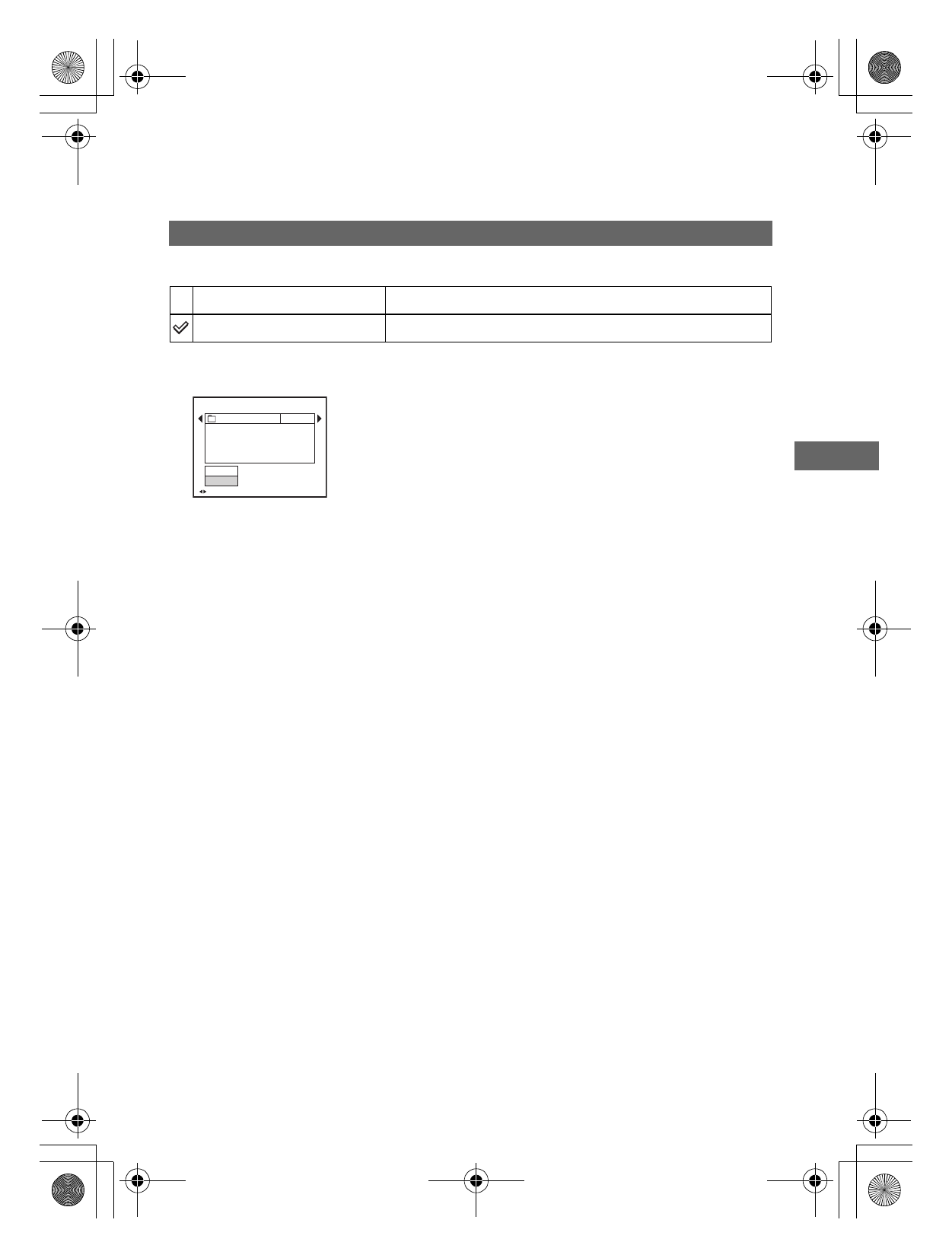
49
Us
ing
the S
e
tup s
cr
ee
n
For details on the operation
t
page 43
I:\DSC-P200\2582856111\2582856121_UGuide\01GB-DSCP200\060SET.fm
master:Right
DSC-P200
2-582-856-12(1)
Changes the folder currently used for recording images.
1
Select [OK] with B/v on the control button, then press z.
The folder selection screen appears.
2
Select the desired folder with b/B, and [OK] with v, then z.
• You cannot select the “100MSDCF” folder as a recording folder.
• You cannot move recorded images to a different folder.
Change REC. Folder
OK
See the following procedure.
Cancel
Cancels changing the recording folder.
BACK/NEXT
Select REC. Folder
Cancel
OK
Folder Name:
102
2/2
Created:
No. Of Files:
2005
102MSDCF
0
1 1 1::05:34
AM
060SET.fm Page 49 Wednesday, February 9, 2005 5:41 PM
See also other documents in the category Sony Cameras:
- DSC-H20 (149 pages)
- DSC-H20 (120 pages)
- DSC-U30 (84 pages)
- DSC-T200 (131 pages)
- DSC-T200 (40 pages)
- DSC-H2 (123 pages)
- DSC-M2 (19 pages)
- DSC-H2 (2 pages)
- DSC-T9 (2 pages)
- DSC-T9 (111 pages)
- DSC-P93 (132 pages)
- DSC-T1 (120 pages)
- DSC-T1 (10 pages)
- DSC-T1 (2 pages)
- DSC-V1 (132 pages)
- DSLR-A300X (167 pages)
- DSLR-A300X (1 page)
- DSC-P71 (108 pages)
- DSC-P31 (108 pages)
- DSC-T5 (107 pages)
- DSC-M1 (19 pages)
- DSC-T5 (2 pages)
- DSC-W230 (80 pages)
- DSC-W220 (129 pages)
- DSC-W220 (40 pages)
- DSC-W290 (145 pages)
- DSC-W290 (60 pages)
- DSC-S90 (103 pages)
- DSC-S60 (2 pages)
- DSC-S90 (2 pages)
- DSC-P8 (120 pages)
- DSC-HX1 (151 pages)
- DSC-HX1 (176 pages)
- DSC-H1 (107 pages)
- DSC-H1 (2 pages)
- DSC-U20 (108 pages)
- DSC-U20 (1 page)
- DSC-F88 (132 pages)
- DSC-P41 (124 pages)
- DSC-S40 (2 pages)
- DSC-S40 (91 pages)
- DSC-N1 (2 pages)
- DSC-N1 (132 pages)
- DSLR-A700P (179 pages)
- DSLR-A700P (19 pages)
