Sony SAT-T60 User Manual
Page 98
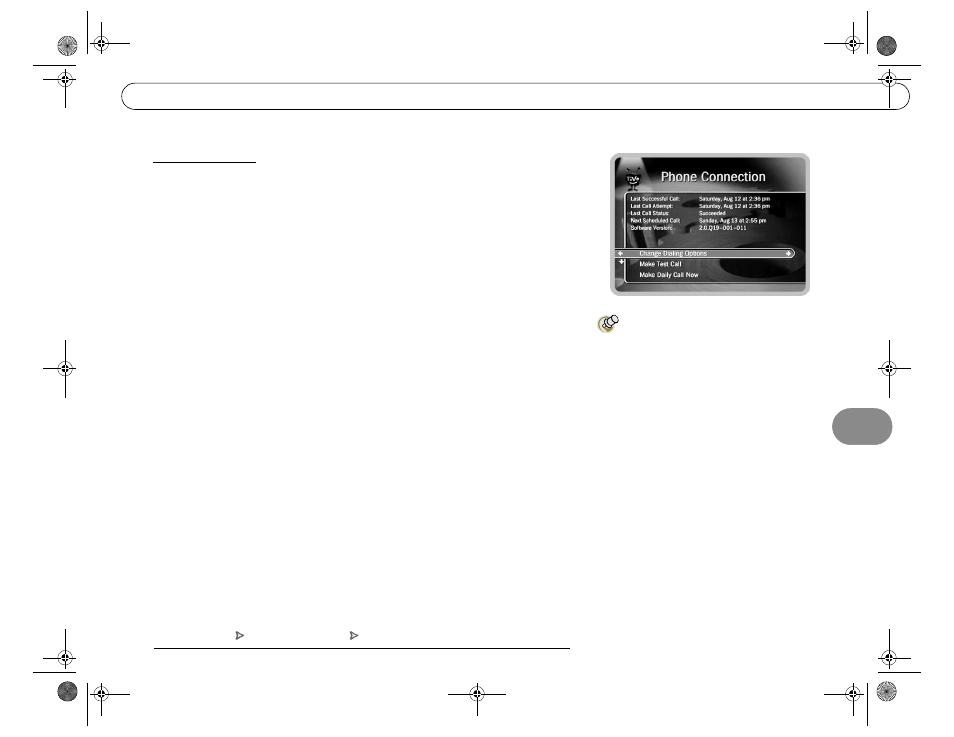
64
The Receiver makes a daily call to communicate with the DIRECTV and TiVo
Services, so a telephone line should be connected to it, as described in the Installation
Guide. The Receiver makes a brief daily phone call to get updates to the TiVo Service,
TiVolution Magazine, and Network Showcases, and for Pay Per View functionality.
You can see details of the daily call on the
screen, including the
time of the last successful call and last call attempt, and the status of the last call.
Underneath the call details are the menu options
$ !$:, "
!! and
"
!
!!3. If your area code has changed and/or you need to
choose a different dial-in number, you will need to change your dialing options. You
should make a test call after any changes to your dialing options.
"
!! After selecting
"
!!, the screen
will display and the call will start automatically. When the call has finished, press
SELECT to continue.
"
!
!!3 Under normal use, you do not need to make the daily call
manually. However, for troubleshooting or other unusual circumstances, you may wish
to use this option.
After you start the call, the status indicator reads “Starting Up.” The status will update
as it cycles through various states. You can watch TV and use your Receiver while the
call is in progress. The Receiver typically uses the phone for less than ten minutes
during a daily call.
@( 3#9
8A,
( 3B
3 , 8A
( 3
3 '
8A
4
+* +*
SONY COMBO 2 VG.book Page 87 Friday, December 1, 2000 12:05 PM
