Sony SAT-T60 User Manual
Page 41
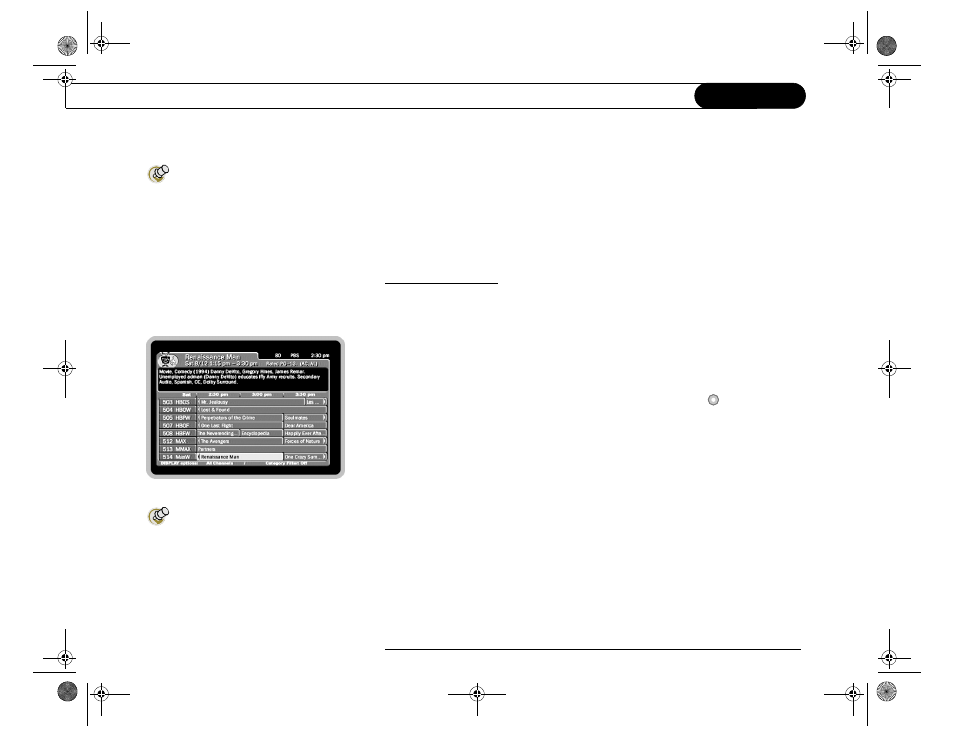
+9
,
'
Here are two ways to watch live TV:
• Press the LIVE TV button on your remote control.
• From TiVo Central, highlight “Watch Live TV,” and press SELECT. From the
DIRECTV Menu, highlight “Program Guide,” and press SELECT.
• Tired of channel surfing? Press the GUIDE button to bring up the Program Guide.
Then highlight a program in progress and press SELECT. (For more information
on the Program Guide, see page 32).
• You can also change channels by pressing the numbers on your remote control. The
channel automatically changes after a few seconds, or you can press ENTER/
JUMP to make the change right away. If you make a mistake, press CLEAR to
clear numbers you have entered. Use the DELIMITER button (
) for long
channel numbers to separate the first three digits from other digits.
• Use the CHAN UP/DOWN button on your remote control to tune to channels on
the current channel list. (For more information on channel lists, see “Customize
Channels,” on page 68.)
• To jump back to the last channel you were on without entering any numbers, press
ENTER/JUMP.
J ( 3
3
.$
( 3 .
,(-*.( 3 .
3:C 3.
- 3
( 3
3 3.
SONY COMBO 2 VG.book Page 30 Friday, December 1, 2000 12:05 PM
