Sony SAT-T60 User Manual
Page 47
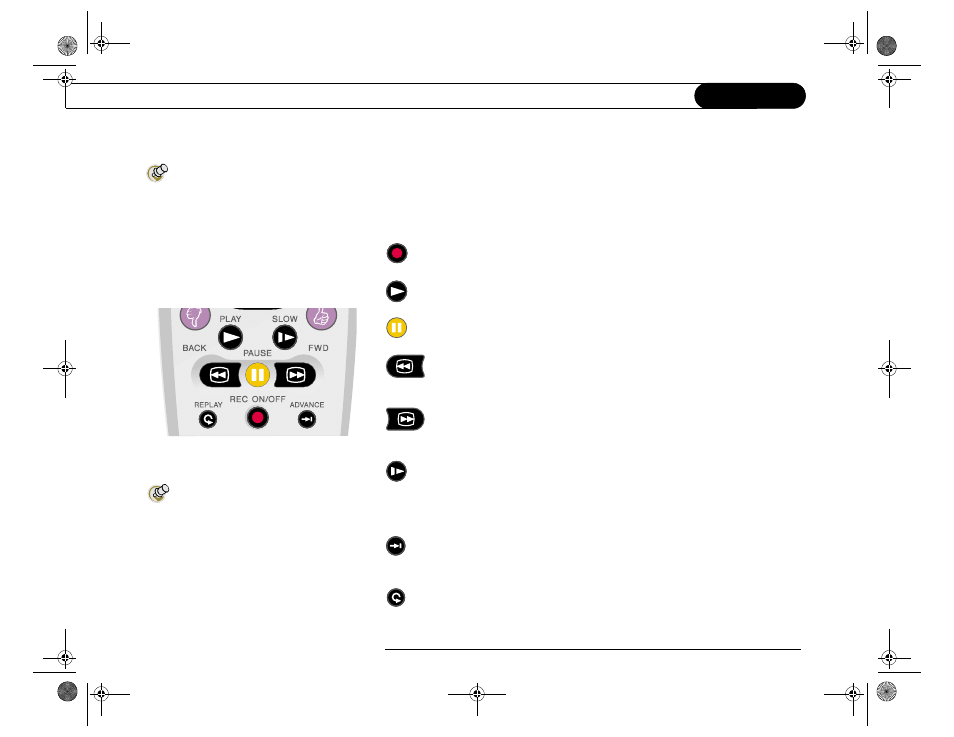
+1
,
-% (
Part of the fun of TiVo are Trick Play features, like pause, fast forward, and rewind,
that you can use in live TV. Of course, you can also use them during recorded
programs.
:3@:))A Records a program. You can press RECORD while watching a
program in live TV, or if a program title is highlighted on the Program Guide.
!
AThe program displays at normal speed and the Status Bar appears for five
seconds.
A Press the orange PAUSE button to freeze the current program. To
resume play, press PLAY or press PAUSE again.
?
"AUse the BACK button on your remote to view the program in reverse.
Press BACK once, twice, or three times to go backward fast, faster, or
fastest.
)
*B)CAUse the FORWARD button on your remote to fast forward.
As with reverse, pressing the FORWARD button repeatedly cycles through
three speeds of fast forward.
!A Slows down the speed of the program.
)
&?
"
*)
&)
*A First press the PAUSE button. Then press
either the BACK or FWD button to move a single frame. For continuous Frame
Back, or Frame Forward, hold down the BACK or FWD button.
5*
AWhile watching live TV, immediately catches up to the current time.
While watching a recorded program, press ADVANCE once to jump to the end
of the recording, twice to jump to the beginning of the recording.
! AInstantly shows the last eight seconds of the program again.
#)+#(-/+@
#)+#(-/+@
'0@
#)+#(-/+@K1
D+(##9(9L-*9#.9D#-()K
8
3G .
G . 3
36 '
SONY COMBO 2 VG.book Page 36 Friday, December 1, 2000 12:05 PM
