Sony SAT-T60 User Manual
Page 115
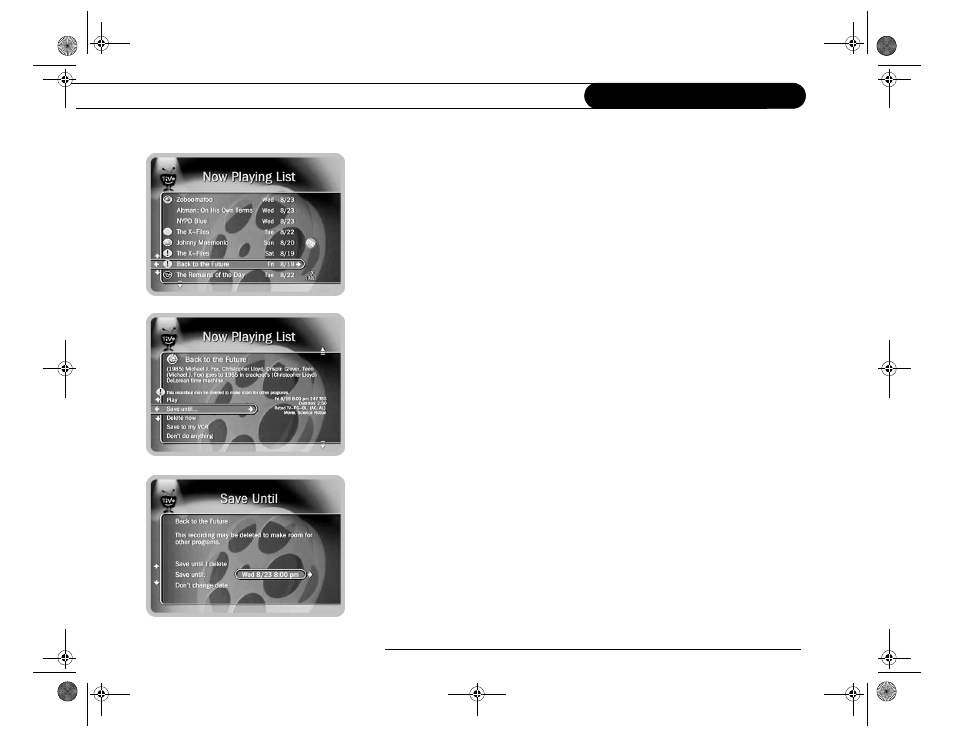
'9.
5
"
1$%-%
!* %@2;!"
$
&*
*&$
& !$F
! $ "
• Your Receiver may not have all its program guide data yet. When you first begin to
use your Receiver, it begins to download Program Guide information from
DIRECTV’s satellites. It takes a day or two before full information (up to 14 days)
is available for you to use. If you cannot find a specific show that you know is on,
information for that show may not have been downloaded and indexed yet. Wait a
few hours and then try to find your program again.
• The Program Guide may be using a channel list that does not include the channel
you are looking for. Programs on channels that are not in the current channel list do
not appear on the Program Guide but do appear under
"$ &*.
You can change the channels in a channel list, and change the channel list that the
Program Guide uses. For more information, see “Customize Channels” on page 68.
* * 3! $%& K
• For a description of each icon’s meaning, see the Glossary of Icons on the inside
back cover of this guide.
**$
&
*!*K
!F
D
$
&!$K
• Unfortunately, there is no way to bring back a program that has been deleted from
3!
$%. You can choose to save programs longer though. From
3!
$%, highlight the program you wish to save longer and use the
RIGHT arrow to display the
$ && screen. Here you can choose
“Save until I delete,” or choose “Save Until...” and set a date when the program
may be deleted.
SONY COMBO 2 VG.book Page 104 Friday, December 1, 2000 12:05 PM
