Sony SAT-T60 User Manual
Page 66
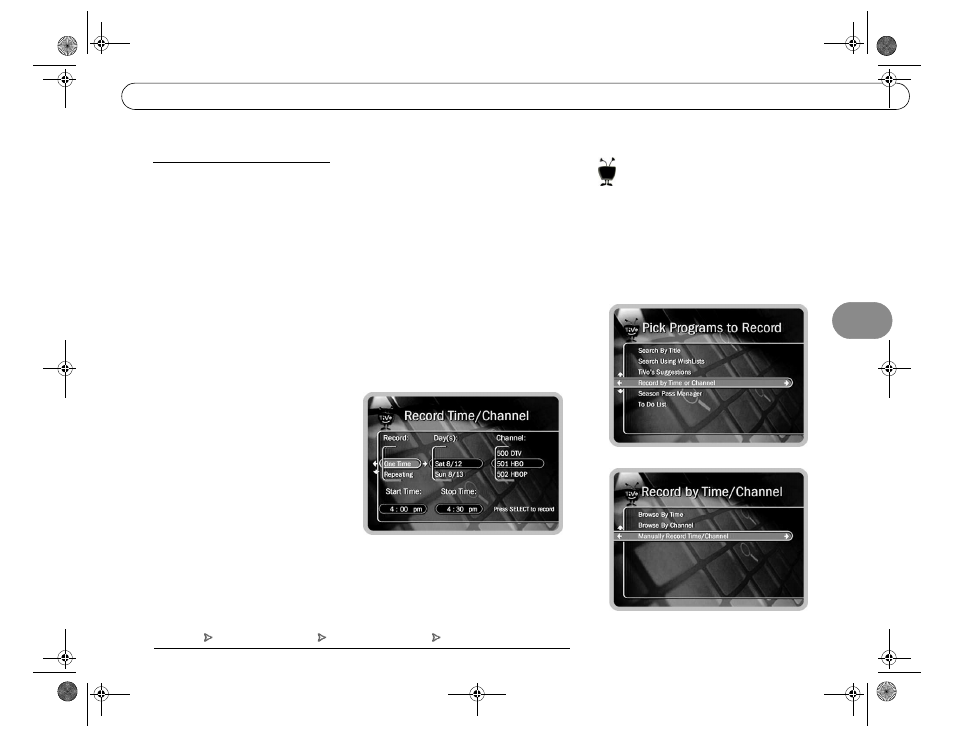
00
!!*&@
! lets you schedule a recording on a specific channel
at a specific time, just as you would with a VCR. You can also create a manual Season
Pass here by setting the recording to repeat every week, every day, or every weekday.
To create a manual recording:
1. To choose the Recording Type, use the UP and DOWN arrows to select “One
Time,” or “Repeating.” Then press RIGHT arrow.
2. To choose the day(s) for the recording, use the UP and DOWN arrows to change
the current selection. If you chose “Repeating,” you can also choose to repeat the
recording on a specified day of the week, on every weekday (select “Every M-F”)
or every day (select “Every Day”).
3. To choose a channel, use the UP and DOWN arrows or enter a number from the
number keypad. Press RIGHT arrow.
4. To set the hour, minute, and am/pm
for the start and stop time, use UP/
DOWN arrows to change the current
selection. Press RIGHT arrow to
move to the next step, LEFT arrow to
move back.
5. To schedule the recording, press
SELECT. A confirmation screen
appears. The recording will be
named with a “best guess” based on
program guide listings for that time and channel. This will help you find your
program later on the
% or the3! $%.
$
'
/ $ %
! !$ !$
SONY COMBO 2 VG.book Page 55 Friday, December 1, 2000 12:05 PM
