How to use, Search – Sony SVL241290X User Manual
Page 379
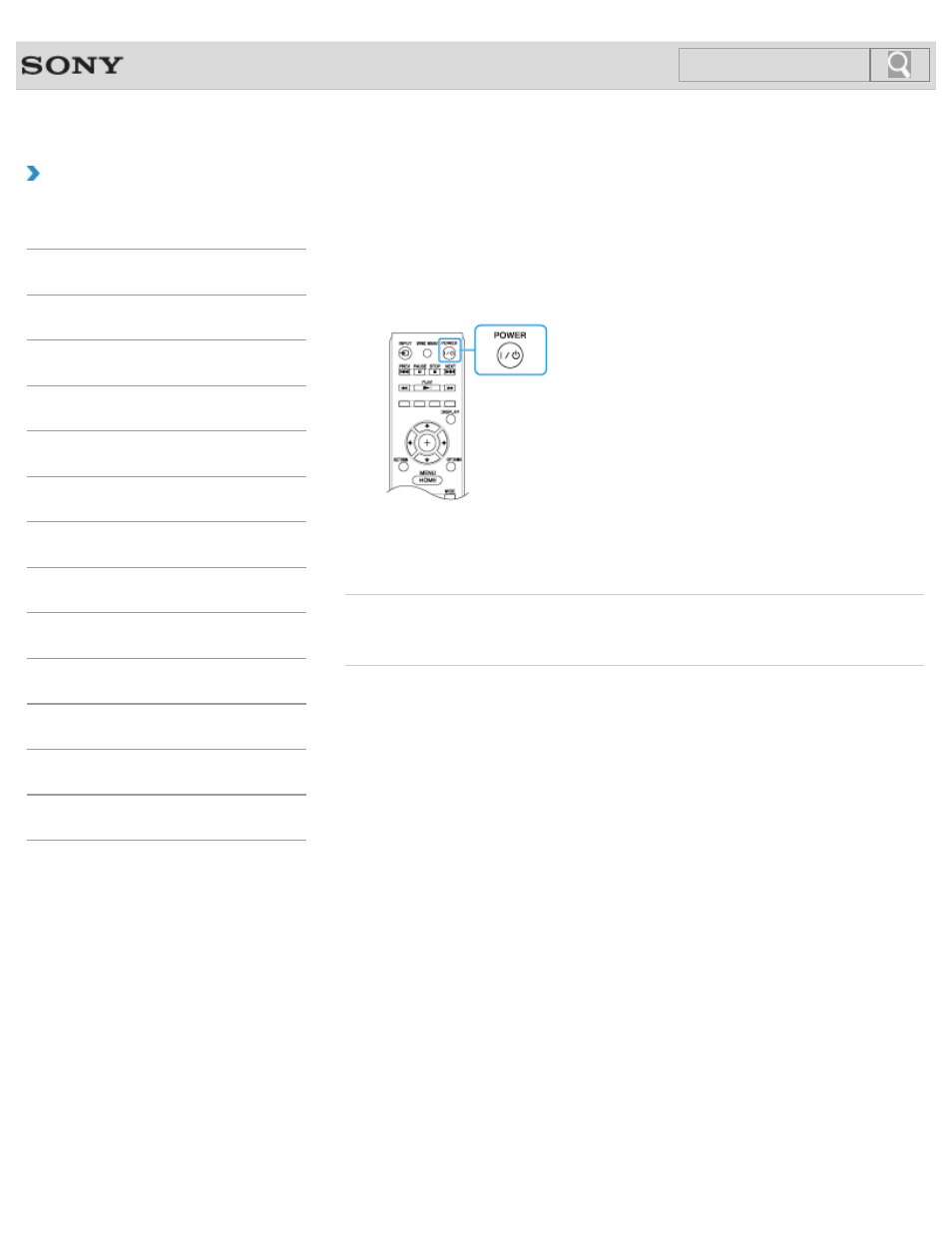
VAIO User Guide
Back
|
How to Use
Watching TV with Your VAIO Computer
You can begin watching TV programs quickly without starting Windows.
1. Press the POWER button on the remote.
2. Press the INPUT button to select the TV input.
3. Press the CH buttons to select the TV program.
Related Topic
© 2012 Sony Corporation
379
Search
This manual is related to the following products:
