Troubleshooting, Search – Sony SVL241290X User Manual
Page 517
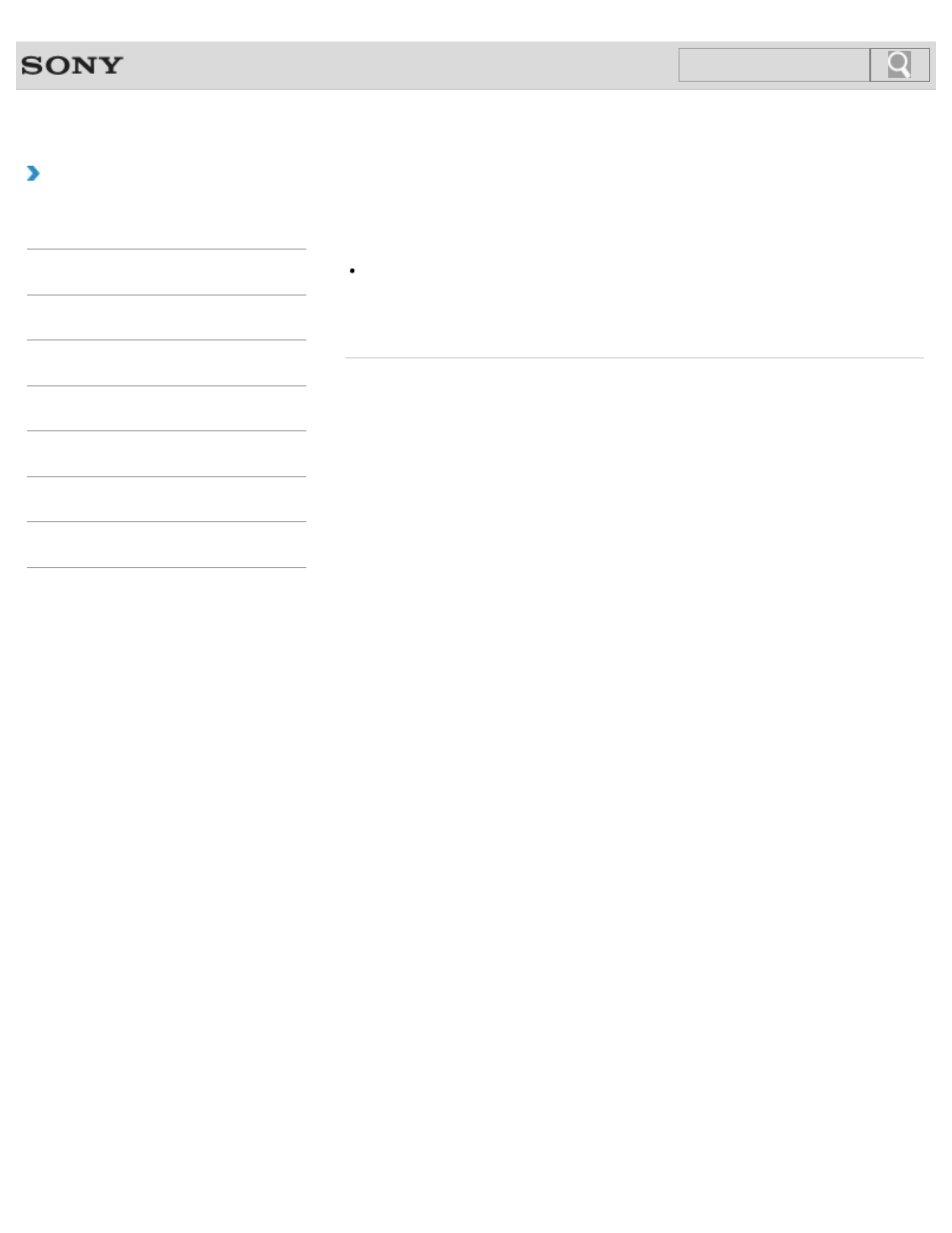
VAIO User Guide
Back
|
Troubleshooting
How can I disable the Wi-Fi(R) (Wireless LAN)
function?
To disable the Wi-Fi function, open
Control Panel
and select
Network and
Internet and Network and Sharing Center. Select Change adapter settings
in the left pane, right-click
Wi-Fi, and select Disable.
To enable the Wi-Fi function, right-click
Wi-Fi and select Enable.
© 2012 Sony Corporation
517
Search
This manual is related to the following products:
