Keyboard, How to use, Search – Sony SVL241290X User Manual
Page 34
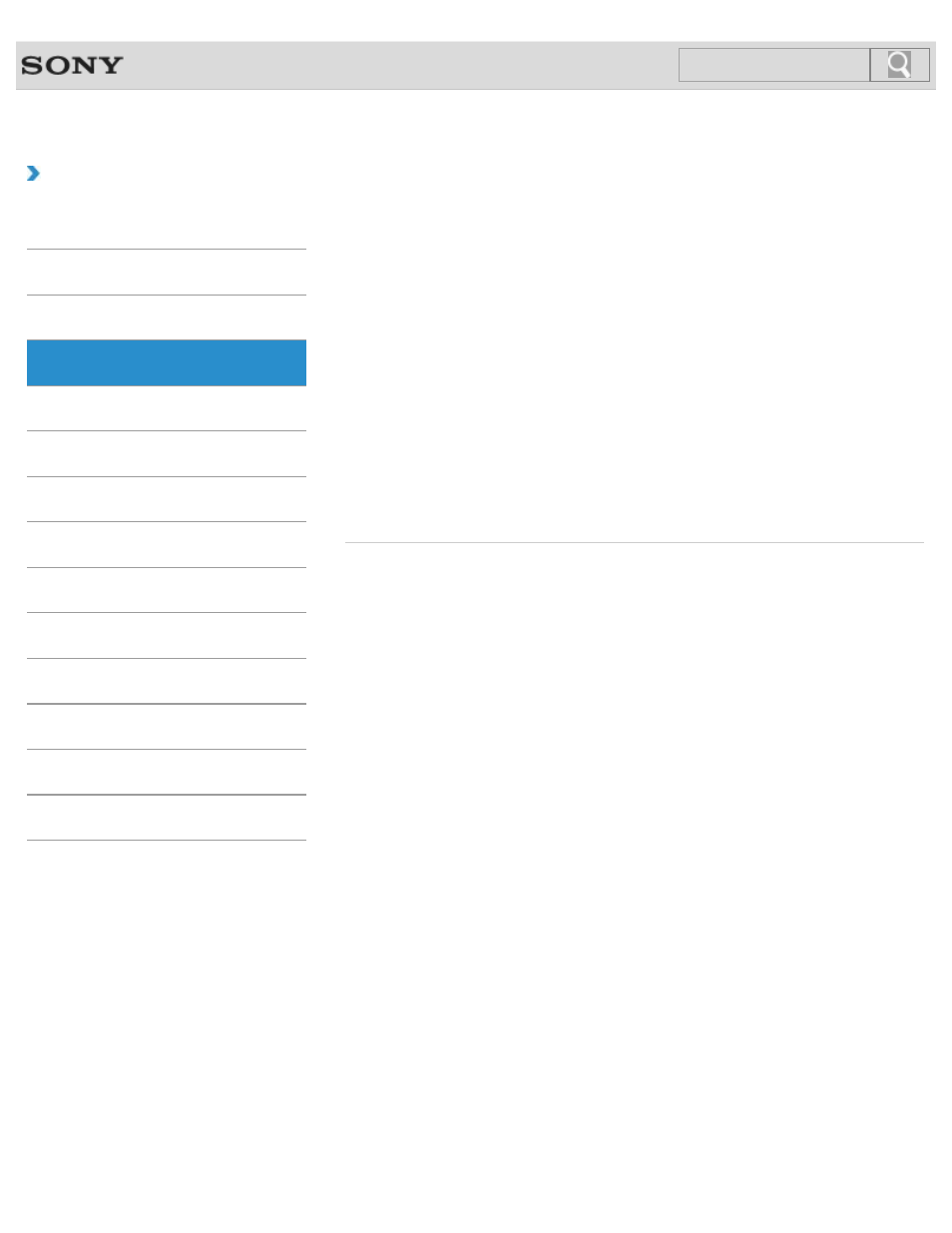
VAIO User Guide
Back
|
How to Use
Keyboard
About the Usage Environment for the Keyboard
This section explains how to use the wireless keyboard.
Replacing the AA Battery of the Keyboard
Change the AA battery in the keyboard when the battery power becomes low.
You might be looking for the following topics:
Changing the Button Assignment (VAIO Button)
Checking the Caps Lock / Num Lock / Scroll Lock States
Checking the Remaining Battery Power of the Keyboard
Combinations and Functions with the Fn Key
Connecting the Wireless Keyboard
Connecting the Wireless Receiver
Entering Characters with Touch Screen Operations
Parts and Controls of the Keyboard
© 2012 Sony Corporation
34
Search
This manual is related to the following products:
