Switching apps, How to use, Search – Sony SVL241290X User Manual
Page 207
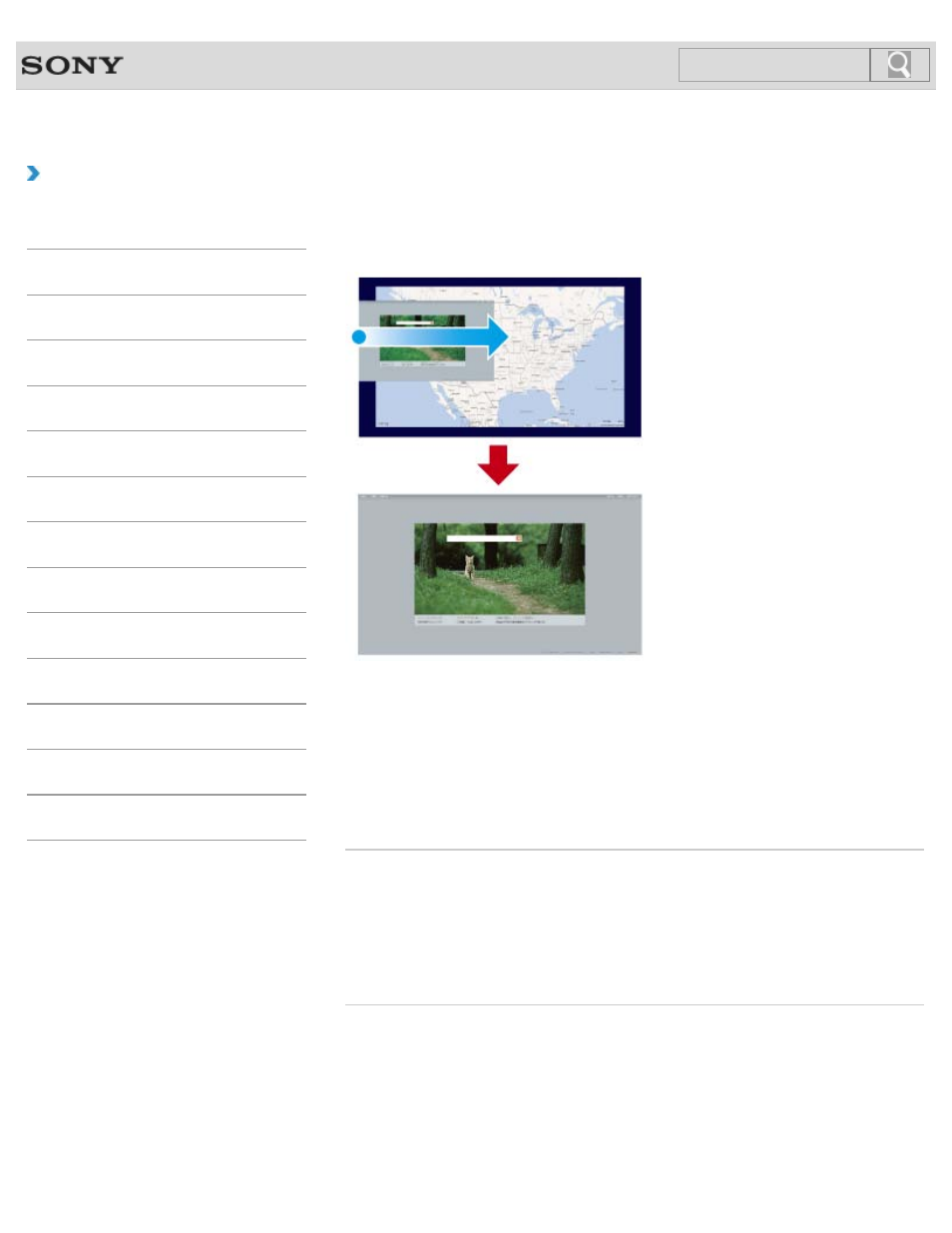
VAIO User Guide
Back
|
How to Use
Switching Apps
You can switch between apps that are currently running.
Touch operation (Touch screen equipped models)
Display currently running apps
, touch and swipe in your desired app icon from the
left edge.
Mouse/Touch pad operation
Display currently running apps
and drag your desired app icon from the left edge to
the center.
Related Topic
Searching/Starting Apps, Settings, or Files
Installing Apps from Windows Store
© 2012 Sony Corporation
207
Search
This manual is related to the following products:
